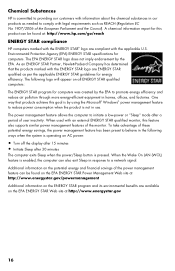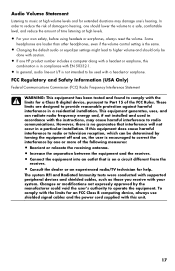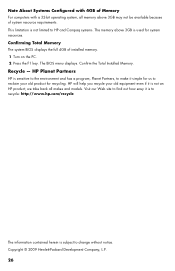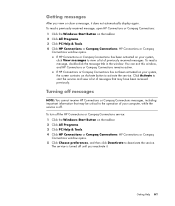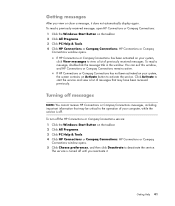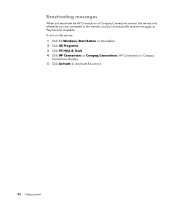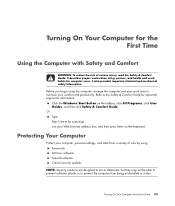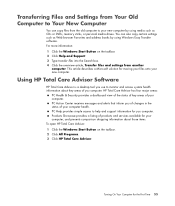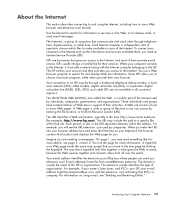HP s3020n Support Question
Find answers below for this question about HP s3020n - Pavilion - Slimline.Need a HP s3020n manual? We have 20 online manuals for this item!
Question posted by ms26palmec on March 19th, 2014
Hp Pavillion Slimline Won't Turn On
The person who posted this question about this HP product did not include a detailed explanation. Please use the "Request More Information" button to the right if more details would help you to answer this question.
Current Answers
Answer #1: Posted by waelsaidani1 on March 19th, 2014 7:14 AM
Do you have a red voltage switch on the back near where the power cord plugs in? If so, shut down the PC, unplug the power cord either from wall or back of pc. Hold the power button for about 30 seconds to drain all energy. Next try flipping the red switch to the wrong side (230V) for a few seconds, then back to correct (115v). Try to power on. Read further help here: https://h30434.www3.hp.com/t5/contentarchivals/contentarchivedpage/message-uid/545347
Related HP s3020n Manual Pages
Similar Questions
Hp Pavillion Slimline S3400t Won't Power On
(Posted by Aapstre 9 years ago)
Hp Pavilion Slimline S3020n Will Not Turn On
(Posted by wootoadsc 9 years ago)
Hp Pavillion Slimline Model S3750t
I need motherboard for HP Pavillion Slimline Model s3750T, how much total cost including S&H.
I need motherboard for HP Pavillion Slimline Model s3750T, how much total cost including S&H.
(Posted by faheemraza 10 years ago)
Hp Pavillions Slimline S3200z
it will not turn on but there is a green light on the back
it will not turn on but there is a green light on the back
(Posted by lisachristopehr54 12 years ago)
Hp Pavilion S3020 Slimline Won't Turn On
Suddenly will not turn on. The power supply has a green health lamp (led) lit, but when I push the b...
Suddenly will not turn on. The power supply has a green health lamp (led) lit, but when I push the b...
(Posted by web3000 13 years ago)