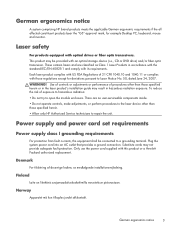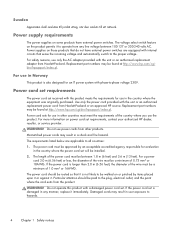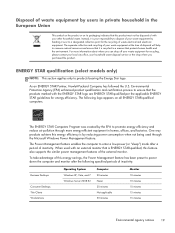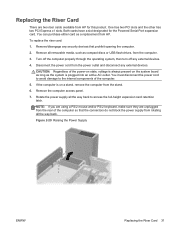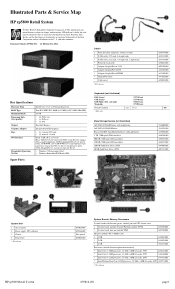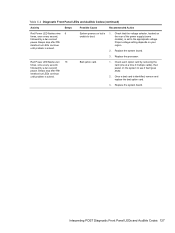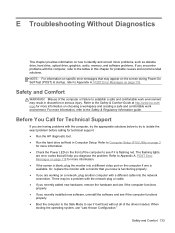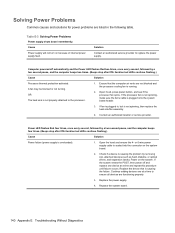HP rp5800 Support Question
Find answers below for this question about HP rp5800.Need a HP rp5800 manual? We have 6 online manuals for this item!
Question posted by dixon570 on November 1st, 2023
Hp Rp5800 Flashes Red And Beeps 4 Times.
Current Answers
Answer #1: Posted by SonuKumar on November 1st, 2023 9:04 PM
A blocked fan or vent
A dirty heatsink
A faulty CPU fan
A faulty motherboard
To troubleshoot the issue, you can try the following:
Check to make sure that all of the fans and vents are clear of dust and debris.
Clean the heatsink with a can of compressed air or a soft brush.
Make sure that the CPU fan is spinning properly.
If the CPU fan is not spinning or is making a strange noise, it may need to be replaced.
If you have tried all of the above and the computer is still overheating, the motherboard may be faulty. In this case, you will need to contact HP support for further assistance.
Here are some additional tips to help prevent your HP Rp5800 from overheating:
Keep the computer in a well-ventilated area.
Avoid placing the computer on soft surfaces, such as carpets or beds.
Do not block the fans or vents on the computer.
Regularly clean the computer to remove dust and debris.
Update the BIOS and firmware to the latest version.
If you are unable to resolve the overheating issue yourself, please contact HP support for further assistance.f
Please respond to my effort to provide you with the best possible solution by using the "Acceptable Solution" and/or the "Helpful" buttons when the answer has proven to be helpful.
Regards,
Sonu
Your search handyman for all e-support needs!!
Related HP rp5800 Manual Pages
Similar Questions
Initially the startup of Window xP is fine however over time the reboot takes longer and longer. I h...
I seem to have problems with my hp rp5800 pc when I turn it on it doesnt display and it was work fin...
HP RP5800 Retail system is having Cash Drawer port. I need to communicate to this port with SERIAL l...