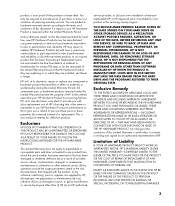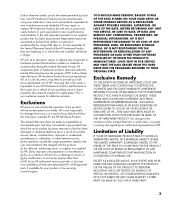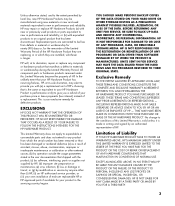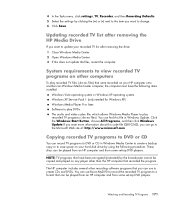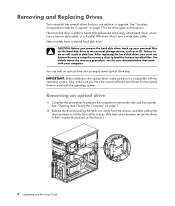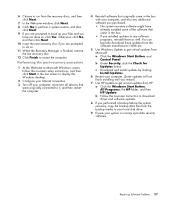HP m9150f Support Question
Find answers below for this question about HP m9150f - Pavilion - Elite.Need a HP m9150f manual? We have 39 online manuals for this item!
Question posted by bobeppers on February 26th, 2014
How Do I Release The Backup Drive In The Computer?
The person who posted this question about this HP product did not include a detailed explanation. Please use the "Request More Information" button to the right if more details would help you to answer this question.
Current Answers
Answer #1: Posted by hzplj9 on February 27th, 2014 3:17 PM
Normally backup drives are attached via the USB port and so can be released easily. However if you have an extra internal drive it would entail powering off the PC and physically removing the drive. I have attached a link to your issue on HP. https://support.hp.com/us-en?openCLC=true
Related HP m9150f Manual Pages
Similar Questions
What's The Largest Size Hard Drive That The Hp Iq846 Will Support?
Hi,I'm looking to do a hard drive upgrade on an HP IQ846. What's the largest size hard drive that th...
Hi,I'm looking to do a hard drive upgrade on an HP IQ846. What's the largest size hard drive that th...
(Posted by rmj49er 5 years ago)
Instructions On How To Install New Power Supply In Hp Pavilion Elite M9150f Pc
(Posted by JJjejeb 9 years ago)
How Do I Replace The Battery On A Hp Pavilion Elite M9150f Pc (kc880aa)
(Posted by danpas4 11 years ago)
Compatible Hard Drives For Hp Pavilion 8700/xl700 Desktop Computer
What are compatible hard drives for HP Pavilion 8700/XL700 desktop computer (purchased back in 2000)...
What are compatible hard drives for HP Pavilion 8700/XL700 desktop computer (purchased back in 2000)...
(Posted by ccisv1 11 years ago)
Link To Diagrams An Pictures For Pavilion Elite Motherboard M951f
(Posted by adsalgado 12 years ago)