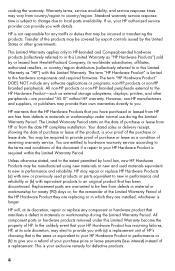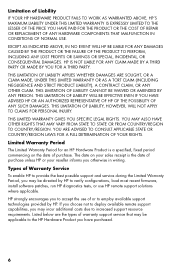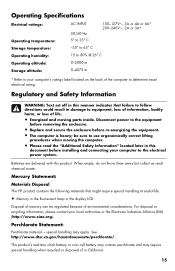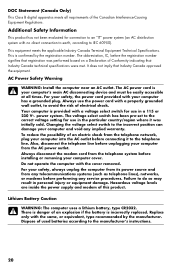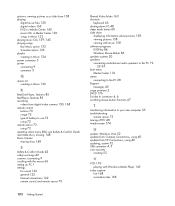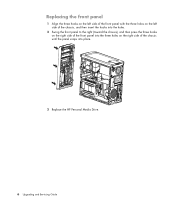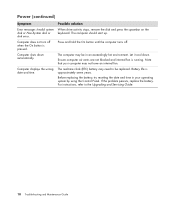HP m9150f Support Question
Find answers below for this question about HP m9150f - Pavilion - Elite.Need a HP m9150f manual? We have 39 online manuals for this item!
Question posted by danpas4 on March 25th, 2013
How Do I Replace The Battery On A Hp Pavilion Elite M9150f Pc (kc880aa)
The person who posted this question about this HP product did not include a detailed explanation. Please use the "Request More Information" button to the right if more details would help you to answer this question.
Current Answers
Answer #1: Posted by LuxuriKnows on March 25th, 2013 5:03 PM
Hello, if your refering to removing and replacing the CMOS battery here is a direct link to a step by step pictorial and also a video to help walk you thru process.
Supporting Images
You can click the images below to enlarge★ Hit "Accepted" or "Helpful" ✔ : If I Helped to Resolve Question.
✘ Didn't help? Resubmit Your Question : Include More Details if Possible |✘
Related HP m9150f Manual Pages
Similar Questions
Instructions On How To Install New Power Supply In Hp Pavilion Elite M9150f Pc
(Posted by JJjejeb 9 years ago)
Hp Pavillion Elite M9150f Problems
Computer hangs up or gets a blue screen and shuts down.Do I need a new mother board?
Computer hangs up or gets a blue screen and shuts down.Do I need a new mother board?
(Posted by generooney 9 years ago)
Hp Pavilion Slimline S3320f Pc Battery
What does the hp pavilion slimline s3320f pc battery look like and it's location?
What does the hp pavilion slimline s3320f pc battery look like and it's location?
(Posted by ceo58454 11 years ago)
Link To Diagrams An Pictures For Pavilion Elite Motherboard M951f
(Posted by adsalgado 12 years ago)
How Hard Is It To Replace A Hp Pavilion Slimline S3000 Motherboard?
Currently received an HP Pavilion slimline s3000 PC from my sister, which currently does not work. I...
Currently received an HP Pavilion slimline s3000 PC from my sister, which currently does not work. I...
(Posted by johngurecki 13 years ago)