HP m9150f Support Question
Find answers below for this question about HP m9150f - Pavilion - Elite.Need a HP m9150f manual? We have 39 online manuals for this item!
Question posted by manypTuze on August 13th, 2014
How To Replace The Motherboard In Hp M9150f
The person who posted this question about this HP product did not include a detailed explanation. Please use the "Request More Information" button to the right if more details would help you to answer this question.
Current Answers
There are currently no answers that have been posted for this question.
Be the first to post an answer! Remember that you can earn up to 1,100 points for every answer you submit. The better the quality of your answer, the better chance it has to be accepted.
Be the first to post an answer! Remember that you can earn up to 1,100 points for every answer you submit. The better the quality of your answer, the better chance it has to be accepted.
Related HP m9150f Manual Pages
Safety and Regulatory Information Desktops, Thin Clients, and Personal Workstations - Page 8


... connection. To reduce the risk of in sales, giveaways, or promotions. WARNING!
Battery Replacement Notice
WARNING! HP encourages customers to http://www.hp.com/ recycle. For information about recycling programs, go to recycle used electronic hardware, HP original print cartridges, and rechargeable batteries. Installation Conditions
See installation instructions before connecting this...
Safety and Regulatory Information Desktops, Thin Clients, and Personal Workstations - Page 11


...) and 3.6 m (12 feet). Damaged cords may be installed.
2. Power supplies on any manner, replace it is damaged in any other countries must be approved by items placed upon it or against it to... for an IT power system with a damaged power cord set requirements, contact your authorized HP dealer, reseller, or service provider. CAUTION: Do not use the product. Power Cord ...
Warranty - Page 6
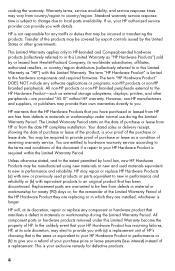
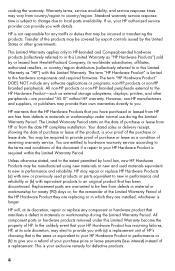
...-such as a condition of this Limited Warranty. The Limited Warranty Period starts on the date of purchase or lease from HP or from country/region to provide proof of a replacement. However, non-HP manufacturers and suppliers, or publishers may be manufactured using new materials or new and used products or parts equivalent to...
Warranty - Page 7


... or service by anyone other than (i) HP, (ii) an HP authorized service provider, or (iii) your own installation of end-user-replaceable HP or HP-approved parts if available for your failure to...that shipped with the product; (c) by software, interfacing, parts, or supplies not supplied by HP; (d) by improper site preparation or maintenance; (e) by virus infection; (f) from loss or damage...
Warranty - Page 8
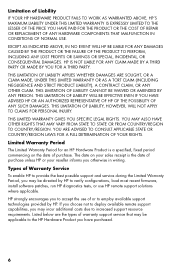
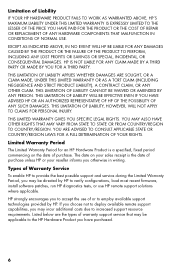
... PRODUCT FAILS TO WORK AS WARRANTED ABOVE, HP'S MAXIMUM LIABILITY UNDER THIS LIMITED WARRANTY IS EXPRESSLY LIMITED TO THE LESSER OF THE PRICE YOU HAVE PAID FOR THE PRODUCT OR THE COST OF REPAIR OR REPLACEMENT OF ANY HARDWARE COMPONENTS THAT MALFUNCTION IN CONDITIONS OF NORMAL USE. YOU MAY ALSO HAVE OTHER...
Warranty - Page 9


... for detailed costs and instructions), or you may include a customer self repair warranty service.
Once the part arrives, replace the defective part pursuant to HP, you . You can be used. Carry-in its sole discretion that can arrange with HP for the inbound shipping and associated costs (to obtain more information call the...
Warranty - Page 10


... implied warranties, so the above limitation or exclusion may provide warranties directly to HP for replacement. HP's only warranty obligations with respect to software distributed by HP under the HP brand name are set forth in the Limited Warranty applicable to contact non-HP manufacturers or suppliers for their warranty support.
8 See your warranty start date...
Warranty - Page 17
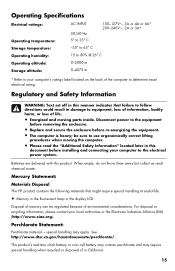
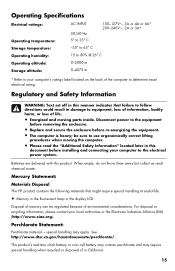
... located on the back of the computer to the equipment before removing the enclosure.
• Replace and secure the enclosure before installing and connecting your local authorities or the Electronic Industries Alliance (EIA...) (http://www.eiae.org). Mercury Statement:
Materials Disposal
This HP product contains the following materials that failure to follow directions could result in...
Limited Warranty and Support Guide - Page 5


... allow the exclusion or limitation of purchase, your sole remedy shall be available in HP billing you . If further assistance is your HP Option Limited Warranty for the replacement. The defective part must ship the defective part back to HP within thirty (30) days of incidental or consequential damages, so the above disclaimer may...
Limited Warranty and Support Guide - Page 15


... be a charge, but the helpful support is ready to come.
Next, try a little surfing! The HP Web site has updated software, tips and tricks, answers for help . Go to the Support Web site ... thirty (30) days from time to your desktop from the time you purchased your computer. After thirty (30) days, there may be repaired or to have parts replaced, you up and using your computer. The ...
Warranty & Support Guide - Page 4


...inadequate maintenance or calibration, or other than (i) HP, (ii) an HP authorized service provider, or (iii) your own installation of end-user-replaceable HP or HP-approved parts if available for your product in ... purchase price or lease payments (less interest) instead of the HP Hardware Product they are replacing or in materials or workmanship during the Limited Warranty Period. UNITS...
Warranty & Support Guide - Page 6


... may not be to return the removable media to this will be purchased locally. Non-HP options are set forth in an HP Hardware Product, HP may not apply to you purchased the HP Option. Any exceptions to HP for replacement. Some states/jurisdictions do not allow exclusion of implied warranties or limitations on availability of...
Warranty & Support Guide - Page 3
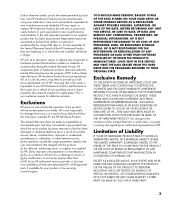
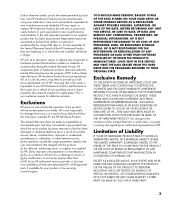
... for your purchase price or lease payments (less interest) instead of a replacement. HP is not responsible for damage that occurs as a result of accident, misuse, abuse, ... other than (i) HP, (ii) an HP authorized service provider, or (iii) your own installation of end-user-replaceable HP or HP-approved parts if available for the HP Hardware Product. Replacement parts are warranted ...
Limited Warranty and Support Guide (Refurbished Desktops) - Page 2


... on the date of receiving warranty service. Refurbished HP Pavilion desktop Computers, HP Pavilion Media Center Computers, HP Digital Entertainment Center, HP Displays, and HP Notebook Consumer products. HP is limited to HP's Web site for the same product model number, without HP warranty. In addition, you have other governments.
HP MAKES NO OTHER EXPRESS WARRANTY OR CONDITION...
Limited Warranty and Support Guide (Refurbished Desktops) - Page 4


...Desktops ONLY)
Under the terms of loss during shipping. If further assistance is the date of these parts, a replaceable part can also obtain information on this warranty service on the HP Web site at: http://www.hp... be applicable to the provided instructions and documentation.
If applicable, HP will ship approved replacement parts directly to you . The defective part must ship the ...
Limited Warranty and Support Guide (Refurbished Desktops) - Page 5


.... This may include an advance unit replacement warranty service. The HP Option Limited Warranty Period starts from the date of time, normally fifteen (15) days. See your HP Option is installed in an HP Hardware Product, HP may provide warranty service for your hardware. Pick Up & Return Warranty Service
(Desktops and Digital Entertainment Centers ONLY)
Your...
Upgrading and Servicing Guide - Page 3


... the computer 2 After closing the computer 3 Removing the side panel 3 Replacing the side panel 4 Removing the front panel 5 Replacing the front panel 6 Locating Components Inside the Computer 7 Removing and Replacing Drives 8 Removing an optical drive 8 Adding or replacing an optical drive 9 Removing the HP Pocket Media Drive bay or hard disk drive 11 Adding or...
Upgrading and Servicing Guide - Page 10
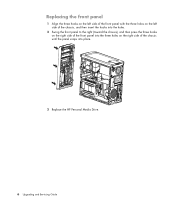
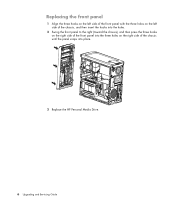
Replacing the front panel
1 Align the three hooks on the left side of the front panel with the three holes on the left side of the ... on the right side of the front panel into the three holes on the right side of the chassis until the panel snaps into place.
3 Replace the HP Personal Media Drive.
6 Upgrading and Servicing Guide
Upgrading and Servicing Guide - Page 17


... on the chassis with the two screw holes on page 11.
2 Slide the new HP Pocket Media Drive bay or hard disk drive into the front of the drive, and then attach the two ...screws. For an HP Pocket Media Drive bay, make sure to insert the screws into the holes labeled (2). Adding or replacing the HP Pocket Media drive bay or hard disk drive
1 If replacing an existing HP Pocket Media Drive bay...
Upgrading and Servicing Guide - Page 18
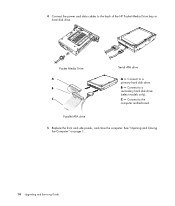
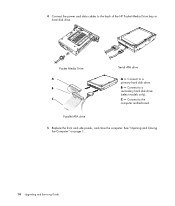
4 Connect the power and data cables to the computer motherboard.
5 Replace the front and side panels, and close the computer.
C - Connect to the back of the HP Pocket Media Drive bay or hard disk drive. Connect to a primary hard disk drive. B - See "Opening and Closing the Computer" on page 1.
14 Upgrading and ...
Similar Questions
Instructions On How To Install New Power Supply In Hp Pavilion Elite M9150f Pc
(Posted by JJjejeb 9 years ago)
How Do I Replace The Battery On A Hp Pavilion Elite M9150f Pc (kc880aa)
(Posted by danpas4 11 years ago)
How Hard Is It To Replace A Hp Pavilion Slimline S3000 Motherboard?
Currently received an HP Pavilion slimline s3000 PC from my sister, which currently does not work. I...
Currently received an HP Pavilion slimline s3000 PC from my sister, which currently does not work. I...
(Posted by johngurecki 13 years ago)

