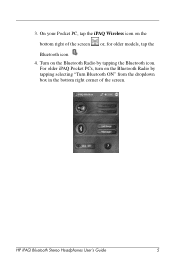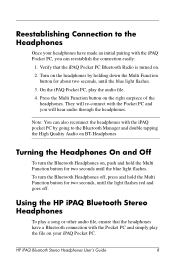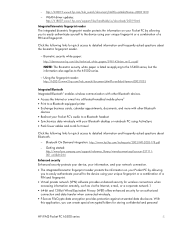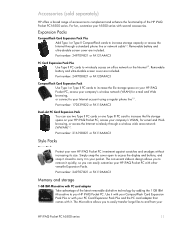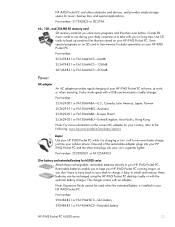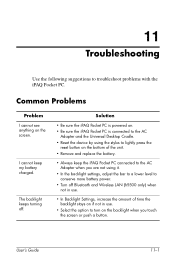HP iPAQ h5500 Support Question
Find answers below for this question about HP iPAQ h5500 - Pocket PC.Need a HP iPAQ h5500 manual? We have 6 online manuals for this item!
Question posted by slimone on July 16th, 2013
When I Plug-in My Motorola H550 Wireless Headset The Red Light Comes On Then Fad
The person who posted this question about this HP product did not include a detailed explanation. Please use the "Request More Information" button to the right if more details would help you to answer this question.
Current Answers
Related HP iPAQ h5500 Manual Pages
Similar Questions
How To Upgrade Firmware And Bios Via Windows 7 On My Comp.
Hi, please I need help with these: I have HP iPAQ h3900 Pocket PC series 3970. Win 2002 When I tur...
Hi, please I need help with these: I have HP iPAQ h3900 Pocket PC series 3970. Win 2002 When I tur...
(Posted by filipmikulenka 11 years ago)
How Do I Connect Ipaq H4100 To My Wireless Router At Home?
I have a technicolor wireless router at home which connects my pc and laptop plus ps3 to my ISP inte...
I have a technicolor wireless router at home which connects my pc and laptop plus ps3 to my ISP inte...
(Posted by saae5123 11 years ago)
How To Set Wifi Connection?
I want to connect to my home wifi but i don't know how to set it..
I want to connect to my home wifi but i don't know how to set it..
(Posted by mypet83 11 years ago)
Turning On Problem
Hi, I can't turn on my iPAQ 316. When it's plugged in power only the red light on the top of device ...
Hi, I can't turn on my iPAQ 316. When it's plugged in power only the red light on the top of device ...
(Posted by osmanovictarik 11 years ago)
Why My Hx 2495 Shut Down And Won't Restart
I put my pocket PC on the charger at night and when I got up it would not power up. The charger show...
I put my pocket PC on the charger at night and when I got up it would not power up. The charger show...
(Posted by justimpster 12 years ago)