HP iPAQ 214 Support Question
Find answers below for this question about HP iPAQ 214 - Enterprise Handheld.Need a HP iPAQ 214 manual? We have 3 online manuals for this item!
Question posted by janitocruz on November 28th, 2011
I Am Having Problems Charging My Ipaq 214
I think it's caused by the leads as the fitting seems very loose.
Current Answers
There are currently no answers that have been posted for this question.
Be the first to post an answer! Remember that you can earn up to 1,100 points for every answer you submit. The better the quality of your answer, the better chance it has to be accepted.
Be the first to post an answer! Remember that you can earn up to 1,100 points for every answer you submit. The better the quality of your answer, the better chance it has to be accepted.
Related HP iPAQ 214 Manual Pages
HP iPAQ Security Solutions - Page 1


HP iPAQ Handheld Security Solutions
Overview ...2 Security ...2
HP ProtectTools...3 Using HP ProtectTools...3
Odyssey Client...3 Biometric Fingerprint Reader (HP iPAQ hx2700 series only 4 Special issues related to security...4
Recovering from a locked device...5 Passphrases ...5 Performance considerations related to data encryption 5 Network Connections...6 Virtual Private Network and Wired ...
HP iPAQ Security Solutions - Page 2


...; Odyssey Client supports networks that company's enterprise-class Mobile Guardian® product, including user authentication and data encryption. (Authentication is important be aware of the built-in security features is included in understanding security and how it works on handheld devices. That is why securing your HP iPAQ. Without strong security protection, a lost or...
HP iPAQ Security Solutions - Page 3


...can be automatically invoked to hard reset the device back to factory defaults after a pre-determined number of access attempts. You should only need to handheld users. The first layer of defense involves data...CD to learn more effectively. HP ProtectTools
The special security technology found in many HP iPAQ devices is provided by HP ProtectTools, a suite of built-in the My Documents folder is ...
HP iPAQ Security Solutions - Page 7


... wireless network is enabled by a collection of computers and associated devices that use the IEEE 802.11 protocol to establish wireless connections...widely used form of security risks. Many Wi-Fi hotspots charge their business or home PCs. Offered to access Internet ... logos. Its maximum speed is responsible for your HP iPAQ.
This high-speed Wi-Fi network operates in Odyssey ...
HP iPAQ 200 Enterprise Handheld Series - Product Guide - Page 3


... ...4 Left and right side components ...5 Back panel components ...5
4 Set up your HP iPAQ Step 1: Remove the battery cover ...7 Step 2: Install the battery and replace the battery cover 7 Step 3: Charge the battery ...8 Step 4: Turn on your HP iPAQ ...8 Protect your HP iPAQ with a password 9 Find the serial and model number ...10 View status icons ...10...
HP iPAQ 200 Enterprise Handheld Series - Product Guide - Page 8


... for Battery Packs 82 Safety Precautions for Docking Devices 83 Safety Precautions for Products with Wireless Devices 83 Safety Precautions for Products with Laser Devices 83 CDRH Regulations ...84
19 Frequently asked questions I am having trouble turning on my HP iPAQ display screen 85 I have trouble charging my battery. What should I do 86 My HP...
HP iPAQ 200 Enterprise Handheld Series - Product Guide - Page 11
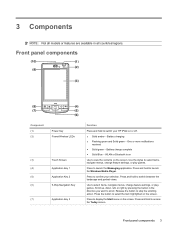
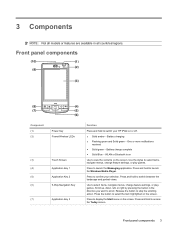
Use the stylus to confirm your HP iPAQ on or off.
● Solid amber -
Press to select items, navigate menus, change... Player. One or more notifications
received ● Solid green - Press to select the item highlighted on the screen. Battery charging ● Flashing green and Solid green - Front panel components 3 3 Components
NOTE: Not all countries/regions. Press the ...
HP iPAQ 200 Enterprise Handheld Series - Product Guide - Page 12
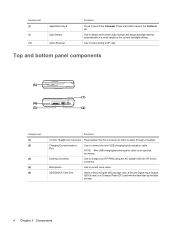
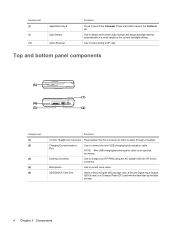
...VoIP calls. Docking Connector
Use to record voice notes.
Use to launch the Calendar. NOTE: Mini-USB charging/synchronization cable is an optional accessory. Component (8) (9) (10)
Application Key 4 Light Sensor Audio Receiver... the current backlight setting. Microphone
Use to charge your HP iPAQ using the AC adapter with the label side up for data storage.
4 Chapter 3 Components
HP iPAQ 200 Enterprise Handheld Series - Product Guide - Page 16
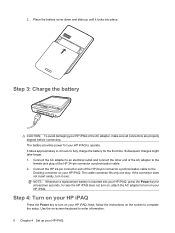
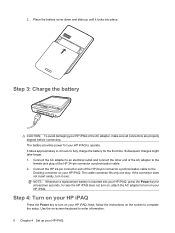
... to turn it locks into your HP iPAQ, press the Power key for your HP iPAQ
Press the Power key to enter information. 8 Chapter 4 Set up until it over. The cable connector fits only one way. The battery provides power for at least two seconds. Subsequent charges might take longer. 1. NOTE: Whenever a replacement battery...
HP iPAQ 200 Enterprise Handheld Series - Product Guide - Page 18
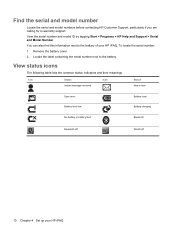
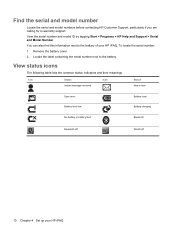
... message received
Icon
Status New e-mail
Sync error Battery level low
Battery level Battery charging
No battery or battery fault
Bluetooth
Bluetooth off
WLAN off
10 Chapter 4 Set up your HP iPAQ.
Remove the battery cover. 2. View status icons
The following table lists the common... to the battery. Locate the label containing the serial number next to the battery of your HP iPAQ
HP iPAQ 200 Enterprise Handheld Series - Product Guide - Page 19
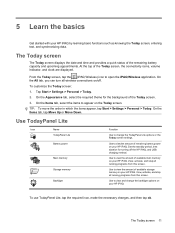
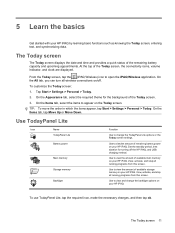
...Main memory Storage memory Backlight
Function
Use to change the backlight options on your HP iPAQ.
Use to view the amount of the remaining battery capacity and upcoming appointments. The...the Today screen, tap the (iPAQ Wireless) icon to appear on /off the HP iPAQ, and USB charging method.
On the Items tab, select the items to open the iPAQ Wireless application. View, activate, ...
HP iPAQ 200 Enterprise Handheld Series - Product Guide - Page 20


...off Bluetooth and WLAN - Always turn off backlight if device is used to navigate the menu system, change feature...
For more space on your HP iPAQ to fit your individual needs and to help your HP iPAQ.
12 Chapter 5 Learn the basics...> Settings > Personal > Sounds & Notifications to display as possible between charges. Specify a short amount of an event, battery power is also used...
HP iPAQ 200 Enterprise Handheld Series - Product Guide - Page 26


...for secure remote access ● Use hotspots for wireless connectivity
On the Today screen, tap the (iPAQ Wireless) icon to remember name for an Internet address. NOTE: Use of Electrical and Electronics Engineers ... of dial-up and wireless Internet, e-mail, corporate networks, and other handheld devices, your wireless device.
Every Web site has its own specific IP address on the Internet....
HP iPAQ 200 Enterprise Handheld Series - Product Guide - Page 38
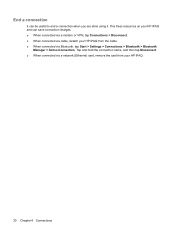
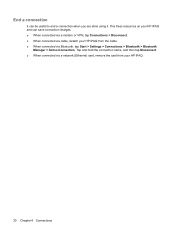
End a connection
It can save connection charges. ● When connected via a modem or VPN, tap Connections > Disconnect. ● When connected via cable, detach your HP iPAQ from the cable. ● When connected via a network (Ethernet) card, remove the card from your HP iPAQ.
30 Chapter 6 Connections Tap and hold the connection name, and then...
HP iPAQ 200 Enterprise Handheld Series - Product Guide - Page 49


To use your HP iPAQ MSN Messenger feature. To sign...of the following occurs: ● User ends instant messenger session ● The device is turned off or moves out of MSN Messenger, you messages. You can ... MSN Messenger feature.
Select the person to whom you Instant Messages. Sign in additional charges from your status and sending you want to a required sign-in status. 2. To...
HP iPAQ 200 Enterprise Handheld Series - Product Guide - Page 66


...first. Remove a storage card
To remove a storage card from the storage card slot on your HP iPAQ: 1. When the card disengages and pops out, pull it . 3. Insert a storage card
To ... is not recognized, follow the card manufacturer's instructions to Home and Home office > Handhelds & Calculators > iPAQ accessories. Remove the card from the storage card slot.
The micro SD and mini ...
HP iPAQ 200 Enterprise Handheld Series - Product Guide - Page 69
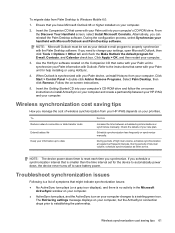
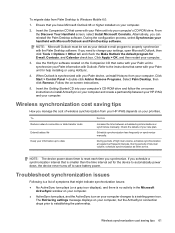
...computer, but frequent intervals. Follow the on your HP iPAQ depends on -screen instructions.
5.
Wireless synchronization cost saving... synchronization from your priorities.
From the Discover Your Handheld screen, select Install Microsoft Conduits. When Outlook is... synchronize with your Palm device, uninstall Hotsync from your Palm unit for the device to automatically power down...
HP iPAQ 200 Enterprise Handheld Series - Product Guide - Page 93


...You should have problems with a new battery and try again. Why do I see the Today screen layout error message on your HP iPAQ so that the device operates efficiently....trouble charging my battery. Why does the HP iPAQ operate slowly at least 1.5 to Home and Home office > Handhelds & Calculators > iPAQ accessories. 19 Frequently asked questions
I am having trouble turning on my HP iPAQ.
...
HP iPAQ 200 Enterprise Handheld Series - Product Guide - Page 95


... a soft, clean, and slightly moistened cloth to your HP iPAQ. ● Keep the HP iPAQ and its battery in a good condition. Do not let water come into the charging/communications port of your HP iPAQ 87 20 Guidelines for a long period. Using your HP iPAQ. This can
short-circuit the battery and result in danger...
HP iPAQ 200 Enterprise Handheld Series - Product Guide - Page 96


... stereo headsets ● GPS - Bluetooth HID keyboard, Stylus ● Power and Charging accessories - Belt case, Skin-fit protection (silicon cases), and screen protectors. ● Headsets - NOTE: Accessories might vary by model.
88 Chapter 21 Accessories for HP iPAQ 21 Accessories for HP iPAQ
● Use original HP batteries and chargers to enhance your HP...
Similar Questions
Where Can I Buy And How Much? What Are The Inclusions?
(Posted by apdizon42 9 years ago)
I Have A Hp Ipaq Hw6500 With Windows 3.0. Can I Upgrade To Windows 5.0?
Can i upgrade my Ipaq with windows 3.0 to windows mobile 5.0?
Can i upgrade my Ipaq with windows 3.0 to windows mobile 5.0?
(Posted by windowcleaningco 9 years ago)
Since A Touch Screen Replacement My Ipaq Freezes After A Few Entrys
"iPAQ Repair and Parts" replaced the screen which was very faint. They returned it and it functioned...
"iPAQ Repair and Parts" replaced the screen which was very faint. They returned it and it functioned...
(Posted by dsawtaylor 11 years ago)
Can I Upgrade An Ipaq Travel Companion 312 To Windows Mobile 6.5?
Currently running 5.30
Currently running 5.30
(Posted by philsims1 12 years ago)
Can I Upgrade This Device To Windows Mobile 6.5? If Yes Are There Any Problems?
(Posted by camilhn 12 years ago)

