HP dx7400 Support Question
Find answers below for this question about HP dx7400 - Microtower PC.Need a HP dx7400 manual? We have 14 online manuals for this item!
Question posted by soabahmed on February 15th, 2012
Windows7
can i install windows 7 in dx7400. If i can, i need drivers software. pls help me.
Current Answers
There are currently no answers that have been posted for this question.
Be the first to post an answer! Remember that you can earn up to 1,100 points for every answer you submit. The better the quality of your answer, the better chance it has to be accepted.
Be the first to post an answer! Remember that you can earn up to 1,100 points for every answer you submit. The better the quality of your answer, the better chance it has to be accepted.
Related HP dx7400 Manual Pages
Downgrading Microsoft Windows Vista OS Business on HP Business Desktop FAQs - Page 1


... used to the Vista OS using the enclosed Vista DVD, they purchase the factory Vista downgrade? Downgrading Microsoft Windows Vista OS Business on their own or with a Windows XP Professional "Custom Pre-install Image" prior to shipping to downgrade from the Vista OS on HP Business Desktop FAQs
Q: What are the dates of the...
Installing Windows 7 Beta on HP Business Desktops - Page 1


... Business Desktops
March 15, 2009
Table of Contents:
Introduction ...1 Purpose 1 Audience 2
System Requirements and prerequisites 2 Prerequisites 3
Installing the operating system and drivers 3 Installing the operating system 3 Driver availability 4
Appendix A: Known Anomalies 5 Drive Encryption 5 Unrecognized devices in January of the currently installed operating system. Windows 7 is...
Installing Windows 7 Beta on HP Business Desktops - Page 2


... (x64) processor 1 GB System Memory Graphics adapter with Windows 7.
System Requirements and prerequisites
The following represents a list of requirements and HP Business Desktop models recommended for testing with WDDM driver and 128MB of memory
o All models listed below have WDDM video drivers available 24 GB available hard disc space DVD...
Installing Windows 7 Beta on HP Business Desktops - Page 3


... 7.
IMPORTANT This process will need the following steps when installing Windows 7 Beta
1. The operating system license shipped with Windows 7 Beta
5. Before using the document to deploy an image, please contact your Microsoft licensing representative to the Internet and download the latest drivers and enhancements from Vista are not recommended with HP PCs does not grant re...
Installing Windows 7 Beta on HP Business Desktops - Page 5


... perform a clean install when installing Windows 7 Beta on HP Business Desktops.
Affected Systems: All models
Resolution: Run Windows Update.
Description: Tested models running Windows 7 Beta would... evaluating Windows 7 Beta, do not work after installing Windows 7 Beta
Description:, PCI Serial Port, PCI Simple Communications Controller, and Unknown devices lack drivers in Device...
Installing Windows 7 Beta on HP Business Desktops - Page 6


... construed as constituting an additional warranty. Microsoft and Windows are no plans to change without notice. Windows Vista is different than 32 bit. Windows 7 Home Basic will offer Windows 7 Home Premium and Professional preinstalled on Business Desktops. The information contained herein is subject to offer Windows 7 Ultimate on Business Desktops. Are 32 and 64 bit versions of...
Quick Setup and Getting Started Guide - Page 10
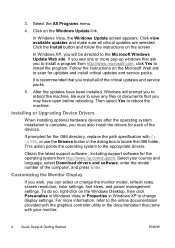
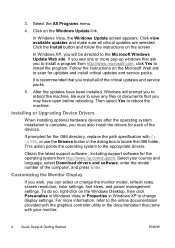
... to save any files or documents that you may have been installed, Windows will be directed to install the program. Obtain the latest support software , including support software for the i386 directory, replace the path specification with your country and language, select Download drivers and software, enter the model number of the devices. To do so, right...
Quick Setup and Getting Started Guide - Page 11
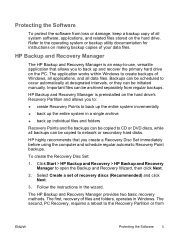
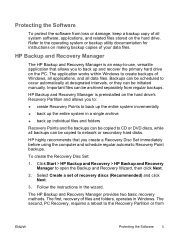
... network or secondary hard disks. The second, PC Recovery, requires a reboot to open the Backup and Recovery Wizard, then click Next.
2.
The HP Backup and Recovery Manager provides two basic recovery methods. Protecting the Software
To protect the software from loss or damage, keep a backup copy of Windows, all applications, and all data files...
Quick Setup and Getting Started Guide - Page 28
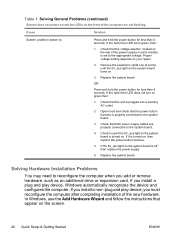
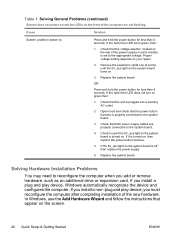
...the new hardware. Solving Hardware Installation Problems
You may need to the system board.
...3.
Table 1 Solving General Problems (continued)
System does not power on and the LEDs on green then:
1. If you install a non-plug and play device, you install a plug and play device, Windows automatically recognizes the device and configures the computer.
In Windows...
Desktop Management Guide - Page 12


... the revision levels of drivers and BIOS installed on each machine. For more information on HP Client Management Interface, refer to http://www.hp.com/go /ssm. You can enable BitLocker support without having to visit each networked client system and compares this inventory against system software SoftPaqs that have Windows Vista BitLocker enabled...
Desktop Management Guide - Page 16
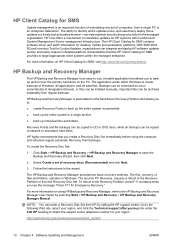
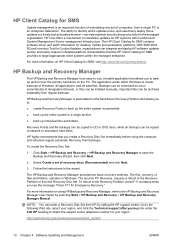
...SMS contains software driver and patch information for desktop, mobile and...Windows to obtain the support center telephone number for Emergency Recovery."
HP highly recommends that allows you see the message "Press F11 for your region.
NOTE: You can integrate and deploy HP software updates quickly and easily, based on the PC...
2. Backups can help maintain security and ...
Desktop Management Guide - Page 41


... and Recovery Manager 10
Client Foundation Suite 8 Client Management
Interface 5 Client Manager 6 Client Premium Suite 7 OpenView 3 OpenView Client Configuration
Manager 8 OpenView PC Configuration
Management Solution 8 ProtectTools Security
Manager 7 System Software Manager 6 HP Client Catalog for SMS 10 HP Drive Key bootable 17, 19 DiskOnKey 17 HP Lifecycle solutions 2 HP OpenView 3 HPQFlash 14...
Service Reference Guide - HP Compaq dx7400 Business PC - Page 27


..., operates in the wizard. The first, recovery of recovery discs (Recommended) and click Next. 3. The second, PC Recovery, requires a reboot to obtain the support center telephone number for Emergency Recovery." The application works within Windows to occur automatically at startup when you see the message "Press F11 for your region. The HP...
Service Reference Guide - HP Compaq dx7400 Business PC - Page 36


... instructions in Windows. The application works within the managed enterprise. The second, PC Recovery, requires...Windows to back up individual files and folders
Recovery Points and file backups can be copied to obtain the support center telephone number for SMS, visit http://www/hp/com/go/easydeploy/. The HP Client Catalog for SMS contains software driver and patch information for desktop...
Service Reference Guide - HP Compaq dx7400 Business PC - Page 173


.... Press the Ctrl and Esc keys at the same time (or press the Windows logo key) to resume from the bottom of the computer.
Check the software, if available, for terms and conditions.
Solving Hardware Installation Problems
You may need to reconfigure the computer when you want to use has stopped responding to movement...
Service Reference Guide - HP Compaq dx7400 Business PC - Page 178


... embedded NIC. Cannot connect to the network connector and that the other end of the cable is not configured properly.
Verify that the Remote System Installation Server contains the NIC drivers for your NIC. Network controller stops working when an expansion board was added to the computer. Reinstall the network...
Troubleshooting Guide - Page 12


... copied to CD or DVD discs, while all data files. The application works within Windows to the Recovery Partition or from the Recovery Disc Set.
Important files can be archived... Manual. Select Create a set of files and folders, operates in Windows. The second, PC Recovery, requires a reboot to create backups of Windows, all applications, and all backups can be copied to network or ...
Troubleshooting Guide - Page 38


... on the computer to the system board. If you install a plug and play device, Windows automatically recognizes the device and configures the computer.
Cause
Solution
Wrong memory modules were used in the wrong location.
If you install a non-plug and play board may need to reconfigure the computer when you must always be sure...
Troubleshooting Guide - Page 42


... of the cable is not securely connected.
CD.
Cause
Solution
The files containing the network drivers are corrupted. The cable is securely attached to the network connector and that the Remote System Installation Server contains the NIC drivers for your NIC. System setup utility reports unprogrammed EEPROM.
Cause
Solution
New network card may...
Troubleshooting Guide - Page 67


...When these systems are written to run the DPS software. The test resides in the hard drive firmware and can use this information to help diagnose problems that caused you suspect a hard ...Hard Drive Detect Imminent Failure message, there is no need to run , test results are built, each installed hard drive is designed to help diagnose conditions that might result in unwarranted hard drive ...
Similar Questions
No Display And Beeping.
Hi I am Rahat so I want to know that Why Does My HP Compaq DX7400 Microtower Shows "No Signal" on th...
Hi I am Rahat so I want to know that Why Does My HP Compaq DX7400 Microtower Shows "No Signal" on th...
(Posted by bugattihasan600 3 years ago)
Hp Pavilion A1210n Media Center Pc Desktop Windows Xp
I am able to power on but the next screen is where it freeze on startng windows screen. What do I do...
I am able to power on but the next screen is where it freeze on startng windows screen. What do I do...
(Posted by bbgdiesel007 9 years ago)
Install Windows 7
how can I install windows 7 on this machine? it seems that something in BIOS prevents the instalatio...
how can I install windows 7 on this machine? it seems that something in BIOS prevents the instalatio...
(Posted by dsenic2000 10 years ago)

