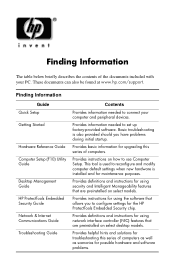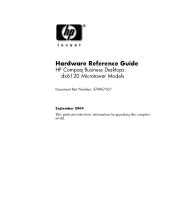HP dx6120 Support Question
Find answers below for this question about HP dx6120 - Microtower PC.Need a HP dx6120 manual? We have 23 online manuals for this item!
Question posted by mahos on September 21st, 2012
How Much Can We Extend My Ram Of Dx-6120 Mt
Current Answers
Answer #1: Posted by hzplj9 on September 21st, 2012 12:02 PM
I have attached a link to the driver page where you can access the manuals for the relevant model with data on what ram you can fit.
http://h20565.www2.hp.com/hpsc/swd/public/readIndex?sp4ts.oid=456585&lang=en&cc=us