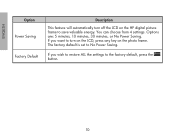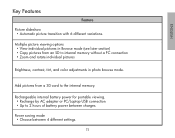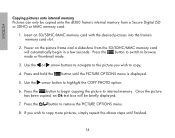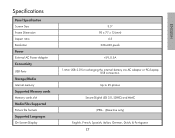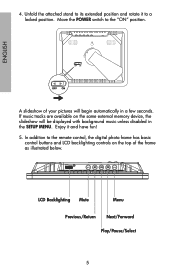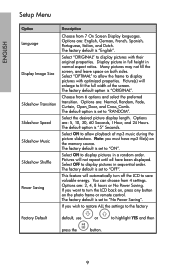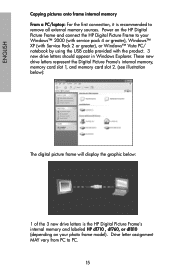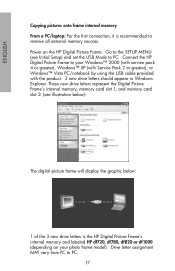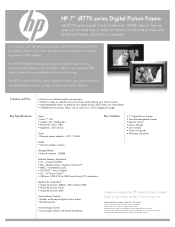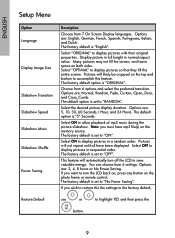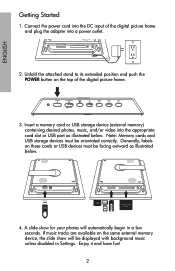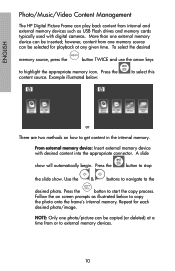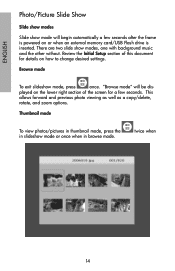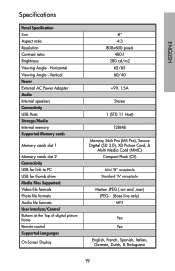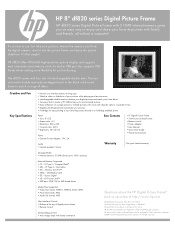HP df820 Support Question
Find answers below for this question about HP df820 - 8" Series Digital Picture Frame.Need a HP df820 manual? We have 29 online manuals for this item!
Question posted by tomstacie2003 on December 19th, 2010
Not All Photos On The Sd Card Are Showing On The Photo Frame
When I transfer the photos to the SD card only some show up on the photoframe. I have compared sizes, and pixels form the ones showing up to the ones not.
Current Answers
Related HP df820 Manual Pages
Similar Questions
My Photo Frame Not Working At All
On clicking the power switch, the red indicator light turns on but the screen doesn't work at all. I...
On clicking the power switch, the red indicator light turns on but the screen doesn't work at all. I...
(Posted by vivekshk 4 years ago)
Hp Df780 Photo Frame Does Not Show Photos In Order That I Had In Folder On
computer
computer
(Posted by KSdu 9 years ago)
Jpegs On Sd Card Won't Show Up On Digital Frame
(Posted by yardmkenk 9 years ago)
Why Does Only 1 Picture Show On My Hp Df730. Df840 Series Digital Picture Frame?
I loaded 20 JPEG photos onto a "jump drive and instert them into the digital picture frame. I then t...
I loaded 20 JPEG photos onto a "jump drive and instert them into the digital picture frame. I then t...
(Posted by rleventry6 12 years ago)
I Need A Remote Control.
For Hp Df1130 Series, Digital Picture
Frame
(Posted by ggmbrown 12 years ago)