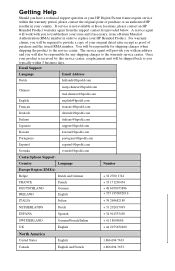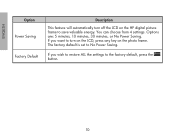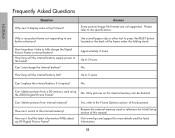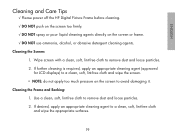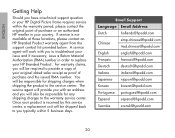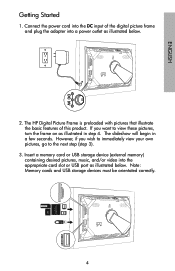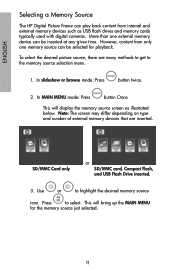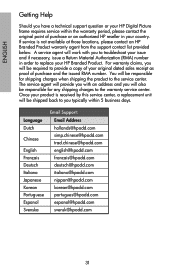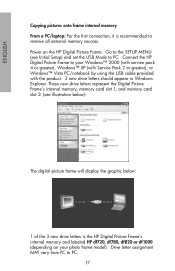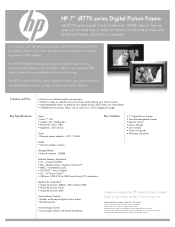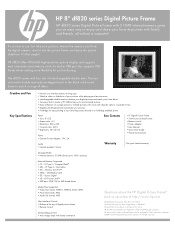HP df820 Support Question
Find answers below for this question about HP df820 - 8" Series Digital Picture Frame.Need a HP df820 manual? We have 29 online manuals for this item!
Question posted by tzmorgan on January 17th, 2013
How To Set The Date On The Hp Df840a4
How do I set the tim and date on the HP df840a4 digital frame.
Current Answers
Related HP df820 Manual Pages
Similar Questions
Help With M Digital Hp Picture Frame
I have this digital HP picture frame for several weeks.And no one has been able to turn it on and ge...
I have this digital HP picture frame for several weeks.And no one has been able to turn it on and ge...
(Posted by rubytuesday6966 11 years ago)
Why Does Only 1 Picture Show On My Hp Df730. Df840 Series Digital Picture Frame?
I loaded 20 JPEG photos onto a "jump drive and instert them into the digital picture frame. I then t...
I loaded 20 JPEG photos onto a "jump drive and instert them into the digital picture frame. I then t...
(Posted by rleventry6 12 years ago)
I Need A Remote Control.
For Hp Df1130 Series, Digital Picture
Frame
(Posted by ggmbrown 12 years ago)
Hp Df840 Power Adapter
Do you sell the power adapters separately for the HP df840a4 digital picture frames? Do you know whe...
Do you sell the power adapters separately for the HP df840a4 digital picture frames? Do you know whe...
(Posted by jaycraig 12 years ago)
Non-functional Remote Unit Of New Hp Df820a2 Digital Picture Frame.
I am looking for a remote for my HP df820a2 Digital Picture which was bought online recently from Ho...
I am looking for a remote for my HP df820a2 Digital Picture which was bought online recently from Ho...
(Posted by ptandon 12 years ago)