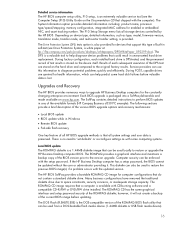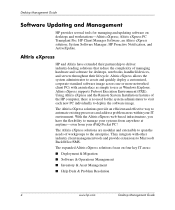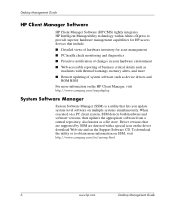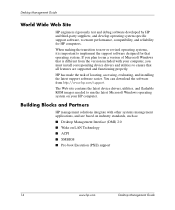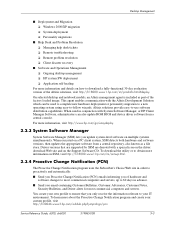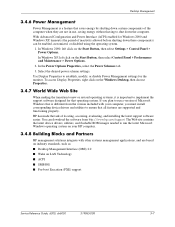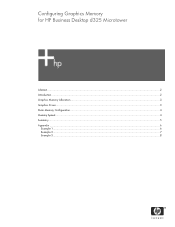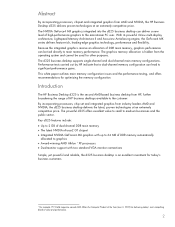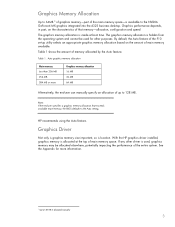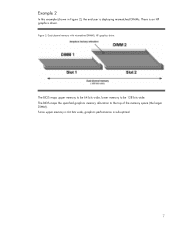HP d325 Support Question
Find answers below for this question about HP d325 - Microtower Desktop PC.Need a HP d325 manual? We have 14 online manuals for this item!
Question posted by kisellki on January 26th, 2013
I Need Hp D325 Drivers
Current Answers
Answer #1: Posted by tintinb on January 27th, 2013 8:16 PM
- Microsoft Windows 2000
- Microsoft Windows 98
- Microsoft Windows XP Home Edition
- Microsoft Windows XP Professional
If you have more questions, please don't hesitate to ask here at HelpOwl. Experts here are always willing to answer your questions to the best of our knowledge and expertise.
Regards,
Tintin
Related HP d325 Manual Pages
Similar Questions
need HP DC5850 Pavillion desktop service and troubleshooting manualls
Maximum hard disk support by hp d325 desktop?
no driver download window 7 32bit hp d325 ut model