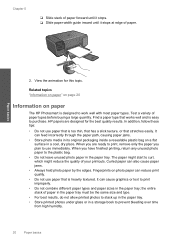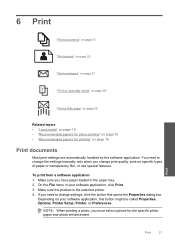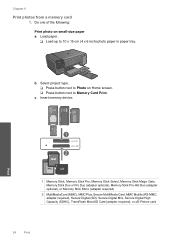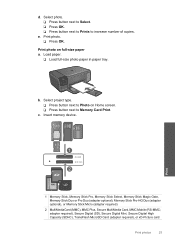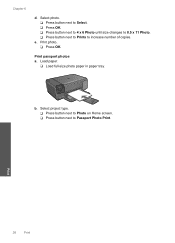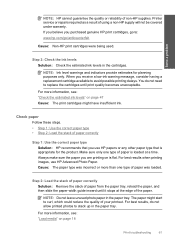HP c4795 Support Question
Find answers below for this question about HP c4795 - Photosmart Printer Scanner Copier.Need a HP c4795 manual? We have 3 online manuals for this item!
Question posted by diddrb on September 27th, 2014
Photosmart C4795 Does Not Recoginize 4x6 Photo Paper
The person who posted this question about this HP product did not include a detailed explanation. Please use the "Request More Information" button to the right if more details would help you to answer this question.
Current Answers
Related HP c4795 Manual Pages
Similar Questions
Can You Use 4x6 Photo Paper With Hp Officejet 6600?
(Posted by vhadhvol 9 years ago)
Photo Paper Will Not Feed On Hp C4795 Printer
(Posted by TygarThesp 10 years ago)
I Can Not Get My Photosmart7520 Print On Hp 4x6 Photo Paper
the photos I have stored on my PC will only print on regular copy paper instead of photo paper
the photos I have stored on my PC will only print on regular copy paper instead of photo paper
(Posted by Rmlboehme 10 years ago)
Printing Photos On Photo Paper, Wont Work On C4795
(Posted by azbaMa 10 years ago)
The Photo Paper Is Not Feeding Properly. I Am Using The Same Photo Paper.
Why is the photo paper not feeding properly now? It worked great for 2 years. I print a lot of pictu...
Why is the photo paper not feeding properly now? It worked great for 2 years. I print a lot of pictu...
(Posted by dabee33 12 years ago)