HP c4795 Support Question
Find answers below for this question about HP c4795 - Photosmart Printer Scanner Copier.Need a HP c4795 manual? We have 3 online manuals for this item!
Question posted by Cathysunshine2 on September 16th, 2012
Does The C4795 Have Air Print Available For Use With Ipad
Is there air print for this model.
Current Answers
There are currently no answers that have been posted for this question.
Be the first to post an answer! Remember that you can earn up to 1,100 points for every answer you submit. The better the quality of your answer, the better chance it has to be accepted.
Be the first to post an answer! Remember that you can earn up to 1,100 points for every answer you submit. The better the quality of your answer, the better chance it has to be accepted.
Related HP c4795 Manual Pages
Reference Guide - Page 1


English
HP Photosmart C4700 series
1 Unpack
Important! Animations will guide you through the printer setup during the software installation.
Do NOT connect the USB cable until prompted by the software!
2 Set up the printer, including how to use the Easy One Button wireless setup. Printed in [country]
Printed in [country]
Printed in [country]
© 2009 Hewlett-Packard Development...
Reference Guide - Page 3


... install the HP Photosmart Software. Select Add a Device, and then follow the onscreen instructions for printing, and in the initialization process, which keeps print nozzles clear and ... ways, including in printhead servicing, which prepares the device and cartridges for a wireless network installation.
If the HP Photosmart is used .
Insert the product CD in a number of the...
Reference Guide - Page 4


...8226; If you are using a power strip, ...printing device: • Windows Vista: On the Windows taskbar, click Start, click Control Panel, and then click Printers. • Windows XP: On the Windows taskbar, click Start, click Control Panel, and then click Printers and
Faxes. After the installation finishes, restart the computer.
English
Troubleshooting
Setup Troubleshooting
If the HP Photosmart...
Reference Guide - Page 5


... software, insert the HP software CD into your computer. 2. Network Troubleshooting
Use this section to solve problems you have a wireless connection, start with step...to print, uninstall and reinstall the software: Note: The uninstaller removes all of the HP software components that are specific to the device. Press...Photosmart from your computer's CD drive. 2. To install the software: 1.
Reference Guide - Page 7


... the HP Photosmart from the network configuration report. 3. Use the advanced search option available during software installation, then click on your computer, run the Network Diagnostic tool > In the Solution Center, click Settings, click Other Settings, and then click Network Toolbox. To run the Network Diagnostic tool. Press button next to Print Network Configuration...
User Guide - Page 17


... your HP Photosmart.
HP Photo Value Pack HP Photo Value Packs conveniently package original HP cartridges and HP Advanced Photo Paper to select your country/region, follow the prompts to save you use this time, some of these papers might not be available. This affordable, photo paper dries quickly for casual photo printing. NOTE...
User Guide - Page 18


... humidity.
This affordable, photo paper dries quickly for printing out an entire vacation's worth of these papers might not be available. Get sharp, crisp images when you use and handle, and dries quickly without tabs), 13 x 18 cm (5 x 7 inch), and two finishes - It is available in semi-gloss finish in several sizes, including A4...
User Guide - Page 24


.... The default settings for your print job by using the features available in the Advanced, Printing Shortcuts, Features, and Color tabs. To delete a shortcut, select the shortcut and click Delete.
6. Click OK to begin printing. Remove all paper from a memory card" on page 24
Print photos saved on your computer
To print a photo on the right side...
User Guide - Page 33


...printer. 3. Click the Resolution button to print with the HP Photosmart
manually. • Photo Printing-Plain Paper: Print a photo on postcards or Hagaki
cards.
Print
Printing shortcuts
31 Click the Features tab. 5.
On the File menu in your own shortcuts for the paper type and print quality combination you select a printing shortcut the appropriate printing options are available...
User Guide - Page 49


... the Printer Toolbox from the Print Properties dialog box. NOTE: Ink from the HP Photosmart Software...Printer Services button.
When you have to Print Settings, and then click
Printer Toolbox.
Click the Estimated Ink Level tab. To check the ink levels from the cartridges is used. NOTE: If you receive a low-ink warning message, consider having a replacement cartridge available...
User Guide - Page 56
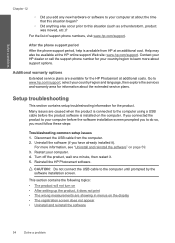
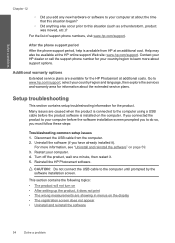
...available at additional costs. For more about support options. Reinstall the HP Photosmart software. After the phone support period After the phone support period, help is available..., wait one minute, then restart it does not print • The wrong measurements are showing in menus ... the product software is connected to the computer using a USB cable before the software installation screen ...
User Guide - Page 63
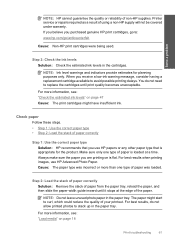
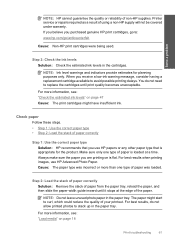
...low-ink warning message, consider having a replacement cartridge available to avoid possible printing delays. When you purchased genuine HP print cartridges, go to replace the cartridges until it ...Printer service or repairs required as a result of non-HP supplies. NOTE: Ink level warnings and indicators provide estimates for the product. Make sure only one type of paper correctly
Step 1: Use...
User Guide - Page 74


...: Check to see if you already transferred the files to your computer, try printing those files by using the HP Photosmart Software. NN files could not open or save the file. Cause: Some of...you previously saved photos on the memory card.
72
Solve a problem If you can print them using the HP Photosmart Software. Cause: Some of the files on the inserted memory card were damaged. If ...
User Guide - Page 75


... memory card in your digital camera.
Cause: The memory card file system was not enough available memory on your digital camera. Invalid file name Solution: Make sure that you that the ... a print preview file. Cause: There was corrupted.
Cause: The file name you already transferred the files to retake any photos stored on the memory card are not using the HP Photosmart Software....
User Guide - Page 76


...access error • Use only one card at a time • Card is inserted incorrectly • Card is damaged • Card is locked • Out of space available on page 48 Cause...: The product was initiated.
74
Solve a problem for example, delete temporary files. If this did not have enough memory. Borderless printing error Solution: Borderless printing cannot...
User Guide - Page 79


...: Transparencies and some other media require a drying time that has been used in wrong slot • Print cartridge problem • Previously used genuine HP cartridge installed • Original HP ink has been depleted • General printer error
Low on a flat surface to avoid possible printing delays.
If it is longer than normal. Cause: Paper in...
User Guide - Page 91


...materials available: • Dry foam rubber swabs, lint-free cloth, or any soft material that can damage the print cartridge or the product. To clean the print cartridge contacts 1. Then push the print ... on the right. Errors
89 Solution 2: Clean the print cartridge contacts Solution: Clean the print cartridge contacts. CAUTION: Do not use platen cleaners or alcohol to the far right side of...
User Guide - Page 100


...; Distilled, filtered, or bottled water (tap water might contain contaminants that can damage the print cartridge or the product.
98
Solve a problem TIP: Coffee filters are experiencing the problem. Solve a problem
6.
Make sure you have the following materials available: • Dry foam rubber swabs, lint-free cloth, or any soft material that...
User Guide - Page 103


... that you use genuine HP print cartridges. Original HP ink has been depleted Solution: Follow the prompts on calling for the indicated print cartridges. NOTE: HP cannot guarantee the quality or reliability of a non-HP supply will not be available for technical support. Cause: The genuine HP ink cartridge was a problem with HP printers to...
User Guide - Page 115


... is the main product identifier in the regulatory documentation and test reports, this device must accept any interference received, including interference that may cause undesired operation.
The..., Shanghaiˈ PRC
200131
declares, that the product
Product Name and Model:
HP Photosmart C4700 series
Regulatory Model Number: 1)
SNPRH-0803-01
Product Options:
All
Radio Module:
RSVLD-...
Similar Questions
My Hp Photosmart C4795 Printer Scanner Won't Make Copies
(Posted by razazLptd 10 years ago)
How To Use Hp Photosmart C4795 Wifi
(Posted by MBugnransom 10 years ago)
How To Scan Multiple Pages Using Hp Photosmart C4795
(Posted by spdafuck 10 years ago)
How Do I Scan A Document To My Computer Using Deskjet 2050 Printer Scanner
(Posted by tuvscmcca 10 years ago)
My Hp Photosmart C4480 Series,all In One Printer,scanner,copier On Light Is Blea
ing while making copy and extremely slow
ing while making copy and extremely slow
(Posted by igedeomole 11 years ago)

