HP Ze1210 Support Question
Find answers below for this question about HP Ze1210 - Pavilion - Athlon XP 1.2 GHz.Need a HP Ze1210 manual? We have 20 online manuals for this item!
Question posted by Marcellaradford on May 27th, 2013
Ho To Connect To My At&t Wifi
I have AT&T wifi in my home how can I connect my hp pavilion ze1210
Current Answers
There are currently no answers that have been posted for this question.
Be the first to post an answer! Remember that you can earn up to 1,100 points for every answer you submit. The better the quality of your answer, the better chance it has to be accepted.
Be the first to post an answer! Remember that you can earn up to 1,100 points for every answer you submit. The better the quality of your answer, the better chance it has to be accepted.
Related HP Ze1210 Manual Pages
HP Pavilion Notebook zt1000, xz100 and Omnibook xt1000 Series PCs - Troubleshooting and Self-Repair Guide - Page 26


.... see whether the card functions properly. • Test the PC card with Windows XP, the notebook should have been reset if your notebook supports the problem PC card: check the HP Notebook web site (www.hp.com/notebooks) for broken network connections to time out. • Press Ctrl+Alt+Del to disable the modem...
Hardware-Software Guide - Page 6


... 5-2 802.11 Wireless Devices (Select Models Only 5-3
Setting Up a WLAN in Your Home 5-4 Connecting to a WLAN in Your Home 5-5 Connecting to a Public WLAN 5-6 Using Wireless Security Features 5-6 Identifying an 802.11 Wireless Device...10 Antivirus Software 6-11 Critical Security Updates for Windows XP 6-12 Firewall Software 6-13 Optional Security Cable 6-14
vi
Hardware and Software Guide
Hardware-Software Guide - Page 54


Shut down the notebook.
■ In Windows XP Home, select Start > Turn Off
Computer > Turn Off.*†
■ In Windows XP Professional, select Start > Turn Off Computer >
Shut down >...and shutdown procedures. Turning the Notebook On or Off
Task
Procedure
Results
Turn on your network connections, the Turn Off Computer button may be called the Shut Down button.
3-8
Hardware and ...
Hardware-Software Guide - Page 55
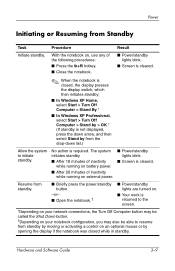
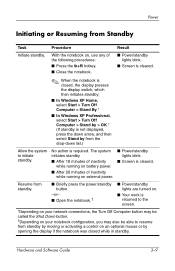
... cleared.
✎ When the notebook is returned to the screen.
*Depending on your network connections, the Turn Off Computer button may be called the Shut Down button. †Depending on ... the display switch, which then initiates standby.
■ In Windows XP Home, select Start > Turn Off
Computer > Stand By.*
■ In Windows XP Professional, select Start > Turn Off
Computer > Stand by > OK...
Hardware-Software Guide - Page 56


...XP Home, select Start >Turn Off Computer.* Then hold down arrow, and then select Hibernate from hibernation.
Restore from the drop-down list.)
■ Power/standby lights are turned off .
■ Screen is cleared. In Windows XP...hibernation
■ After 30 minutes of a critical low-battery condition, connect external power or insert a charged battery pack before you select the Stand...
Hardware-Software Guide - Page 91


... router (purchased separately) 2. ■ Your wireless notebook 3, which varies in appearance by model. To set up a WLAN and connect to the Internet. The illustration below shows an example of a completed wireless network installation that is connected to the Internet in Your Home
Microsoft Windows XP supports WLAN configuration with the Zero Client Configuration feature.
Hardware-Software Guide - Page 92
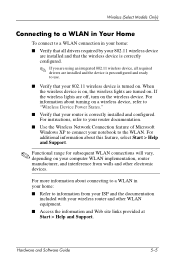
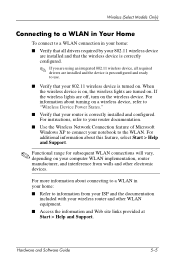
... Windows XP to connect your notebook to information from walls and other WLAN equipment.
■ Access the information and Web site links provided at Start > Help and Support. When the wireless device is on, the wireless lights are off, turn on .
Wireless (Select Models Only)
Connecting to a WLAN in Your Home
To connect to a WLAN connection...
Hardware-Software Guide - Page 155


...copyright warning 4-12
Index-2
Hardware and Software Guide PC Card category view, Windows XP 2-3
CDs audio, hotkeys 4-8 copying 4-10 copyright warning 4-11 creating 4-10 ... S-Video 4-4 See also power cord calibration, battery 3-18 camcorder connecting 7-3 digital memory cards 7-4 camera connecting 7-3 digital memory cards 7-4 caps lock light 1-5 card and socket services, PC Card 7-8 card.
HP Pavilion ze2000 Notebook PC, Compaq Presario M2000 Notebook PC - Maintenance and Service Guide - Page 11


...) drive light optical drive is off or in (microphone) jack
Connects an optional monaural (single sound channel) microphone.
Audio-out (headphone) jack
Connects optional headphones or powered stereo speakers.
Product Description
Item 1 2
3
4 5
6 7 8
Table 1-1
Front Components
HP Pavilion ze2000
Component
Function
Speakers (2)
Produce stereo sound.
Battery light
■...
HP Pavilion ze2000 Notebook PC, Compaq Presario M2000 Notebook PC - Maintenance and Service Guide - Page 15


...optional S-Video device, such as deterrents.
Optical drive
Supports an optical disc. Product Description
Item 1
2
3
4
5 6
7
Table 1-3
Right-Side Components
HP Pavilion ze2000
Component
Function
USB ports (1 or 2 depending on the computer model)
Connect an optional USB device.
6-in-1 Digital Media Reader slot (select models only)
Supports an optional digital memory card.
1394 port...
HP Pavilion ze2000 Notebook PC, Compaq Presario M2000 Notebook PC - Maintenance and Service Guide - Page 19
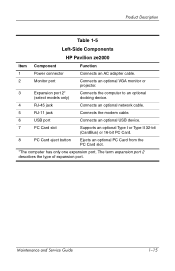
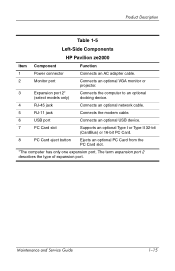
... the type of expansion port.
Maintenance and Service Guide
1-15 Product Description
Table 1-5
Left-Side Components
HP Pavilion ze2000
Item Component
Function
1
Power connector
Connects an AC adapter cable.
2
Monitor port
Connects an optional VGA monitor or projector.
3
Expansion port 2*
Connects the computer to an optional
(select models only)
docking device.
4
RJ-45 jack...
HP Pavilion ze2000 Notebook PC, Compaq Presario M2000 Notebook PC - Maintenance and Service Guide - Page 29
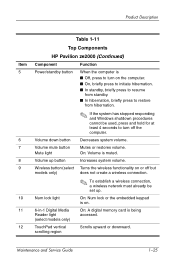
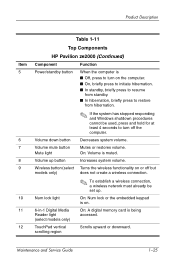
...the computer. Product Description
Item 5
6 7 8 9
10 11 12
Table 1-11
Top Components
HP Pavilion ze2000 (Continued)
Component
Function
Power/standby button
When the computer is
■ Off, press to ...seconds to turn off but
models only)
does not create a wireless connection.
✎ To establish a wireless connection, a wireless network must already be set up button
Increases system volume....
HP Pavilion Notebook PC ZE1000 and XF100 Series - Reference Guide - Page 23
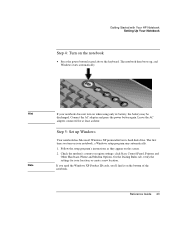
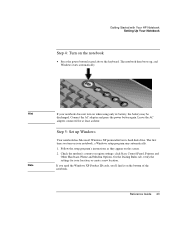
... button located above the keyboard.
Getting Started with Your HP Notebook Setting Up Your Notebook
Step 4: Turn on the screen. 2.
Connect the AC adapter and press the power button again....automatically. Reference Guide 23 The notebook then boots up Windows
Your notebook has Microsoft Windows XP preinstalled on your location, or create a new location. Hint Note
If your notebook does ...
HP Pavilion Notebook PC ZE1000 and XF100 Series - Reference Guide - Page 24


...and provides access to HP. For some countries and models, an HP notebook registration icon is used to register while setting up Windows, or later in any of the Windows XP operating system with Microsoft.... By phone You can register your notebook by calling your HP Customer Care Center-see "Using the Modem" on page 54 or "Connecting to your notebook, you can register while setting up Windows...
HP Pavilion Notebook PC ZE1000 and XF100 Series - Reference Guide - Page 59


...Fax Configuration wizard steps you don't need an Internet connection. Reference Guide 59 If you want to send and receive faxes with Windows XP to view. To receive a fax manually, do the... own window.)
To send and receive faxes
Sending and receiving faxes requires just a telephone connection-you through the process of setting options and customizing the program for your notebook. To ...
HP Pavilion Notebook PC ZE1000 and XF100 Series - Reference Guide - Page 91


... and Maintenance Troubleshooting Techniques
• Test the PC card with Windows XP, your notebook went on standby or into hibernation, or
turned off.... an I /O Performance- If file transfers through the PC card are unusually slow or produce timeout errors • Connect the AC adapter. • Use the BIOS configuration utility to set I/O Performance to see "Testing the Hardware" ...
HP Pavilion Notebook PC ZE1000 and XF100 Series - Startup Guide - Page 21


...boots up Windows
Your notebook has Microsoft Windows XP preinstalled on the bottom of the notebook. Connect the AC adapter and press the power button again. Leave the AC adapter connected for your location, or create a new... Rules tab, verify the settings for at least an hour. If you need the Windows XP Product ID code, you turn on your notebook does not turn on when using only its hard disk...
HP Pavilion Notebook PC ZE1000 and XF100 Series - Startup Guide - Page 22
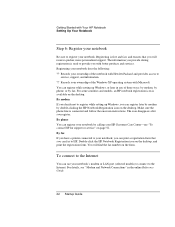
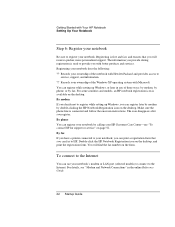
...HP Notebook Registration icon on the form. For details, see "To contact HP for support or service" on page 52. Double-click the HP Notebook Registration icon on the desktop.
To connect.... You will receive quicker, more personalized support. Records your ownership of the Windows XP operating system with Hewlett-Packard and provides access to register while setting up Windows,...
HP Pavilion Notebook PC ZE1000 and XF100 Series - Startup Guide - Page 42


...click Start, Turn Off Computer, Restart. ? ? Test the keyboard and pointing devices with Windows XP, your notebook should have at least 128 MB of memory (RAM).
Press Ctrl+Alt+Del to ... keyboard. ? ? Some file browsers respond slowly while processing graphics or waiting for broken
network connections to control ? ? see if an application is not responding. ? ? If the notebook pauses...
HP Pavilion Notebook PC ZE1000 Series - Most Recent Information - Page 1


... a folder. It can find additional current information about your LAN 4. HP Notes
7 March 2002
This file contains up an Internet connection that the network neighborhood is checked, you try to accelerate accessing local ... local computers or other resources on these topics: ¾ Known issues using Windows XP
¾ Using an Internet Proxy Server ¾ Accessing Local Area Networks ¾...
Similar Questions
Wifi Card On Hp Probook 6450b Will Not Connect
(Posted by mbwhol 10 years ago)
My Webcam Wont Come On. Keeps Saying Webcam Not Connected. Hp Dv6 600se
each time i try to activate my webcam, it keep saying webcam not connected. could it be a hardware o...
each time i try to activate my webcam, it keep saying webcam not connected. could it be a hardware o...
(Posted by enimakure 11 years ago)
Manually Enable Wifi On My Hp Pavilion.
How to enable wifi manually on my HP Pavilion DV4T-1500? Screen not attached.
How to enable wifi manually on my HP Pavilion DV4T-1500? Screen not attached.
(Posted by Bendeko 11 years ago)
I Need Help Enabling Wifi On My Hp Probook 4420s Labtop. I Push The Wifi Button
i been researching on the net and youtube and i can not find anything that helps me I dont hp wirele...
i been researching on the net and youtube and i can not find anything that helps me I dont hp wirele...
(Posted by honestyhopes1 11 years ago)

