HP Z800 Support Question
Find answers below for this question about HP Z800 - Workstation - 6 GB RAM.Need a HP Z800 manual? We have 48 online manuals for this item!
Question posted by jlsmju on September 10th, 2014
How To Install Sas Drive Z800
The person who posted this question about this HP product did not include a detailed explanation. Please use the "Request More Information" button to the right if more details would help you to answer this question.
Current Answers
There are currently no answers that have been posted for this question.
Be the first to post an answer! Remember that you can earn up to 1,100 points for every answer you submit. The better the quality of your answer, the better chance it has to be accepted.
Be the first to post an answer! Remember that you can earn up to 1,100 points for every answer you submit. The better the quality of your answer, the better chance it has to be accepted.
Related HP Z800 Manual Pages
HP Workstations for Linux - User Guide - Page 14


... process initializes the system with HP
Driver CD components. 7. Reboot the workstation to the Red Hat Linux operating system that corresponds to enable post-installation driver configuration. Install the operation system using the CDs included in the drive, and select the appropriate drive:hd[abcd]. If there is a Red Hat Driver Disk that is
being...
HP Workstations for Linux - User Guide - Page 23


... controllers on the motherboard on the HP xw8000 and xw9000 Workstation series. ● True hardware RAID, also known as raid-on HP Linux workstations.
There are different levels of them are the only drives supported for HP workstations running the Linux operating system. 6 Installing and configuring SAS hardware RAID
Introduction
This chapter provides an overview of...
HP Workstations for Linux - User Guide - Page 24


...1068
5
LSI 1068e
5
* HP xw8600 Workstation can accommodate six internal 2.5" drives
Not all possible hardware RAID configurations are supported on HP Linux workstations. ● Only SAS drives are supported with hardware-assisted and full hardware... SP1 and later ◦ SUSE Linux Enterprise Desktop 10 SP1 and later ◦ SUSE Linux Enterprise Desktop 11 and later ● The Linux Hardware...
HP Workstations for Linux - User Guide - Page 35


... on the HP xw4550, since only SAS RAID is complete, an operating system can be part of the configuration utility. Replacing a physical disk
9.
Additional RAID Information
OS Installation
The above information applies only to be made to the desktop workstation platforms discussed herein. The xw4550 only supports SATA drives, and SATA RAID support is checked...
HP xw and Z Series Workstations - SATA Optical Drive Installation - Page 3


...front bezel if applicable.
It is a thin metal piece blocking the bay opening when a drive is installed). The EMI filter is longer than most optical drives. If installing in certain workstations. ENWW
Preparing for component installation
NOTE: Workstation models vary. Power down the workstation, and then disconnect the power cord. 3.
If present, remove the card support to enable...
HP xw and Z Series Workstations - SATA Optical Drive Installation - Page 5
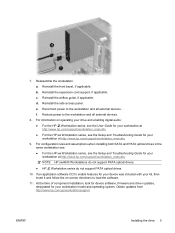
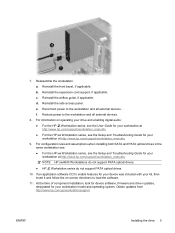
... not support PATA optical drives.
● HP Workstation series do not support PATA optical drives.
10. At the time of component installation, look for device software, firmware and driver updates, designated for your workstation at http://www.hp.com/support/workstation_manuals.
9. ENWW
Installing the drive 5 d. f. If an application software CD to the workstation and all external devices...
Configuring RAID devices on the HP Z Workstation series - Page 1


...://www.hp.com/support/ workstation_manuals. Table 7-1 Maximum hard drives
Workstation SATA hard drive
SATA SFF*
SAS hard drive
hard drive
Z800
5
6
5
Z600
3
4
3
Z400
4
4
4
* Small form factor hard drive
ENWW
Maximum hard drive configurations Maximum hard drive configurations
This section lists the maximum number of hard drives as discussed the sections below. NOTE: This section...
CRU Dataport DX115 kit Installation - Page 9


... data cable to the appropriate connector on the system board or controller card.
● Connect SATA drives to SATA ports, and SAS drives to SAS ports, starting with the lowestnumbered available port.
● For HP 400 and 600 Workstations, the blind-mate cables for additional information. Connect the power and data 2 cables to lock the...
CRU Dataport DX115 kit Installation - Page 10


....com/support/workstation_manuals, then select your removable hard drive system. Replace workstation bezel if applicable. 7.
Reinstall the airflow guide, if applicable. 9. Japanese 日本語
This document is available in
the previous steps. Failure to install the shipping screw might result in damage to your workstation product and select Japanese from the drop down...
HP Z Series Workstations - Diskette drive installation - Page 5


... end of the workstation, and
then connect one end to the system board. Slide the carrier into the optical drive bay 2. Select the diskette drive data cable that best fits the hardware configuration of the data cable to the hard drive 2. Figure 5 Diskette power and data connections
3. To install the drive carrier and diskette drive, disengage the...
HP Z Series Workstations - HP Optical Bay Hard Drive Bracket Installation - Page 5


..., gently squeeze the green tabs while sliding the drive with the holes in the workstation. To install the hard drive in the rails
4.
Disengage the optical bay release latch while inserting the bracket into the rails 2. a. ENWW
Step 2-Installing the hard disk drive 5 Install the bracket in the hard drive, and then snap the rails into the bracket...
HP Z Workstation series User Guide - Page 30


... bezel until it from the workstation. 3. Prepare the workstation for component installation (see Preparing the workstation for the following steps. 1. Rotate the filler panel 90 degrees to desktop configuration operation: NOTE: See the workstation Maintenance and Service Guide for installation details for component
installation on the edges of the optical drive bay filler panel, and remove...
HP Z Workstation series User Guide - Page 48


... card Expansion card
support
slot cover
Hard drive
Chassis locks
Side access panel
Optical drive
Chassis locks
Side access panel
Front bezel (Z400 only)
Air flow guide
Expansion card
(Z800 and
support (Z800)
optional on some components indicate tool-less removal of workstation disassembly required before installing components. (Your workstation components may be taken to prepare...
HP Z Workstation series User Guide - Page 63
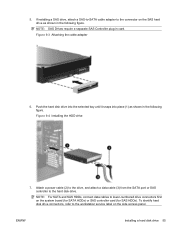
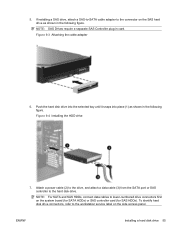
... attach a data cable (3) from the SATA port or SAS controller to the workstation service label on the side access panel.
ENWW
Installing a hard disk drive 55
Figure 9-3 Attaching the cable adapter
6.
Push the hard disk drive into the selected bay until it snaps into place (1) as shown in the following figure. To identify hard disk...
HP Z Workstation series User Guide - Page 64


... an HDD in the carrier at an angle. Set the hard disk drive in an HP Z600 or Z800 Workstation
To install an HDD: 1. Figure 9-5 Installing the drive in place.
56 Chapter 9 Installing hard disk drives
ENWW
Release the rails to prepare the
workstation for component installation. 2. Follow the procedures described in the following illustration.
8. Replace all components that were...
HP Z800 Workstation Maintenance and Service Guide - Page 73


... disk drive is installed in unwarranted hard disk drive replacement.
ECC DIMMs are standard on managed PCs and create a summary report of key information is run on this information to help diagnose conditions that might result in select HP workstations.
Every time the DPS is written onto each drive.
Thermal sensors
Several thermal sensors in...
HP Z800 Workstation Maintenance and Service Guide - Page 118


... disk drives may be installed in the hard drive bay first, then in the optical drive bay requires an optional adapter kit. Drives should be avoided. hard drive must be installed in . adapter before it can be mounted in a 3.5 in the chassis blind-mate carrier. standard hard disk drives or 2.5 in the workstation. Hard disk drive
This workstation accommodates both SAS and...
HP Z800 Workstation Maintenance and Service Guide - Page 121


... 5-42 Removing the drive carrier from the workstation (see Removing the side access panel on page 74). 2. Pull the drive carrier out of the hard drive bay as shown in the following figure 2. Disconnect power from the chassis
ENWW
Removing and installing components 109 Select the proper drive bay (SATA or SAS) in the drive slot, press the...
HP Z800 Workstation Maintenance and Service Guide - Page 236
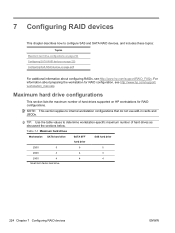
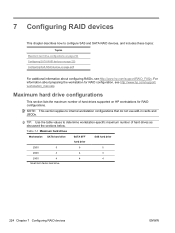
... as discussed the sections below.
TIP: Use the table values to internal workstation configurations that do not use add-in cards and JBODs. Table 7-1 Maximum hard drives
Workstation SATA hard drive
SATA SFF*
SAS hard drive
hard drive
Z800
5
6
5
Z600
3
4
3
Z400
4
4
4
* Small form factor hard drive
224 Chapter 7 Configuring RAID devices
ENWW
NOTE: This section applies to...
HP Z800 Workstation Maintenance and Service Guide - Page 265


... Product overview Workstation description 1 Workstation features 1 Workstation specifications 1
...SAS drive 236 SATA drive ...235 Serial 234
USB 234 VGA 237
D Diagnostic codes and errors
LED and beep codes 187 LED colors 213 POST errors 213 Diagnostics and troubleshooting Diagnosis guidelines 183 HP Vision Field
Diagnostics 183 Locating ID labels 183 Locating warranty info 183 Drivers Installing...
Similar Questions
Z800 How To Install Config Sas Drives
(Posted by thunna 10 years ago)
How To Install A New Drive In A Hp Z800
(Posted by Jfmi 10 years ago)
Instal Sound Drive
how i instal sound drive of hp compaq dx2290mt?
how i instal sound drive of hp compaq dx2290mt?
(Posted by mdshan2010 12 years ago)

