HP Z800 Support Question
Find answers below for this question about HP Z800 - Workstation - 6 GB RAM.Need a HP Z800 manual? We have 48 online manuals for this item!
Question posted by jojudij on July 18th, 2014
Hp Z800 How To Input Electronic Serial Number Into Bios
The person who posted this question about this HP product did not include a detailed explanation. Please use the "Request More Information" button to the right if more details would help you to answer this question.
Current Answers
There are currently no answers that have been posted for this question.
Be the first to post an answer! Remember that you can earn up to 1,100 points for every answer you submit. The better the quality of your answer, the better chance it has to be accepted.
Be the first to post an answer! Remember that you can earn up to 1,100 points for every answer you submit. The better the quality of your answer, the better chance it has to be accepted.
Related HP Z800 Manual Pages
HP Worldwide Limited Warranty and Technical Support (3/3/3) (U.S. only) - Page 6
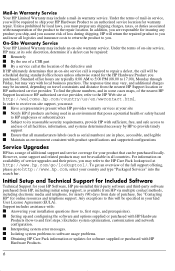
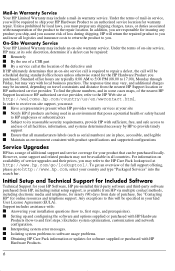
... a service call will be specified in all manufacturers labels (such as serial numbers) are typically 8:00 AM to 5:00 PM (08.00 to 17.00), Monday through Friday, but may vary with transportation of all facilities, information, and systems determined necessary by HP to provide timely support ■ Ensure that all countries. Unless...
HP Worldwide Limited Warranty and Technical Support (Australia) - Page 6
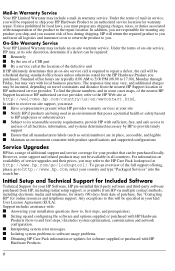
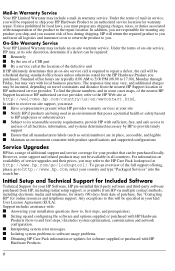
Under the terms of the defective unit If HP ultimately determines that all manufacturers labels (such as serial numbers) are in your installation questions (how to, first steps, and prerequisites). ■ Setting up and configuring the software and options supplied or purchased with HP Hardware
Products (how-to and first steps.) Excludes system optimization, customization...
HP Worldwide Limited Warranty and Technical Support (generic) (Canada only) - Page 6


... mail-in all manufacturers labels (such as serial numbers) are in some support and related products may not be available in service, you will return the repaired product to you assume risk of the nearest HP Support location or HP authorized service provider, refer to the HP Web site at its reasonable security requirements, provide...
HP Worldwide Limited Warranty and Technical Support (generic) (EMEA only) - Page 6


... or safety hazard
to HP employees or subcontractors ■ Subject to provide timely support ■ Ensure that all manufacturers labels (such as serial numbers) are in some support...for ninety (90) days from HP via multiple contact methods, including electronic media and telephone, for insuring any shipping charges, taxes, or duties associated with HP Hardware Products.
6 However, ...
HP Z Series Workstations - Quick Reference Card - Page 1
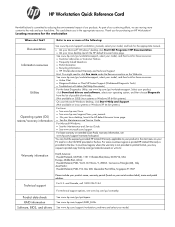
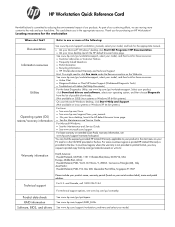
... the box. For U.S. See www.hp.com/support/workstation_swdrivers and select your serial number label), name and postal address. See www.hp.com/go /workstationsupport. Refer to one or more of possible downloads. (Not available on SUSE Linux systems or Windows XP 64 bit systems.) On your Microsoft Windows desktop, click StartÆHelp and...
HP Z600 and Z800 Workstations - Sliding rack-mount kit installation - Page 1
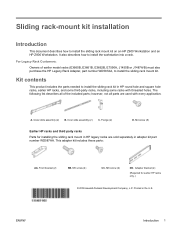
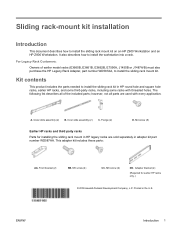
... also purchase the HP Legacy Rack Adapter, part number WD587AA, to install the sliding rack kit in adapter kit part number WD587AA. ENWW
Introduction...workstation into a rack.
Front bracket (2)
BB. Adapter bracket (2)
(Required for installing the sliding rack mount in the U.S. It also describes how to install the sliding rack mount kit on an HP Z600 Workstation and an HP Z800 Workstation...
HP Z600 and Z800 Workstations - Sliding rack-mount kit installation - Page 9


Installing on earlier HP racks
NOTE: The parts for a workstation which requires a 4U space (Z600 Workstations) or a 5U space (HP Z800 Workstations), see Figure 12 Mounting reference guides on earlier HP racks
4. Remove the front ... procedure are available separately in adapter kit number WD587AA.
1. Save the bracket nuts for use in Step 3 (6).
ENWW
Step 3-Installing rails ...
HP Z Workstation series User Guide - Page 9


... information on the following HP resources for your workstation:
Topics
Product information on page 2 ● HP Cool Tools ● Regulatory information ● Accessories ● System board ● Serial number and Certificate of Authenticity ...tools Product updates on page 6 ● Software, BIOS, and driver updates ● Operating system reinstallation ● Operating system
ENWW
1
HP Z Workstation series User Guide - Page 10


... (COA) labels (if applicable)
Serial number labels are on the top panel, or on the workstation chassis. You can also refer to the Safety & Regulatory Information guide for product Class information.
Linux
For information on running Linux on supported accessories and components, see http://www.hp.com/linux/.
2 Chapter 1 Locating HP resources
ENWW
Accessories
For...
HP Z Workstation series User Guide - Page 26
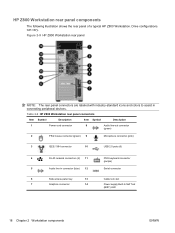
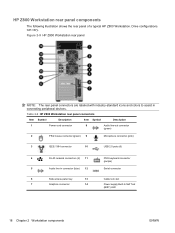
... peripheral devices. Drive configurations can vary.
HP Z800 Workstation rear panel components
The following illustration shows the rear panel of a typical HP Z800 Workstation. Figure 2-9 HP Z800 Workstation rear panel
NOTE: The rear panel connectors are labeled with industry-standard icons and colors to assist in connector (blue) 12
Serial connector
6
Side access panel key
13
Cable...
Implementing Out-Of-Band Desktop Management with DASH - Page 8


...and deployed through your management consoles' task engine using HP System Software Manager. HP Compaq 8000 Elite Business PC HP Compaq 6000 Pro Business PC HP Compaq dc7900 Business PC HP Compaq dc5850 Business PC HP Z800 Workstation HP Z600 Workstation HP Z400 Workstation
System BIOS
To ensure the best operating experience for your...
Implementing Out-Of-Band Desktop Management with DASH - Page 23


... enable DASH with BMCC and BACS
Manageability features such as the primary management device within the system BIOS in order to function properly. BACS is set as DASH and ASF are disabled by default on... is included in the system image. Management controller in the HP Z800 Workstation
Appendix C: Enabling Management Functionality with BMCC:
DASH Enablement
DASH can be downloaded.
HP Z800 Workstation Maintenance and Service Guide - Page 46


...9679; Memory Size
● Integrated MAC
● System BIOS
● Boot Block Date
● Chassis serial number
● Asset Tracking Number
● Management Module
● Processor Type
● ...● Restore from Removable Media-Restores the workstation configuration from a ROM image on diskette, CD, or USB.
NOTE: With new BIOS releases, the following content is subject to ...
HP Z800 Workstation Maintenance and Service Guide - Page 49


...Can only be updated if the current chassis serial number is invalid. (These ID numbers are normally set in the factory and are used to uniquely identify the workstation.)
● Keyboard-Enables you to set... the ability to boot to start the workstation. Embedded Security Device
This option becomes available if Embedded Device is disabled by the BIOS and cannot be enabled by the operating ...
HP Z800 Workstation Maintenance and Service Guide - Page 196


... corner.
For a listing of all worldwide technical support phone numbers, visit http://www.hp.com/support, select your region, and click Contact HP in troubleshooting, product, serial, and authentication numbers are available on the top panel or side of the workstation and at the rear of the workstation. Calling technical support
At times you might be found...
HP Z800 Workstation Maintenance and Service Guide - Page 215


...user interface as an HTML file, including:
◦ System serial number ◦ System product number ◦ System BIOS revision ◦ Memory size and configuration ◦ Processor ...perform hardware troubleshooting on HP Desktop and Workstation systems. This diagnostic tool should be used to view information about the hardware configuration of the workstation and perform hardware diagnostic...
HP Z800 Workstation Maintenance and Service Guide - Page 234


...BIOS settings or upgrade the processors.
1804-A processor feature A processor feature is stored To assign a serial number , select Security >System
with a compatible one. ERROR: Invalid electronic serial number (no number)
No electronic serial number... IOH miscellaneous
Fatal miscellaneous error detected on CPU X
Contact HP support.
1720-SMART Hard Drive Detect Imminent Failure
Hard drive...
HP Z800 Workstation Maintenance and Service Guide - Page 235


... Setup (F10) Utility to the workstation. Replace the processors with matched processors.
System halted. Mixing Two Different
Mixed type processors detected. and No Keyboard Attached
Processor initialization fails!!! This is not supported.
Replace processors with matched processors. Invalid electronic serial number
Incorrect serial number registered in the system. Mixed type...
HP Z800 Workstation Maintenance and Service Guide - Page 259


... ● System board ● Serial number and Certificate of Authenticity labels ● Linux {Xref Error! Target does not exist.} ● Software, BIOS, and driver updates ● Operating system reinstallation ● Operating system
ENWW
247 D Locating HP resources
This section provides information on the following HP resources for your workstation:
Topics
{Xref Error! Target does...
HP Z800 Workstation Maintenance and Service Guide - Page 260


... top or side panel near the serial number label. Serial number and Certificate of Authenticity (COA) labels (if applicable)
Serial number labels are on the top panel, or on the side of the side access panel. The COA label is generally located on supported accessories and components, seehttp://www.hp.com/go/ workstations.
To install or launch the...
Similar Questions
What Is Hp Z800 Default Bios Password
(Posted by 12345Smit 9 years ago)
How Can I Change Electronic Serial Number Dc7900
(Posted by laneddebbi 10 years ago)
Hp Z800 Workstation Won't Power On 4 Beeps
(Posted by bigu 10 years ago)
Serial Number
Where can i find the serial number of my touchsmart600 pc?
Where can i find the serial number of my touchsmart600 pc?
(Posted by jo1936 12 years ago)

