HP Z6100 Support Question
Find answers below for this question about HP Z6100 - DesignJet Color Inkjet Printer.Need a HP Z6100 manual? We have 41 online manuals for this item!
Question posted by jenpa on March 22nd, 2014
How To Remove Custom Page Size Hp Designjet Z6100ps
The person who posted this question about this HP product did not include a detailed explanation. Please use the "Request More Information" button to the right if more details would help you to answer this question.
Current Answers
There are currently no answers that have been posted for this question.
Be the first to post an answer! Remember that you can earn up to 1,100 points for every answer you submit. The better the quality of your answer, the better chance it has to be accepted.
Be the first to post an answer! Remember that you can earn up to 1,100 points for every answer you submit. The better the quality of your answer, the better chance it has to be accepted.
Related HP Z6100 Manual Pages
HP Designjet Z6100 Printing Guide [HP-GL/2 Driver] - How to print a banner [Windows] - Page 2
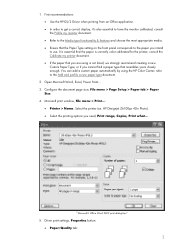
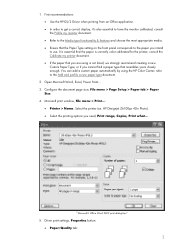
... button:
• Paper/Quality tab:
2 HP Designjet Z6100ps 42in Photo). • Select the printing options you intend to the Media type functionality & features and choose the most appropriate media. • Ensure that resembles yours closely enough.
You can add a custom paper automatically by using is correctly color calibrated for the printer; First recommendations: • Use the...
HP Designjet Z6100 Printing Guide [PS Driver] - How to do a photo enlargement [Mac OS X] - Page 4


... for: Select the printer (ex. settings. o Paper Size: Select the paper size of your image on the printer. o Orientation: Select the orientation of the media loaded on the paper. Open the image, File menu> Open...: If the document has an embedded color profile that does not match the current working space; HP Designjet Z6100ps 44in Photo). in this...
HP Designjet Z6100 Printing Guide [PS Driver] - How to do a photo enlargement [Windows] - Page 4


... the More Options are satisfied.
• Click OK. 5. HP Designjet Z6100ps 42in Photo). o Orientation: Select the orientation of your image on the paper. o Click OK.
• Set the Position and the Scaled Print Size you are displayed.
4 File menu > Print with Preview...:
• Page Setup...: o Printer...: Select the printer (ex. settings. o Click OK. 4. Otherwise, select Assign...
HP Designjet Z6100 Printing Guide [PS Driver] - How to do an art reproduction [Adobe Illustrator CS2 - Mac OS X] - Page 5


... : Select the printer (ex. Select Convert.
• Click OK. 6. HP Designjet Z6100ps 44in Photo). If it will assign the document color profile. •...Size: Select the paper size of your image on the printer. File menu > Print...:
• Printer: Select the printer (ex. If you place an image, you have an embedded color profile, Illustrator will be converted from the embedded color...
HP Designjet Z6100 Printing Guide [PS Driver] - How to do an art reproduction [Adobe InDesign CS2 - Mac OS X] - Page 4


..., try assigning it to other color spaces with Edit > Assign Profile (try sRGB, Adobe RGB, ColorMatch RGB and others) until you have configured the Document Setup appropriately for : Select the printer. Place the images if needed, File menu > Place..., browse the image and click Open.... 7. o Click OK.
4 HP Designjet Z6100ps 44in Photo). • Page Setup...
HP Designjet Z6100 Printing Guide [PS Driver] - How to do an art reproduction [Adobe Photoshop CS2 - Mac OS X] - Page 4


... with Edit > Assign Profile (try sRGB, Adobe RGB, ColorMatch RGB and others) until you are satisfied.
5. HP Designjet Z6100ps 44in Photo). o Paper Size: Select the paper size of your image on the printer. Open the image, File menu> Open...: If the document has an embedded color profile that does not match the current working space; 4. o Click OK.
4
HP Designjet Z6100 Printing Guide [PS Driver] - How to do an art reproduction [Adobe Photoshop CS2 - Windows] - Page 4


HP Designjet Z6100ps 42in Photo) and click OK. Otherwise, select Assign working space, select Use the embedded profile. settings. o Paper Size: Select the desired paper size. o Click OK. • Set the Position and the Scaled Print Size you are displayed.
4 Open the image, File menu> Open...: If the document has an embedded color profile that does not match...
HP Designjet Z6100 Printing Guide [PS Driver] - How to do an art reproduction [Macromedia FreeHand MX - Mac OS X] - Page 4
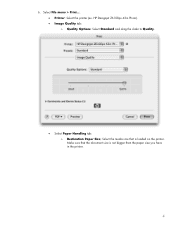
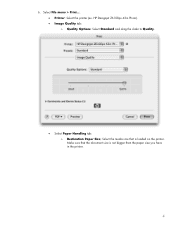
6. HP Designjet Z6100ps 42in Photo). • Image Quality tab: o Quality Options: Select Standard and drag the slider to Quality.
• Select Paper Handling tab: o Destination Paper Size: Select the media size that the document size is loaded on the printer. Select File menu > Print...: • Printer: Select the printer (ex. Make sure that is not bigger than the paper size you...
HP Designjet Z6100 Printing Guide [PS Driver] - How to ensure a print overnight [Adobe Acrobat - Mac OS X] - Page 10


... OK. • Select the same Image Quality, Paper Handling and Color Options driver settings you selected in terms of Copies you can : • Stop printing. • Readjust the appropriate settings.
10 Check remotely the printer status and job status via Embedded Web Server. HP Designjet Z6100ps 42in Photo). • Click Advanced... Check the first print...
HP Designjet Z6100 Printing Guide [PS Driver] - How to print a banner [Adobe Acrobat - Mac OS X] - Page 3


...: Select the orientation of your document, File menu > Page Setup...: • Format for: Select the printer (ex. o Page Size: Select the media size you have configured the Document Setup appropriately for your image on the + icon to create a new custom size. HP Designjet Z6100ps 44in Photo). • Paper Size: Select Manage Custom Sizes...:
o Click on the paper. • Click OK.
3
HP Designjet Z6100 Printing Guide [PS Driver] - How to print a banner [Adobe Illustrator CS2 - Mac OS X] - Page 6


... Page Setup... o Paper Size: Select Manage Custom Sizes...:
• Click on the paper. File menu > Print...: • Printer: Select the printer (ex. Print your image on the + icon to create a new custom size.
• Page Size: Select the media size you will print.
• Click OK twice. button: o Format for: Select the printer (ex. o Click OK.
6 HP Designjet Z6100ps 44in Photo). 7.
HP Designjet Z6100 Printing Guide [PS Driver] - How to print a banner [Adobe InDesign CS2 - Mac OS X] - Page 4


... click Open.... 7. If the document has an embedded color profile that you will print.
4 in this case, if the displayed image does not look correct, try sRGB, Adobe RGB, ColorMatch RGB and others) until you have configured the Document Setup appropriately for : Select the printer. 4. HP Designjet Z6100ps 44in Photo). • Page Setup... Open the...
HP Designjet Z6100 Printing Guide [PS Driver] - How to print a banner [Adobe Photoshop CS2 - Mac OS X] - Page 5


... + icon to create a new custom size.
• Page Size: Select the media size you will print.
ƒ Click OK twice. o Click OK.
5 File menu > Print with Preview... 5. o Paper Size: Select Manage Custom Sizes...:
• Click on the paper. settings. HP Designjet Z6100ps 44in Photo). Adobe Photoshop Print with Preview...: • Page Setup...: o Format for: Select the printer (ex.
HP Designjet Z6100 Printing Guide [PS Driver] - How to print a banner [Macromedia FreeHand MX - Windows] - Page 3
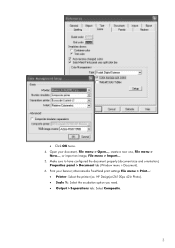
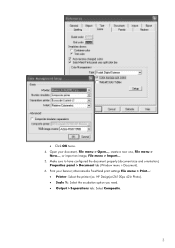
...). 6. HP Designjet Z6100ps 42in Photo). • Scale %: Select the escalation option you need. • Output > Separations tab: Select Composite.
3 Open your banner; Print your document, File menu > Open..., create a new one, File menu > New..., or import an image, File menu > Import.... 5. Macromedia FreeHand print settings File menu > Print...: • Printer: Select the printer (ex...
HP Designjet Z6100 Printing Guide [PS Driver] - How to print a banner [Windows] - Page 2


...HP Designjet Z6100ps 42in Photo). • Select the printing options you intend to use. 1. Configure the document page size, File menu > Page Setup > Paper tab > Paper Size. 4. First recommendations: • In order to get a correct display, it's also essential you are using the HP Color Center; Microsoft print window, File menu > Print...: • Printer > Name: Select the printer...
HP Designjet Z6100 Printer Series - User's Guide - Page 138


... HP Designjet Z6100ps 60-in)
. ● In Paper size: select the size of the printed image, the monitor should be profiled.
2. Open Adobe Photoshop CS2.
3. See Color calibration on page 110 and Color ... the embedded profile. Printing examples
Print a color photo (Photoshop CS2 v9.0, Win)
This example uses Adobe Photoshop CS2 V9.0 in the printer. ● In Orientation: select the orientation...
HP Designjet Z6100 Printer Series - User's Guide - Page 139


.... ● In Printer: select the printer (HP Designjet Z6100ps 60-in). ● Click the Paper Type/Quality tab, and then specify these options:
● In Paper Type: select the paper type that is currently loaded in the printer. ● In Quality Options: select Standard options and drag the slider to Quality. ● Click the Color tab, and...
HP Designjet Z6100 Printer Series - User's Guide - Page 194


Get help
16 Get help
● Introduction ● HP Instant Support ● HP Proactive Support ● HP Customer Care ● HP Designjet Online ● Other sources of information
182 Chapter 16 Get help
HP Designjet Z6100 Printer Series - User's Guide - Page 231


HP Designjet Z6100 Printer series 194
Hewlett-Packard Software License Agreement 196
hold for preview print job canceled and purged 178
HP Advanced Profiling Solution 113
HP Customer Care 183 HP Designjet Online 183, 186 HP Easy Printer Care (Windows)
and HP Printer Utility (Mac OS) cannot access 177 language 25 main features 11 setup options 25
HP Instant Support 183 HP Professional PANTONE
...
HP Designjet Z6100 Printer Series - User's Guide - Page 232
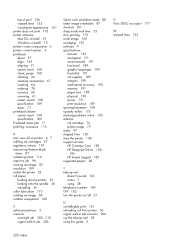
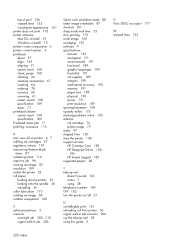
... rear view 42-in printer 6, 7 refilling ink cartridges 57 regulatory notices 197 remove top/bottom blank
areas ...size 189 physical 190 power 191 print resolution 189 spectrophotometer 108 squeaky rollers 175 stacking problems in bin 165 statistics ink cartridge 76 printer usage 77 status 97 stepped lines 150 store the printer 140 support services HP Customer Care 183 HP Designjet Online 183,
186 HP...
Similar Questions
Error 79:04 On Hp Designjet T1100ps
I am aware that a 79:04 error on the HP Designjet T1100ps printer is said to be generic firmware pro...
I am aware that a 79:04 error on the HP Designjet T1100ps printer is said to be generic firmware pro...
(Posted by livehers 8 years ago)
Hp Designjet Z6100ps How To Configure Ip Address
(Posted by asMoons 9 years ago)
Mac Wont Print Full Size On Hp Designjet Z6100
(Posted by Hoyliyuan 9 years ago)
How To Remove Batteries From Hp Designjet Z3100 Printer
(Posted by taron 10 years ago)
Remove Custom Document Size
In the Printing Preferences, Paper/Quality tab, is there a way to remove custom document sizes from ...
In the Printing Preferences, Paper/Quality tab, is there a way to remove custom document sizes from ...
(Posted by coruca 12 years ago)

