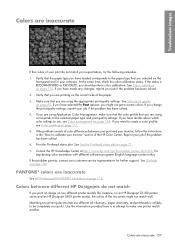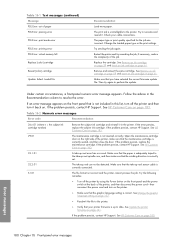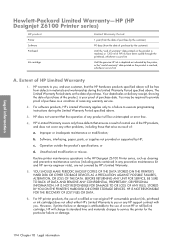HP Z6100 Support Question
Find answers below for this question about HP Z6100 - DesignJet Color Inkjet Printer.Need a HP Z6100 manual? We have 41 online manuals for this item!
Question posted by Anonymous-87205 on December 3rd, 2012
How To Bypass Ink Expiration Problem On Z6100
Current Answers
Answer #1: Posted by kandj27 on March 25th, 2013 11:34 AM
Under Configuration - Date and Time - change the date to one year earlier.
Unplug or turn off the computer for 30 min. (not sure of exact time here). I left mine off all weekend.
You still get a message the ink is expired but you can send jobs and the printer will print.
Related HP Z6100 Manual Pages
Similar Questions
I have a full yellow in cartridge and don't use the printer much. This cartridge has just expired an...