HP Z420 Support Question
Find answers below for this question about HP Z420.Need a HP Z420 manual? We have 6 online manuals for this item!
Question posted by carntesttt on July 15th, 2014
Cannot Access Bios Hp Z420
The person who posted this question about this HP product did not include a detailed explanation. Please use the "Request More Information" button to the right if more details would help you to answer this question.
Current Answers
There are currently no answers that have been posted for this question.
Be the first to post an answer! Remember that you can earn up to 1,100 points for every answer you submit. The better the quality of your answer, the better chance it has to be accepted.
Be the first to post an answer! Remember that you can earn up to 1,100 points for every answer you submit. The better the quality of your answer, the better chance it has to be accepted.
Related HP Z420 Manual Pages
HP Installer Kit for Linux: Important Red Hat/SUSE Linux installation information - Page 7
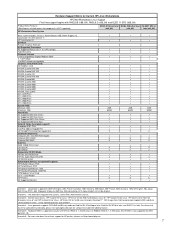
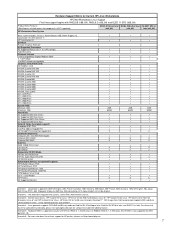
... Components Onboard LAN - Get the latest drivers, "HP Installer Kit for SuSE Linux Enterpise Desktop 11" ISO images from http://www.hp.com/support/z420 (substitute correct platform name); Hardware Support Matrix for Linux - HP Driver CD for Red Hat Enterprise Linux 5", "HP Installer Kit for Current HP Linux Workstations
HP Z420 Workstation Linux Support First time support begins...
HP Workstation Quick Reference Card - Page 1
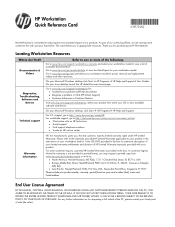
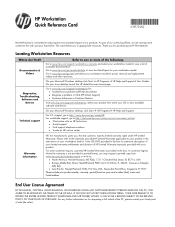
Thank you to www.hp.com/go/sml and select your Linux desktop launch the HP default browser home page. On your Microsoft Windows desktop, click Start All Programs HP Help and Support.
Technical support
On your Microsoft Windows desktop click Start All Programs HP Help and Support User Guides. Please refer to...
IEEE-1394b PCI Express Card Installation - Page 3
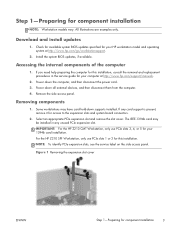
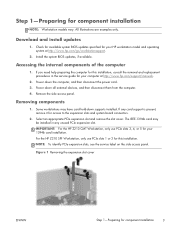
... model and operating system at http://www.hp.com/support/manuals.
2. Install the system BIOS updates, if available. Power down the computer, and then disconnect the power cord. 3. NOTE: To identify PCIe expansion slots, see the service label on the side access panel. If you need help preparing the computer for this installation...
LSI SAS RAID Host Bus Adapter installation - Page 3
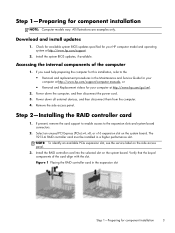
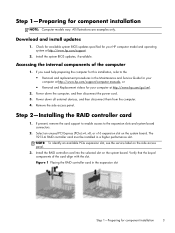
.../support.
2. Step 1-Preparing for component installation
3 Check for available system BIOS updates specified for your HP computer model and operating system at http://www.hp.com/go/sml.
2. Power down all external devices, and then disconnect them from the computer. 4. Remove the side access panel. Select an unused PCI Express (PCIe) x4, x8, or...
LSI SAS RAID Host Bus Adapter installation - Page 4


...is similar for your hard drives, identify the applicable HP workstation model and the location of hard drive
Connection type
Description
HP Z400 and Z420 Workstations
● Internal hard drive bay ● ... controller card may be used to control hard drives located in the following table. HP Z600 and Z620* Workstations
● External drive bay
Connecting standard data cables on the...
LSI SAS RAID Host Bus Adapter installation - Page 7
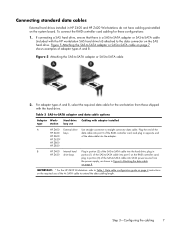
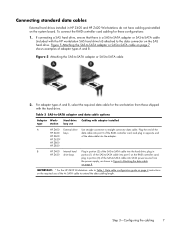
...and B, select the required data cable for these configurations:
1.
IMPORTANT: * For the HP Z620 Workstation: refer to Table 1 Data cable configuration guide on page 4 instructions on...options
Adapter Work-
Step 3-Configuring the cabling
7
HP Z620*
HP Z800
HP Z820
B
HP Z400 Internal hard Plug in HP Z400 and HP Z420 Workstations do not have cabling preinstalled on the RAID...
PCI Express graphics or compute card with auxiliary power adapter installation - Page 1
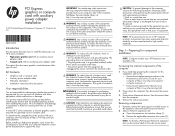
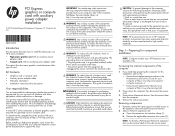
...-free mat, static strap, and peripheral units to high quality standards. WARNING! Accessories have been extensively tested for determining whether the product is easily accessible at http://www.hp.com/go /sml.
2. If you are responsible for reliability and are examples only. Power down all times. * Disconnect power from the equipment by...
PCI Express graphics or compute card with auxiliary power adapter installation - Page 2


... firmware and driver updates, designated for your computer model and operating system from http://www.hp.com/ support.
⽇本語
のこ hセttの ス...slot (3). Figure 1-2 Installing the graphics card
Step 3-Connecting the power
1. Reinstall the side access panel. 3. Restore power to the computer and all external
devices. Position the graphics card...
HP Z420, Z620, and Z820 Workstation Series User Guide - Page 1
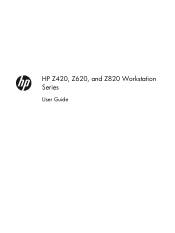
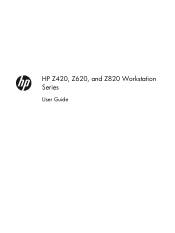
HP Z420, Z620, and Z820 Workstation Series
User Guide
HP Z420, Z620, and Z820 Workstation Series User Guide - Page 5


...HP Z420 Workstation components 6 HP Z420 Workstation front panel 6 HP Z420 Workstation rear panel 7 HP Z620 Workstation components 8 HP Z620 Workstation front panel 8 HP Z620 Workstation rear panel 9 HP Z820 Workstation components 10 HP Z820 Workstation front panel 10 HP... to desktop configuration (Z420 only 23 Installing optional components 25 Security ...25 Product recycling ...25
v
HP Z420, Z620, and Z820 Workstation Series User Guide - Page 10
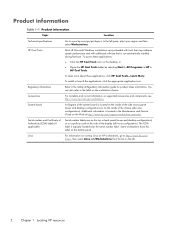
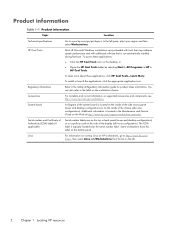
.../ linux/, then select Linux on Workstations from the list on the desktop, or
● Open the HP Cool Tools folder by selecting Start > All Programs > HP > HP Cool Tools. Additional information is located on the inside of the side access panel (tower and desktop configurations) or on the inside of the display (all -in the Maintenance...
HP Z420, Z620, and Z820 Workstation Series User Guide - Page 11


... is not provided in diagnostics, and guided assistance.
Box 200, Alexandra Post Office, Singapore 911507
Please include your desktop. To access HP Support Assistant, double-click the HP Support Assistant icon on all HP workstations running Linux. NOTE: HP Support Assistant is provided in the box.
Di Vittorio, 9, 20063, Cernusco s/Naviglio (MI), Italy
● Asia Pacific...
HP Z420, Z620, and Z820 Workstation Series User Guide - Page 14
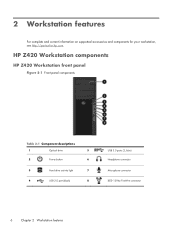
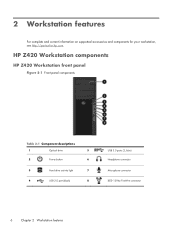
HP Z420 Workstation components
HP Z420 Workstation front panel
Figure 2-1 Front panel components
Table 2-1 Component descriptions
1
Optical drive
5
2
Power button
6
3
Hard drive activity light
7
4
USB 2.0 port (black)
... features 2 Workstation features
For complete and current information on supported accessories and components for your workstation, see http://partsurfer.hp.com.
HP Z420, Z620, and Z820 Workstation Series User Guide - Page 15
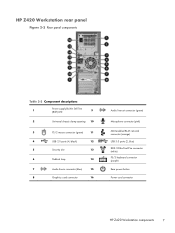
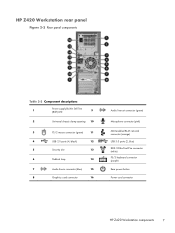
HP Z420 Workstation rear panel
Figure 2-2 Rear panel components
Table 2-2 Component descriptions
1
Power supply Built-In Self Test (BIST) LED
9
2
Universal chassis clamp opening 10
3
...enabled RJ-45 network connector (orange) USB 3.0 ports (2, blue) IEEE-1394a FireWire connector (white) PS/2 keyboard connector (purple)
Rear power button
Power cord connector
HP Z420 Workstation components
7
HP Z420, Z620, and Z820 Workstation Series User Guide - Page 21


... Hz Non-Operating: random: 2.0g (rms), 10-500 Hz NOTE: Values do not indicate repetitive shock events.
Product specifications 13 Environmental specifications
Table 2-7 HP Workstation environmental specifications
Characteristic
HP Z420, 620, and 820 Workstations
Temperature
Operating: 5°C to 35°C (40°F to 95°F) Non-operating: -40°C to 60°C (-40...
HP Z420, Z620, and Z820 Workstation Series User Guide - Page 31


.... Prepare the workstation for component installation. 2. Press gently on the edges of this task at http://www.hp.com/go/sml. 1. Rotate the filler panel 90 degrees to desktop configuration (Z420 only) 23 Figure 3-7 Installing the ODD bay filler panel
Converting to a horizontal position. 5.
Press the optical drive filler
panel back into the...
HP Z420, Z620, and Z820 Workstation Series User Guide - Page 36


... of Linux solutions for HP workstation customers: ● HP certifies and supports Red Hat Enterprise Linux (RHEL) on HP workstations. ● HP certifies and supports SUSE® Linux Enterprise Desktop (SLED) on HP workstations. ● HP offers a SLED 11 preload on some Z series workstations. 5 Setting up the operating system, make sure the latest BIOS, drivers, and software updates...
HP Z420, Z620, and Z820 Workstation Series User Guide - Page 41


... found on the top or side panel and at the rear of the computer (tower and desktop configurations) or on a pull-out card on the side of the display (all -in ... select your region, and click Connect with HP in -one configurations). ● Note the applications you were using when you call technical support: ● Have the computer readily accessible. ● Write down the computer serial ...
HP Z420, Z620, and Z820 Workstation Series User Guide - Page 44
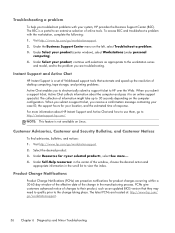
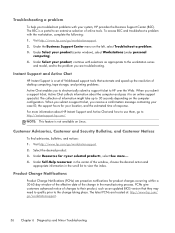
...action and
appropriate information in the manufacturing process. NOTE: This feature is a set of desktop computing, tape storage, and printing problems. Active Chat enables you to electronically submit a ... Visit http://www.hp.com/go to an extensive selection of the change taking place.
To access BSC and troubleshoot a problem with selections as an updated BIOS version that automate and...
HP Z420, Z620, and Z820 Workstation Series User Guide - Page 46
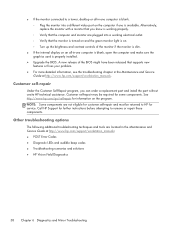
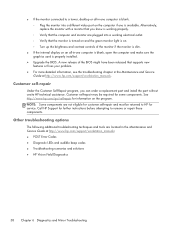
... can order a replacement part and install the part without onsite HP technical assistance. ● If the monitor connected to a tower, desktop or all-in-one computer is blank: ◦ Plug the...● Upgrade the BIOS.
Call HP Support for information on the program.
See http://www.hp.com/go/selfrepair for further instructions before attempting to HP for some components. Customer...

