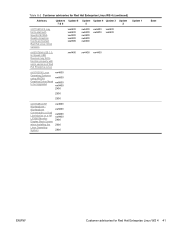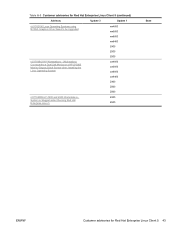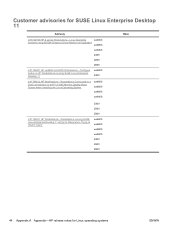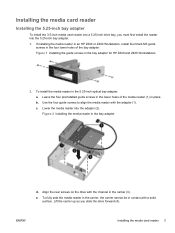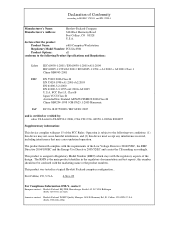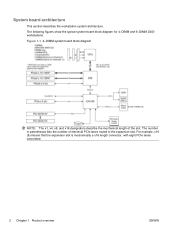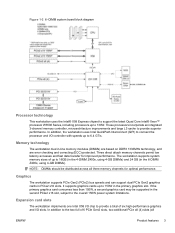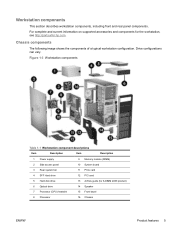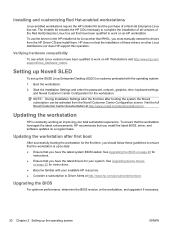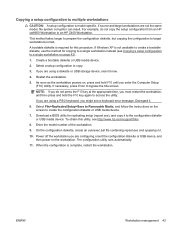HP Z400 Support Question
Find answers below for this question about HP Z400 - Workstation.Need a HP Z400 manual? We have 28 online manuals for this item!
Question posted by zmerpuroc on January 19th, 2022
Why The Front Jack Headphone Isnt Working
Current Answers
Answer #1: Posted by SonuKumar on January 20th, 2022 8:55 AM
https://superuser.com/questions/438189/hp-z400-front-panel-audio-not-working.
Why is my front audio jack not working?
Image result for HP Z400 Front Jack Headphone Not Working
Your front audio jack may not be working if you're using a wrong driver or it's out of date. You should update your device drivers to see if that's the case for you. If you don't have the time, patience or skills to update your drivers manually, you can do it automatically with Driver Easy.
https://h30434.www3.hp.com/t5/Notebook-Audio/Front-headphone-jack-not-working/td-p/6003828
Please respond to my effort to provide you with the best possible solution by using the "Acceptable Solution" and/or the "Helpful" buttons when the answer has proven to be helpful.
Regards,
Sonu
Your search handyman for all e-support needs!!