HP Z400 Support Question
Find answers below for this question about HP Z400 - Workstation.Need a HP Z400 manual? We have 28 online manuals for this item!
Question posted by zeljjo on February 16th, 2014
How To Identify Dimm Slots On Z400
The person who posted this question about this HP product did not include a detailed explanation. Please use the "Request More Information" button to the right if more details would help you to answer this question.
Current Answers
There are currently no answers that have been posted for this question.
Be the first to post an answer! Remember that you can earn up to 1,100 points for every answer you submit. The better the quality of your answer, the better chance it has to be accepted.
Be the first to post an answer! Remember that you can earn up to 1,100 points for every answer you submit. The better the quality of your answer, the better chance it has to be accepted.
Related HP Z400 Manual Pages
HP Installer Kit for Linux: Important Red Hat Linux installation information - Page 5


...Hat Enterprise Linux 4.7", "HP Installer Kit for Current HP Linux Workstations
Z400 Red Hat Linux Support First time support begins with another card.
footnote 4 -
There are not offered... Hat EL 5 Desktop or later and SLED11 or later.
Get the latest drivers, "HP Installer Kit for SuSE Linux Enterpise Desktop 11" ISO images http://www.hp.com/support/z400 (substitute correct platform...
HP Workstations - LSI SAS 3041E Serial Attached SCSI RAID - Page 4
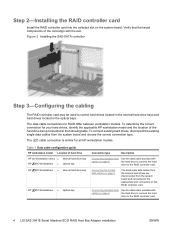
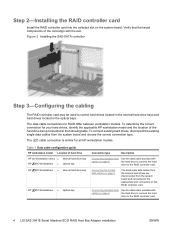
... bays and hard drives located in the following table. Connecting standard data Use the data cable provided with the slot. To determine the correct connection for your hard drives, identify the applicable HP workstation model and the location of the card align with
cables on page 6
the hard drive to connect the hard...
HP Workstations for Linux - User Guide - Page 6
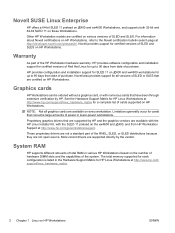
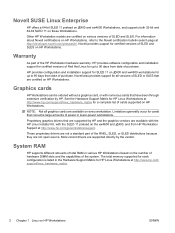
... on various versions of SLED or SLES that are supported by HP and the graphics vendors are available on these Workstations. More recent drivers are certified on the number of hardware DIMM slots and the capabilities of power in the Hardware Support Matrix for up to the Novell certification bulletin search page at...
HP Workstations for Linux - User Guide - Page 15


ENWW
Obtaining the HP Enhancement CD for Linux -
B
SUSE Linux Enterprise Desktop 11 (x86) SUSE Linux Enterprise Desktop 11 (AMD64/ EM64T)
Supported HW Platforms HP Enhancement CD's (ISO's)
xw4600 and Z400
HP Workstation Enhancements for SUSE Linux Enterprise Desktop 11
xw4600 xw6600 xw8600 xw9400 Z400 Z600 Z800
HP Installer Kit for Linux 11 After the operating system...
HP Workstations for Linux - User Guide - Page 45
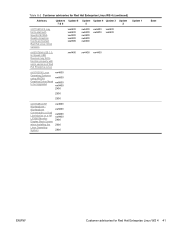
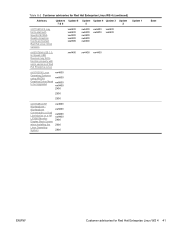
... of Red Hat Enterprise Linux
xw4400 xw4400 xw4400
/c01742190 Linux Operating Systems using NVIDIA Graphics Driver Need to be Upgraded
xw4600
xw6600
xw8600 xw9400 Z400
Z600
Z800
/c01766812 HP Workstations Workstations Connected to a Dual Link Monitor or a HP LP3065 Monitor Display Black Screen when Installing the Linux Operating System
xw4600
xw6600
xw8600 xw9400...
HP Workstations for Linux - User Guide - Page 46


...determine which advisories are applicable to be Upgraded
xw4600 xw6600
xw8600 xw9400
Z400
Z600 Z800
xw9400
xw9300 xw9400 xw4400 xw6400 xw8400 xw9400
xw4400 xw6400 xw8400...NVIDIA Quadro Graphics Cards may display a Black Screen during Red Hat Enterprise Linux 5 Desktop [x86_64] Install
/c01210325 Updated NVIDIA Graphics Driver Required for Linux operating systems
ENWW
... 5 workstation.
HP Workstations for Linux - User Guide - Page 47
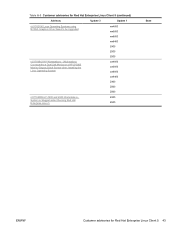
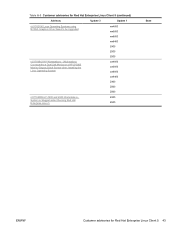
... Driver Need to a Dual Link Monitor or a HP LP3065 Monitor Display Black Screen when Installing the Linux Operating System
xw4600 xw6600 xw8600 xw9400
Z400 Z600
Z800
/c01766989 HP Z400 and Z600 Workstations System is Sluggish when Running Red Hat Enterprise Linux 5
Z400 Z600
Base
ENWW
Customer advisories for Red Hat Enterprise Linux Client 5 43
HP Workstations for Linux - User Guide - Page 48
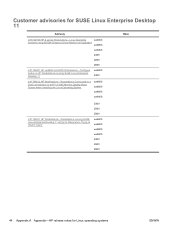
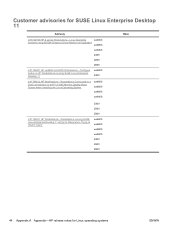
...Z600 Z800
Base
44 Appendix A Appendix-HP release notes for SUSE Linux Enterprise Desktop 11
Advisory
/c01742190 HP Z series Workstations - Workstations Connected to be Upgraded xw6800
xw9400
Z400 Z600
Z800
/c01742287 HP xw4600 and Z400 Workstations - Customer advisories for Linux operating systems
ENWW Linux Operating
xw4600
Systems using NVIDIA Graphics Driver Need to a Dual Link...
HP 22-in-1 Media Card Reader Installation - Page 6


... panel. 4. Restore power to the computer and all external devices. Reinstall the airflow guide, if removed. 3. Identifying media slots
Front panel components
The media slots accept the following cards: Figure 6 HP 22-in-1 USB Media Card Reader
Slot ID
2
Media
xD-Picture Card (xD) ● Micro SD (T-Flash) ● Micro SDHC
Status Light ●...
HP Z400 Workstation - Declaration of Conformity - Page 1
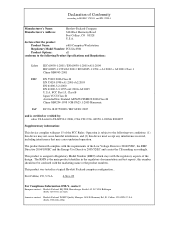
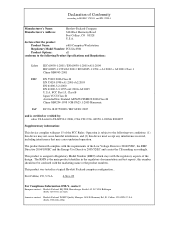
... (2) this number should not be confused with the requirements of the FCC Rules. Operation is the main product identifier in a typical Hewlett Packard computer configuration. . declares that the product
Product Name:
z400 Computer Workstation
Regulatory Model Number: FCLSA-0801
Product Options:
all
conforms to the following Product Specifications and Regulations:
Safety
IEC 60950...
HP Z400 Workstation Maintenance and Service Guide - Page 14
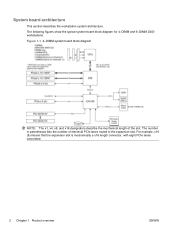
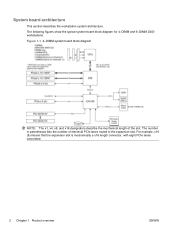
... show the typical system board block diagram for 4-DIMM and 6-DIMM Z400 workstations. For example, x16 (8) means that the expansion slot is mechanically a x16 length connector, with eight PCIe lanes connected.
2 Chapter 1 Product overview
ENWW System board architecture
This section describes the workstation system architecture. Figure 1-1 4-DIMM system board block diagram
NOTE: The x1, x4...
HP Z400 Workstation Maintenance and Service Guide - Page 15
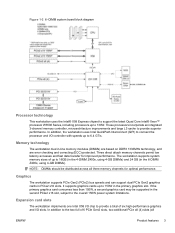
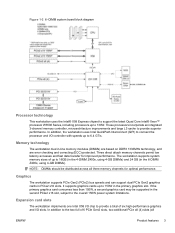
... Intel QuickPath Interconnect (QPI) to connect the processor and I/O controller with speeds up to 16GB (in the 4-DIMM Z400s, using 4-GB DIMMs). Expansion card slots
The workstation implements one Intel X58 I /O slots. Memory technology
The workstation dual in PCIe2 x16 slots. The workstation supports system memory sizes of six high-performance graphics and I /O chip to provide a total of up...
HP Z400 Workstation Maintenance and Service Guide - Page 17
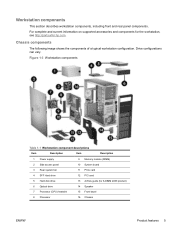
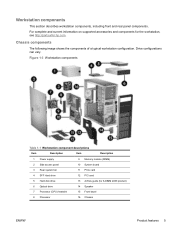
... accessories and components for 6-DIMM Z400 product)
6 Optical drive
14 Speaker
7 Processor (CPU) heatsink
15 Front bezel
8 Processor
16 Chassis
ENWW
Product features 5
Workstation components
This section describes workstation components, including front and rear panel components. Figure 1-3 Workstation components
Table 1-1 Workstation component descriptions
Item
Description
Item...
HP Z400 Workstation Maintenance and Service Guide - Page 48


... has a DriveLock-compatible hard disk drive.
Boot
System IDs
Provides these options:
● Asset Tag-A 16-byte string identifying the workstation.
● Ownership Tag-An 80-byte string identifying ownership of the workstation.
It is the default. Device Hidden makes the device unavailable;
Table 4-1 Computer Setup (F10) Utility menu descriptions (continued)
Heading
Option...
HP Z400 Workstation Maintenance and Service Guide - Page 82
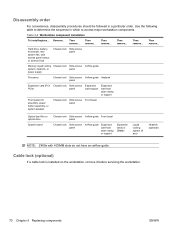
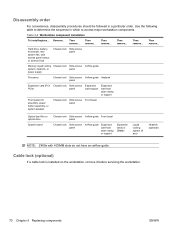
...
Expansion card hold down clamp or support
Expansion cards or DIMMs
Liquid cooling system (If any)
Heatsink (optional)
NOTE: Z400s with 4 DIMM slots do not have an airflow guide. Cable lock (optional)
If a cable lock is installed on the workstation, remove it before servicing the workstation.
70 Chapter 5 Replacing components
ENWW Remove... Then remove...
Then remove...
HP Z400 Workstation Maintenance and Service Guide - Page 88


... front panel I /O cables
7. Remove the fastening screws from the I/O device assembly and remove it from the system board as shown in the following figure.
5. NOTE: Z400s with 6 DIMM slots have an additional cable from the chassis.
76 Chapter 5 Replacing components
ENWW Figure 5-9 Disconnecting the front panel I /O device assembly
6. Carefully guide the front panel...
HP Z400 Workstation Maintenance and Service Guide - Page 96


... (Predisassembly procedures on page 72). 3. Removing an optical drive (desktop configuration)
1. Remove the side access panel (Removing the side access panel on page 69), 2. Optical disk drive (desktop configuration)
This section describes how to remove and install an optical disk... following
figure. (The connector colors might be different than shown in the workstation desktop configuration.
HP Z400 Workstation Maintenance and Service Guide - Page 105


... #6 and the CPU heatsink. Place the edge of the airflow guide between the DIMM slots and
the internal bay, as shown in the following figure. ENWW
Removing and installing ... next to the internal bay 2. Figure 5-27 Positioning the chassis cables
5. Disconnect power from the workstation (see Predisassembly procedures on page 72). 4. Press the power cables, including P1, down the...
HP Z400 Workstation Maintenance and Service Guide - Page 109


... invalid memory configurations: ● If the BIOS can still be started. Figure 5-33 6-DIMM load order
Supported DIMM configurations
The workstation supports these DIMM arrangements, depending on which Z400 product you order: ● Up to six DIMM slots ● Memory range from 1 GB to 16GB for the 4-DIMM product ● Memory range from 1 GB to 24GB for the...
Hardware Support Matrix for Linux - Page 3


... CD for Red Hat Enterprise Linux 5.3", and "HP Installer Kit for SuSE Linux Enterpise Desktop 11" ISO images from http://www.hp.com/support/z400 (substitute correct platform name); footnote 6 - Hardware Support Matrix for Current HP Linux Workstations
HP Z400 Workstation Linux Support First time support begins with RHEL4.7 (x86 & x86_64), RHEL5.3 (x86 & x86_64), and...
Similar Questions
What Does 6 Beeps And A Red Light Mean On An Hp Z400 Workstation?
(Posted by jpahc 10 years ago)
Cpu Upgrade Information
Below is the upgrade options for the processor. Core 2 Duo E8xxx Core 2 Duo E6000 series up to E68...
Below is the upgrade options for the processor. Core 2 Duo E8xxx Core 2 Duo E6000 series up to E68...
(Posted by ajaypaul77 11 years ago)
How Can I Increase My Rams From 1 To 3 Are There Any Free Trials
(Posted by espinolaanderson 13 years ago)

