HP Z400 Support Question
Find answers below for this question about HP Z400 - Workstation.Need a HP Z400 manual? We have 28 online manuals for this item!
Question posted by harshvvaz on October 20th, 2014
Is There A Diagnostic Test For Hp Z400
The person who posted this question about this HP product did not include a detailed explanation. Please use the "Request More Information" button to the right if more details would help you to answer this question.
Current Answers
There are currently no answers that have been posted for this question.
Be the first to post an answer! Remember that you can earn up to 1,100 points for every answer you submit. The better the quality of your answer, the better chance it has to be accepted.
Be the first to post an answer! Remember that you can earn up to 1,100 points for every answer you submit. The better the quality of your answer, the better chance it has to be accepted.
Related HP Z400 Manual Pages
HP Installer Kit for Linux: Important Red Hat Linux installation information - Page 2


....
2. Installing Red Hat Enterprise Linux (32-bit and 64-bit) on the HP xw Workstation series or HP Z Workstation series
This section shows you do not have the required Red Hat Enterprise Linux WS... 3, Red Hat Enterprise Linux WS 4, or Red Hat Enterprise Linux 5 Desktop ...
HP Installer Kit for Linux: Important Red Hat Linux installation information - Page 3
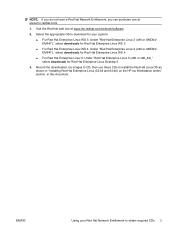
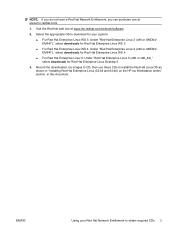
... shown in "Installing Red Hat Enterprise Linux (32-bit and 64-bit) on the HP xw Workstation series" section, in this document. Record the downloaded .iso images to CD, then use these... CDs to download for Red Hat Enterprise Linux Desktop 5.
3. Visit the Red Hat web site at www.rhn....
HP Installer Kit for Linux: Important Red Hat Linux installation information - Page 4
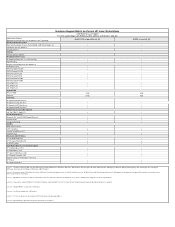
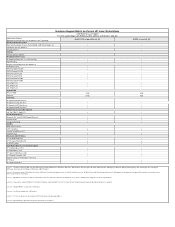
...HP Installer Kit for SuSE Linux Enterprise Desktop 11" ISO images from http://www.hp.com/support/z200 (substitute correct platform name);
For drives that have the Lightscribe funtionality, the labeling functionality is not supported on SATA drives. Hardware Support Matrix for Current HP Linux Workstations... - Hyperthreading is NOT supported) HP workstation base system
RH EL DT 5.4 or...
HP Installer Kit for Linux: Important Red Hat Linux installation information - Page 5


... for SuSE Linux Enterpise Desktop 11" ISO images http://www.hp.com/support/z400 (substitute correct platform name); HP Driver CD for Linux - Mixed hard drives are one or two low-end processors which don't support turbo mode or hyperthreading. We do offer mixed drives on HP Linux Workstations'. See instructions at http://hp.com/support/linux_user_manual...
HP Installer Kit for Linux: Important Red Hat Linux installation information - Page 6
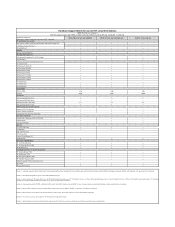
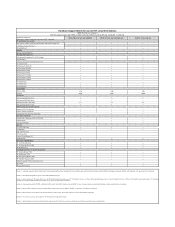
... and SLED 11 (x86_64)
Product Items/Features (Blank box or unlisted means the component is NOT supported)
HP workstation base system
RH EL WS 4.8 or later (x86 & EM64T)
RH EL DT 5.3or later (x86 &... for Linux - Select "download drivers and software"; HP Driver CD for SuSE Linux Enterpise Desktop 11" ISO images f http://www.hp.com/support/z600 (substitute correct platform name); Broadcom ...
HP Installer Kit for Linux: Important Red Hat Linux installation information - Page 7
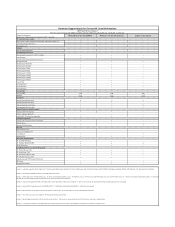
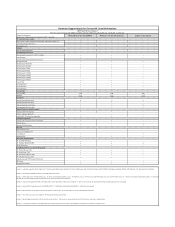
... 11 (x86_64)
Product Items/Features (Blank box or unlisted means the component is NOT supported)
HP workstation base system
RH EL WS 4.8 or later (x86 & EM64T)
RH EL DT 5.3 or ...For more info about Linux driver support for SuSE Linux Enterpise Desktop 11" ISO images f http://www.hp.com/support/z800 (substitute correct platform name); To check which don't support turbo mode or hyperthreading...
HP Workstations for Linux - User Guide - Page 5


... describes the supported use and behavior on HP Workstations. HP offers a variety of Novell SUSE® Linux Enterprise Desktop (SLED) and Server (SLES) on
HP workstations. ● HP offers a Novell SLED 11 preload on FreeDOS which includes the HP Linux Installer Kit DVD media. See http://www.hp.com/linux/. 2. This kit contains tested drivers which must be purchased from...
HP Workstations for Linux - User Guide - Page 13


.... The Installer Kit does not include the operating system, so you to support HP workstations. These recent releases can be supported using the Driver CD.
The Driver CD is... Desktop 5. The Driver CDs include software packages (called RPMs) is enable you must download the operating system from the HP support website at http://www.hp.com/go/ workstationsupport.
ENWW
HP Driver CDs 9 HP ...
HP Workstations for Linux - User Guide - Page 17


...://www.hp.com/go/workstationsupport. ENWW
Linux graphics drivers for workstation users. These drivers enable the latest features for specific enterprise Linux distributions. They require properly matched kernel development source header files and compiler tools to complete installation
NOTE: If installation is attempted while an X server is restarted. They are quality tested for...
HP Workstations for Linux - User Guide - Page 22


.../286526-0-0-225-121.html ● http://linux.corp.hp.com/
18 Chapter 5 Software RAID in HP Linux workstations
ENWW Configuring software RAID
See the following web sites for additional resources on how to configure software RAID on Red Hat Enterprise Linux or Novell SUSE Linux Enterprise Desktop (SLED):
● Red Hat Enterprise Linux 5-Deployment...
HP Workstations for Linux - User Guide - Page 47
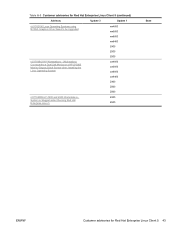
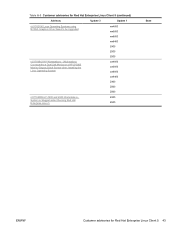
... using NVIDIA Graphics Driver Need to a Dual Link Monitor or a HP LP3065 Monitor Display Black Screen when Installing the Linux Operating System
xw4600 xw6600 xw8600 xw9400
Z400 Z600
Z800
/c01766989 HP Z400 and Z600 Workstations System is Sluggish when Running Red Hat Enterprise Linux 5
Z400 Z600
Base
ENWW
Customer advisories for Red Hat Enterprise Linux Client...
HP Z400 Workstation Maintenance and Service Guide - Page 1


HP Z400 Workstation
Maintenance and Service Guide
HP Z400 Workstation Maintenance and Service Guide - Page 3


... the operating system on page 23 System management on page 29 Replacing components on page 60 Diagnostics and troubleshooting on page 137 Configuring RAID devices on page 175 Configuring password security and resetting ... 199 Routine Care on page 201 Locating HP resources on page 203
ENWW
iii About this guide
This guide provides service and maintenance information for the HP Z400 Workstation.
HP Z400 Workstation Maintenance and Service Guide - Page 55
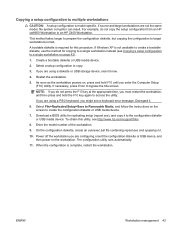
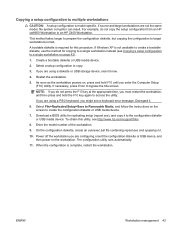
...the workstation you are not the same model, file system corruption can result. If necessary, press Enter to multiple workstations
CAUTION: A setup configuration is complete, restart the workstation.
ENWW
Workstation management 43 Copying a setup configuration to bypass the title screen. Download a BIOS utility for replicating setup (repset.exe), and copy it to an HP Z400 Workstation...
HP Z400 Workstation Maintenance and Service Guide - Page 167
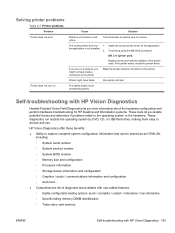
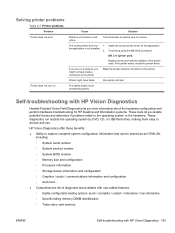
... / interactive / non-interactive ◦ Specific failing memory DIMM identification ◦ Tests video card memory
ENWW
Self-troubleshooting with HP Vision Diagnostics
Hewlett-Packard Vision Field Diagnostics let you view information about the hardware configuration and perform hardware troubleshooting for HP Desktop and Workstation systems. These tools let you are on . Printer might not be...
HP Z400 Workstation Maintenance and Service Guide - Page 168
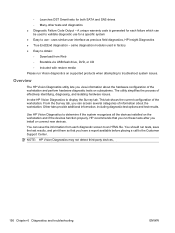
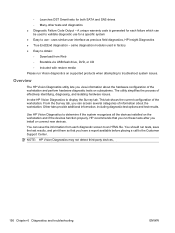
Overview
The HP Vision Diagnostics utility lets you can access several categories of information about the hardware configuration of the workstation and perform hardware diagnostic tests on subsystems. The utility simplifies the process of the workstation.
Other tabs provide additional information, including diagnostic test options and test results. You can be used in factory ● ...
HP Z400 Workstation Maintenance and Service Guide - Page 169
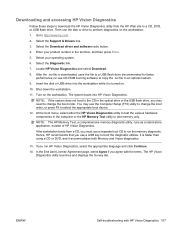
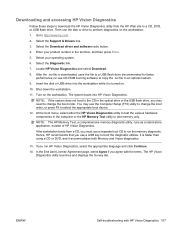
... the text box, and then press Enter.
5. Select the Support & Drivers link.
3.
NOTE: The HP Memory Test, a comprehensive memory diagnostic utility, runs as a stand-alone application, outside of HP Vision Diagnostics. Then use the disk or drive to perform diagnostics on the workstation. After the .iso file is downloaded, save the file to a USB flash drive (recommended...
HP Z400 Workstation Maintenance and Service Guide - Page 170
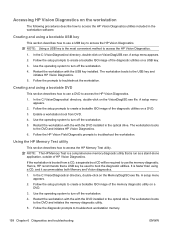
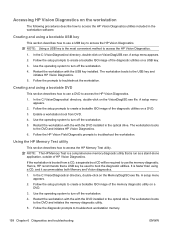
... the prompts to access the HP Memory Test utility. Using the HP Memory Test utility
This section describes how to troubleshoot the workstation. Follow the diagnostic prompts to the USB key and
initiates HP Vision Diagnostics. 5. Accessing HP Vision Diagnostics on the workstation
The following procedures describe how to access the HP Vision Diagnostics utilities included in the optical...
HP Z400 Workstation Maintenance and Service Guide - Page 173


... error- NOTE: Memory can select or unselect different Test Modes: ● Quick - This does not guarantee that cover your workstation, exit HP Vision Field Diagnostic, boot to either Number of the test execution and status. To test the memory in minutes. Errors are available: ● Number of time. Interactive tests give you maximum control over a specified number...
Hardware Support Matrix for Linux - Page 3


...Desktop 11" ISO images from http://www.hp.com/support/z400 (substitute correct platform name); Single Card Supported ATI v7750 PCI-E - footnote 3 - HP Driver CD for Red Hat Enterprise Linux 5.3", and "HP... don't support turbo mode or hyperthreading. Hardware Support Matrix for Current HP Linux Workstations
HP Z400 Workstation Linux Support First time support begins with RHEL4.7 (x86 & x86_64...
Similar Questions
Hp Z400 4 Red Light And Beep And Getting Restart The Pc Agian And Again
hp z400 4 red light and beep and getting restart the pc agian and again
hp z400 4 red light and beep and getting restart the pc agian and again
(Posted by zuhaibg5 2 months ago)
How To Defauct Bios Setting On A Hp Z400 Workstation
(Posted by punitLad 10 years ago)
Error Hd535-2w Hardware Diagnostic Test
HP Pavilion a6600f Desktop PC
HP Pavilion a6600f Desktop PC
(Posted by suzukiman 11 years ago)

