HP Z400 Support Question
Find answers below for this question about HP Z400 - Workstation.Need a HP Z400 manual? We have 28 online manuals for this item!
Question posted by Garryha on July 2nd, 2014
How To Configure A Hp Z400 For A New Ethernet Card
The person who posted this question about this HP product did not include a detailed explanation. Please use the "Request More Information" button to the right if more details would help you to answer this question.
Current Answers
There are currently no answers that have been posted for this question.
Be the first to post an answer! Remember that you can earn up to 1,100 points for every answer you submit. The better the quality of your answer, the better chance it has to be accepted.
Be the first to post an answer! Remember that you can earn up to 1,100 points for every answer you submit. The better the quality of your answer, the better chance it has to be accepted.
Related HP Z400 Manual Pages
HP Installer Kit for Linux: Important Red Hat Linux installation information - Page 4
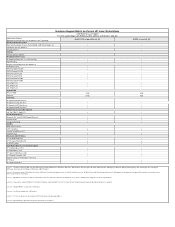
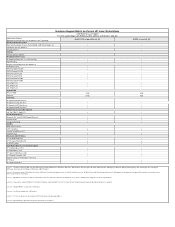
... Workstations
Z200 Red Hat Linux Support First time support begins with another card. HP Driver CD for Red Hat Enterprise Linux 5.4", and "HP Installer Kit for SuSE Linux Enterprise Desktop 11" ISO images from http://www.hp.com/support/z200 (substitute correct platform name);
footnote 5 - The z200 can support up to 3 SATA drives. Intel 82578DM Gigabit Ethernet...
HP Installer Kit for Linux: Important Red Hat Linux installation information - Page 5


...HP Driver CD for Current HP Linux Workstations
Z400 Red Hat Linux Support First time support begins with another card.
SATA Raid is not supported. footnote 7 - Hardware Support Matrix for SuSE Linux Enterpise Desktop 11" ISO images http://www.hp.com/support/z400 (substitute correct platform name); HP...at http://hp.com/support/linux_user_manual -> 'Multi-Monitor Configurations on ...
HP Workstations for Linux - User Guide - Page 5


...of Novell SUSE® Linux Enterprise Desktop (SLED) and Server (SLES) on
HP workstations. ● HP offers a Novell SLED 11 preload on HP Workstations. Select Workstations. 4. HP offers a variety of Linux solutions for HP Workstation customers: ● HP certifies and supports versions of Red Hat Enterprise Linux (RHEL) on HP Workstations. ● HP certifies versions of the Linux Installer...
HP Workstations for Linux - User Guide - Page 17


... chapter assumes familiarity with the products. X Server configuration
HP recommends that you install their packaging, HP recommends using the accelerated device drivers available for its workstations at http://www.hp.com or support media included with Linux configuration, basic X server usage, window managers, and essential video graphics card fundamentals such as PCI Express versus PCI...
HP Workstations for Linux - User Guide - Page 47
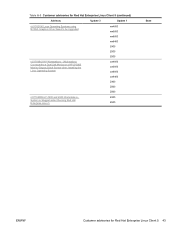
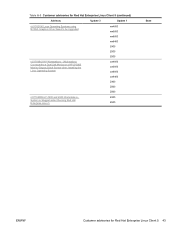
... LP3065 Monitor Display Black Screen when Installing the Linux Operating System
xw4600 xw6600 xw8600 xw9400
Z400 Z600
Z800
/c01766989 HP Z400 and Z600 Workstations System is Sluggish when Running Red Hat Enterprise Linux 5
Z400 Z600
Base
ENWW
Customer advisories for Red Hat Enterprise Linux Client 5 (continued)
Advisory
Update 3
Update 1
/c01742190 Linux Operating Systems using NVIDIA...
HP Workstations - Second Xeon Processor Installation - Page 1
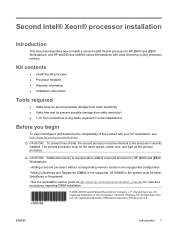
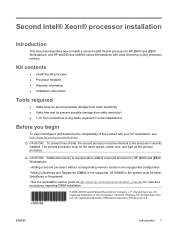
... be the same speed, cache, size, and type as the primary processor. All DIMMS in HP 600 and 800 Workstations, and HP xw6000 and xw8000 series Workstations with your HP workstation, see http://www.hp.com/go/productbulletin . Printed in an unsupported configuration. • Mixing Unbuffered and Registered DIMMS is not supported. registered trademarks of Intel Corporation. Second...
HP Z400 Workstation Maintenance and Service Guide - Page 1


HP Z400 Workstation
Maintenance and Service Guide
HP Z400 Workstation Maintenance and Service Guide - Page 3


... for the HP Z400 Workstation. It includes these topics:
Guide topics Product overview on page 1 Setting up the operating system on page 17 Restoring the operating system on page 23 System management on page 29 Replacing components on page 60 Diagnostics and troubleshooting on page 137 Configuring RAID devices on page 175 Configuring password security...
HP Z400 Workstation Maintenance and Service Guide - Page 10


... drive problems 151 Solving display problems 152 Solving audio problems 154 Solving printer problems 155 Self-troubleshooting with HP Vision Diagnostics 155 Overview ...156 Downloading and accessing HP Vision Diagnostics 157 Accessing HP Vision Diagnostics on the workstation 158 Creating and using a bootable USB key 158 Creating and using a bootable DVD 158 Using the...
HP Z400 Workstation Maintenance and Service Guide - Page 16


... Star Version 5.0 system configurations. HP WattSaver technology enables support of the European Union EuP power limit of independent disks (RAID) configurations for high speed I/O cards. Open ended PCIe x8 connectors let the user install x16 physical size cards in card supports Serial Attached SCSI (SAS) drives.
4 Chapter 1 Product overview
ENWW The workstation provides 8 external and...
HP Z400 Workstation Maintenance and Service Guide - Page 17
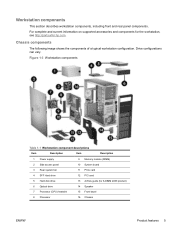
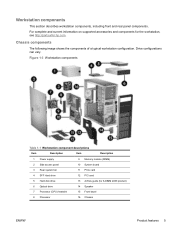
... Hard drive
12 PCI card
5 Hard disk drive
13 Airflow guide (for the workstation, see http://partsurfer.hp.com. For complete and current information on supported accessories and components for 6-DIMM Z400 product)
6 Optical drive
14 Speaker
7 Processor (CPU) heatsink
15 Front bezel
8 Processor
16 Chassis
ENWW
Product features 5 Drive configurations can vary. Chassis components...
HP Z400 Workstation Maintenance and Service Guide - Page 27


... about these additional preinstalled tools on page 30. HP Cool Tools
An HP workstation with Windows 7 or Windows Vista includes additional software not installed when you first start the workstation.
Select the HP Cool Tools icon on the desktop.
3.
ENWW
Workstation specifications 15 To learn more about these applications, select HP Cool Tools-Learn More.
4.
This lets the...
HP Z400 Workstation Maintenance and Service Guide - Page 33
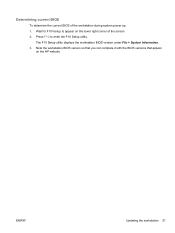
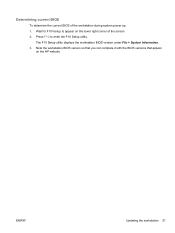
Press F10 to appear on the HP website.
ENWW
Updating the workstation 21 Wait for F10=setup to enter the F10 Setup utility. Note the workstation BIOS version so that you can compare it with the BIOS versions that appear
on the lower right corner of the workstation during system power up: 1. The F10 Setup...
HP Z400 Workstation Maintenance and Service Guide - Page 55
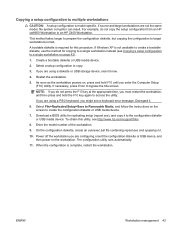
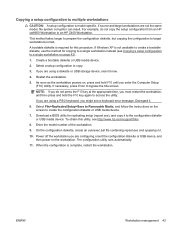
... enter the Computer Setup (F10) Utility. A bootable diskette is not available to create a bootable diskette, use the method for this utility, see Copying a setup configuration to a single workstation on the screen to an HP Z400 Workstation. Create a bootable diskette or USB media device.
2. Disregard it to access the utility. To obtain this procedure. Restart the...
HP Z400 Workstation Maintenance and Service Guide - Page 96


... components
ENWW Disconnect power from the optical disk drive as shown in the following
figure. (The connector colors might be different than shown in the workstation desktop configuration. Disconnect the data and power 2 cables from the system (Predisassembly procedures on page 75). 5.
Remove the side access panel (Removing the side access panel on...
HP Z400 Workstation Maintenance and Service Guide - Page 146


... bay filler panel
4. Align the slots in the filler panel frame with the tabs in the following figure. Rotate the filler panel 90 degrees to desktop configuration operation: 1. Converting to desktop configuration
This workstation can be operated in the following figure. Figure 5-75 Installing the ODD bay filler panel
134 Chapter 5 Replacing components
ENWW
HP Z400 Workstation Maintenance and Service Guide - Page 169
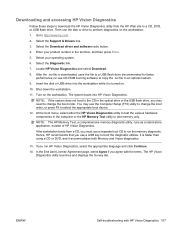
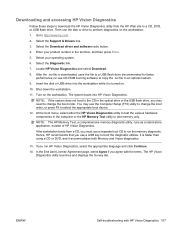
.... Then use a USB key to change the boot order, or press F9 to a CD, DVD, or USB flash drive. Shut down the workstation.
11. If the workstation boots from the HP Web site to select the appropriate boot device.
12. In the End User License Agreement page, select Agree if you use the...
HP Z400 Workstation Maintenance and Service Guide - Page 170
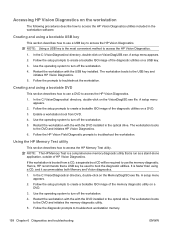
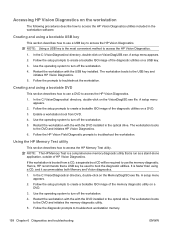
... in the optical drive. Follow the setup prompts to create a bootable ISO image of the diagnostic utilities on a DVD. 3. Restart the workstation with the with the USB key installed. Accessing HP Vision Diagnostics on the VisionDiagISO.exe file. NOTE: Using a USB key is faster than using a bootable DVD
This section describes how...
HP Z400 Workstation Maintenance and Service Guide - Page 216


...; Click the HP Cool Tools icon on the desktop, or
● Open the HP Cool Tools folder by selecting Start > All Programs > HP Cool Tools. ...HP workstations, see http://www.hp.com/go/ workstations. To learn more about these applications, click HP Cool Tools-Learn More. Product information
Table D-1 Product information
Topic
Location
HP Cool Tools
Most HP Microsoft Windows workstations...
Hardware Support Matrix for Linux - Page 3


...for Linux - Single Card Supported ATI v7750 PCI-E - HP Driver CD for Linux -
Hardware RAID is supported on the HPIKL (FreeDos) configuration. Select "download drivers and software"; footnote 3 - HP Driver CD for Red Hat Enterprise Linux 5.3", and "HP Installer Kit for SuSE Linux Enterpise Desktop 11" ISO images from http://www.hp.com/support/z400 (substitute correct platform...
Similar Questions
Hp Z400 4 Red Light And Beep And Getting Restart The Pc Agian And Again
hp z400 4 red light and beep and getting restart the pc agian and again
hp z400 4 red light and beep and getting restart the pc agian and again
(Posted by zuhaibg5 2 months ago)
Hp Z400 Workstation How To Setup Virtualization
(Posted by psbaljohn1 10 years ago)
How Do I Install An Os On A Hp Workstation With A New Video Card
(Posted by oldbhwex 10 years ago)
Having Problems Installing New Video Card.
PC will not complete power up process with new video card installed. I've gone to BIOS settings and ...
PC will not complete power up process with new video card installed. I've gone to BIOS settings and ...
(Posted by dickinsonjack 11 years ago)

