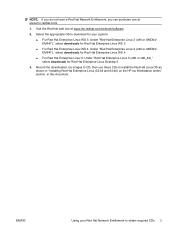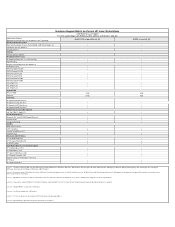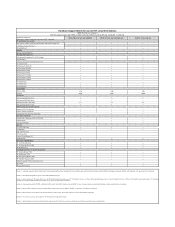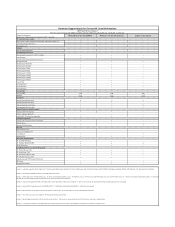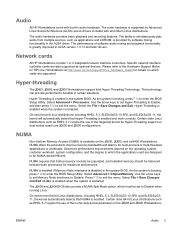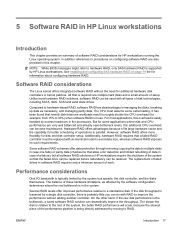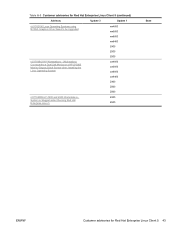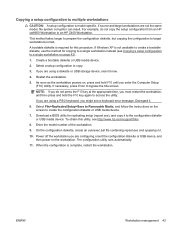HP Z400 Support Question
Find answers below for this question about HP Z400 - Workstation.Need a HP Z400 manual? We have 28 online manuals for this item!
Question posted by bimapi on April 19th, 2014
How To Go Into Bios In Hp Z400
Current Answers
Answer #1: Posted by online24h on May 20th, 2014 4:52 PM
1) F10 - setup
2) select 'Default Setup'
3) select 'Restore Factory Settings as Default'
4) F10=accept
Hope this will be helpful "PLEASE ACCEPT"
Answer #2: Posted by online24h on May 20th, 2014 4:52 PM
1) F10 - setup
2) select 'Default Setup'
3) select 'Restore Factory Settings as Default'
4) F10=accept
Hope this will be helpful "PLEASE ACCEPT"