HP Z210 Support Question
Find answers below for this question about HP Z210.Need a HP Z210 manual? We have 12 online manuals for this item!
Question posted by rachos on June 10th, 2014
How Do You Setup The Display Port On The Hp Z210 Workstation
The person who posted this question about this HP product did not include a detailed explanation. Please use the "Request More Information" button to the right if more details would help you to answer this question.
Current Answers
There are currently no answers that have been posted for this question.
Be the first to post an answer! Remember that you can earn up to 1,100 points for every answer you submit. The better the quality of your answer, the better chance it has to be accepted.
Be the first to post an answer! Remember that you can earn up to 1,100 points for every answer you submit. The better the quality of your answer, the better chance it has to be accepted.
Related HP Z210 Manual Pages
HP Z210 CMT Workstation Maintenance and Service Guide - Page 15
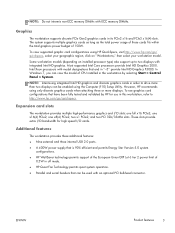
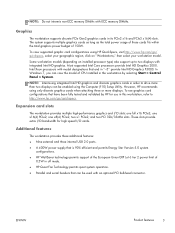
... by HP for high speed I /O slots: one x8(4) PCIe2; Expansion card slots
The workstation provides multiple high-performance graphics and I /O cards. two x1 PCIe2;
Some workstation models (depending on "Workstations," then select your geographic region, click on installed processor type) also support up to drive more displays. Most supported Intel Core processors provide Intel...
HP Z210 CMT Workstation Maintenance and Service Guide - Page 17
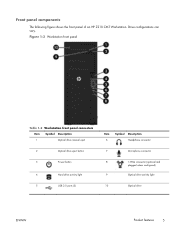
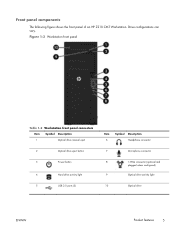
...
4
Hard drive activity light
5
USB 2.0 ports (3)
Item 6
Symbol Description Headphone connector
7
Microphone connector
8
1394a connector (optional and
plugged unless configured)
9
Optical drive activity light
10
Optical drive
ENWW
Product features
5 Drive configurations can vary. Front panel components
The following figure shows the front panel of an HP Z210 CMT Workstation.
HP Z210 CMT Workstation Maintenance and Service Guide - Page 18
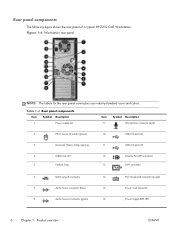
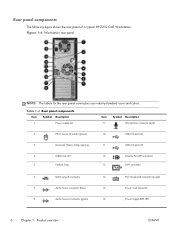
... shows the rear panel of a typical HP Z210 CMT Workstation. Table 1-3 Rear panel components
Item
Symbol Description
1
Power supply fan
Item 9
Symbol Description Microphone connector (pink)
2
PS/2 mouse connector (green)
10
USB 2.0 ports (4)
3
Universal chassis clamp opening
11
USB 2.0 ports (2)
4
Cable lock slot
5
Padlock loop
12
Display Port (DP) connector
13
DVI-I connector...
HP Z210 CMT Workstation Maintenance and Service Guide - Page 37


... Serial Peripheral Interface (SPI) port. It includes functions such as firmware in ROM. ENWW
BIOS ROM 25 The Computer Setup (F10) Utility
This section contains these topics:
Topics BIOS ROM on page 25 The Computer Setup (F10) Utility on page 25 Desktop management on page 28
Computer Setup (F10) functionality
The Computer Setup (F10) Utility enables...
HP Z210 CMT Workstation Maintenance and Service Guide - Page 129
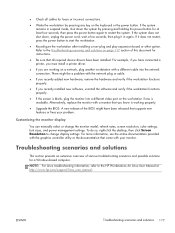
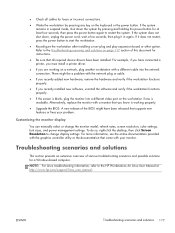
...select or change display settings.
Troubleshooting scenarios and solutions
This section presents an extensive overview of this document for at http://www.hp.com/support/...into a different video port on the workstation if one is available. To do so, right-click the desktop, then click Screen Resolution to start the workstation.
● Reconfigure the workstation after installing a non-...
HP Z210 CMT Workstation Maintenance and Service Guide - Page 184
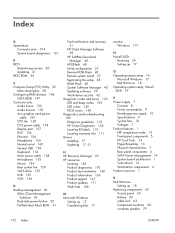
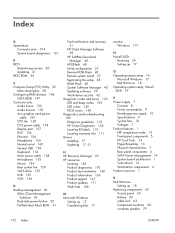
... 159 CPU fan 160 CPU power cable 158 Display port 157 DVI-I 156 Ethernet 154 Headphone 155 Internal serial 160 Internal USB 159 Keyboard 154 Main power cable 158 Microphone 155 Mouse 154 Rear system fan 159 SATA drive 155 USB 155 VGA 156
D Desktop management 36
Altiris Client Management Solutions 39
Dual...
HP Z210 Workstation Series User Guide - Page 3
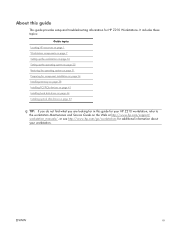
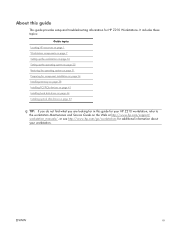
... guide for your HP Z210 workstation, refer to the workstation Maintenance and Service Guide on page 53
TIP: If you do not find what you are looking for in this guide
This guide provides setup and troubleshooting information for additional information about your workstation. It includes these topics:
Guide topics Locating HP resources on page 1 Workstation components on...
HP Z210 Workstation Series User Guide - Page 5


...8 HP Z210 CMT Workstation front panel components 9 HP Z210 CMT Workstation rear panel components 10 HP Z210 SFF Workstation components 11 HP Z210 SFF Workstation chassis components 11 HP Z210 SFF Workstation front panel components 12 HP Z210 SFF Workstation rear panel components 13
3 Setting up the workstation 14 Ensuring proper ventilation ...14 Setup procedures ...15 Converting to desktop...
HP Z210 Workstation Series User Guide - Page 17
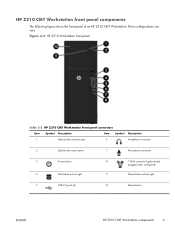
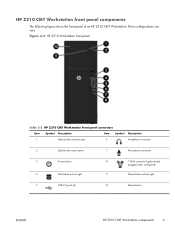
... connector
2
Optical drive eject button
7
Microphone connector
3
Power button
4
Hard drive activity light
8
1394a connector (optional and
plugged unless configured)
9
Optical drive activity light
5
USB 2.0 ports (3)
10
Optical drive
ENWW
HP Z210 CMT Workstation components
9 Drive configurations can vary.
HP Z210 Workstation Series User Guide - Page 18
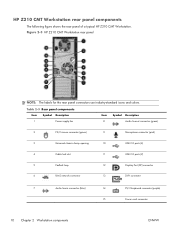
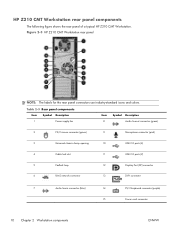
... loop
12
Display Port (DP) connector
6
RJ-45 network connector
13
DVI-I connector
7
Audio line-in connector (blue)
14
PS/2 keyboard connector (purple)
15
Power cord connector
10 Chapter 2 Workstation components
ENWW
HP Z210 CMT Workstation rear panel components
The following figure shows the rear panel of a typical HP Z210 CMT Workstation. Figure 2-3 HP Z210 CMT Workstation rear...
HP Z210 Workstation Series User Guide - Page 20


... components
The following figure shows the front panel of an HP Z210 SFF Workstation. Figure 2-5 HP Z210 Workstation front panel
Table 2-5 Front panel components
Item
Symbol Description
1
Optical drive
2
Optical drive activity light
3
Optical drive eject button
4
Power button
5
USB 2.0 ports (4)
Item 6
7
Symbol
Description
Microphone or headphones connector (software selectable...
HP Z210 Workstation Series User Guide - Page 21
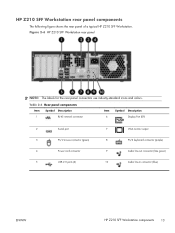
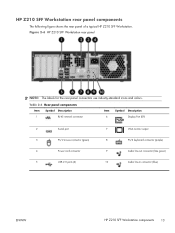
...
1
RJ-45 network connector
6
Display Port (DP)
2
Serial port
7
VGA monitor output
3
PS/2 mouse connector (green)
8
PS/2 keyboard connector (purple)
4
Power cord connector
9
Audio line-out connector (lime green)
5
USB 2.0 ports (6)
10
Audio line-in connector (blue)
ENWW
HP Z210 SFF Workstation components
13 HP Z210 SFF Workstation rear panel components
The following figure...
HP Z210 Workstation Series User Guide - Page 27
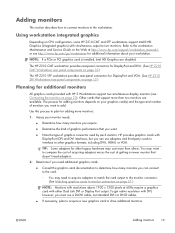
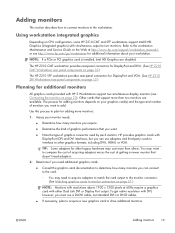
... CPU configuration, some HP Z210 CMT and SFF workstations support Intel® HD Graphics (integrated graphics) with DVI, however, you can connect to the card.
◦ You may cost more than others. ENWW
Adding monitors
19 The process for additional monitors
All graphics cards provided with either Dual Link DVI or Display Port output. Adding...
HP Z210 Workstation Series User Guide - Page 29
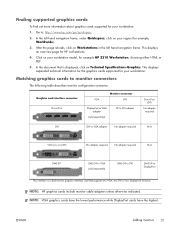
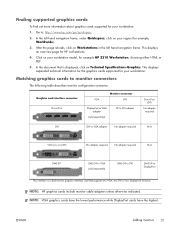
... the document that is a dual-monitor graphics interface card that supports two VGA, two DVI or two DisplayPort monitors. This displays expanded technical information for the graphics cards supported for your workstation model, for example HP Z210 Workstation, choosing either HTML or PDF.
5. After the page reloads, click on Technical Specifications-Graphics. Click on your...
HP Z210 Workstation Series User Guide - Page 36


... display the boot menu. Installing with the HP driver CD
To install the HP driver CD, see "Installing with the HP Installer Kit for Linux" in the DVD drive, restart the workstation...Novell Customer Center Configuration for Linux manual at http://www.hp.com/support/workstation_manuals.
28 Chapter 4 Setting up the SUSE Linux Enterprise Desktop (SLED) on systems preloaded with system boot and the...
HP Z210 Workstation Series User Guide - Page 46
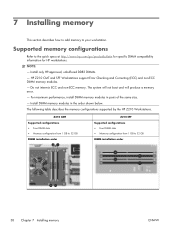
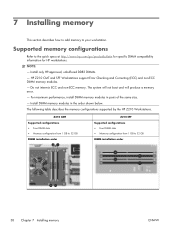
... intermix ECC and non-ECC memory. The following table describes the memory configurations supported by the HP Z210 Workstations. Supported memory configurations
Refer to 32 GB DIMM installation order
38 Chapter 7 Installing memory
ENWW
HP Z210 CMT and SFF Workstations support Error Checking and Correcting (ECC) and non-ECC DIMM memory modules. -
Install DIMM memory modules...
HP Z210 Workstation Series User Guide - Page 49


..., PCI/PCIe devices such as graphics cards or audio cards can be installed in the workstation. x1
Slot power 25W 45W 25W 10W
NOTE: The x1, x4, x8, and...section describes how to the expansion slot. x8(4) 2-PCIe2 - x16 3-PCIe2 - The number in the HP Z210 Workstations. x16 3-PCIe2 - x16 (4) 4-PCIe2 - For example, x8(4) means that the expansion slot is mechanically a x8 ...
HP Z210 Workstation Series User Guide - Page 53


.... For best performance, use SATA Gen 3 data cables to connect primary (SATA Gen 3) hard disk drives to SATA ports zero and one ) support SATA Gen 3 (6 Gbit/sec). Installing an HDD in an HP Z210 CMT Workstation
To install an HDD: 1. ENWW
Installing a hard disk drive
45 Each HDD bay contains a mounting sled, allowing tool...
HP Z210 Workstation Series User Guide - Page 55


... the side access panel. NOTE: Connect data cables to the hard disk drive.
4. Follow the procedures described in an HP Z210 SFF Workstation
To install an HDD: 1. Figure 9-3 Installing the HDD drive
5. NOTE: Blue SATA ports (numbered zero and one) support SATA Gen 3 (6 Gbit/sec).
6. ENWW
Installing a hard disk drive
47 CAUTION: To avoid...
HP Z210 Workstation Series User Guide - Page 60


...on page 56.)
7. Replace the access panel. 9. Replace all components that were removed in an HP Z210 SFF Workstation on the system board by following the numbered sequence of the chassis to the 1394 PCI card....drive bay. To identify hard disk drive ports, refer to the USB connector on the side access panel. If the media card reader includes a 1394 port, connect the 1394 cable to line ...
Similar Questions
How Do I Keep The Sound From Coming Out Of My Hp Z210 Workstation
(Posted by rischoe 10 years ago)

