HP Z210 Support Question
Find answers below for this question about HP Z210.Need a HP Z210 manual? We have 12 online manuals for this item!
Question posted by CAchach on September 24th, 2013
Does Hp Z210 Cmt 2 Monitors
The person who posted this question about this HP product did not include a detailed explanation. Please use the "Request More Information" button to the right if more details would help you to answer this question.
Current Answers
There are currently no answers that have been posted for this question.
Be the first to post an answer! Remember that you can earn up to 1,100 points for every answer you submit. The better the quality of your answer, the better chance it has to be accepted.
Be the first to post an answer! Remember that you can earn up to 1,100 points for every answer you submit. The better the quality of your answer, the better chance it has to be accepted.
Related HP Z210 Manual Pages
HP Z210 Convertible Minitower Workstation - Declaration of Conformity - Page 1
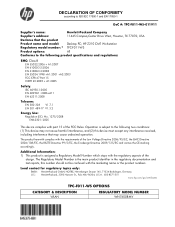
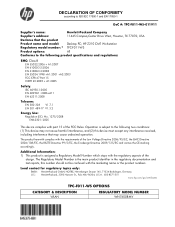
... any interference received, including interference that the product
Product name and model:
Desktop PC; Additional Information: 1) This product is subject to the following product specifications... 94304, U.S.A. 650-857-1501
www.hp.com/go/certificates
TPC-F011-WS OPTIONS
CATEGORY & DESCRIPTION WLAN
REGULATORY MODEL NUMBER WN7600R-MV HP Z210 CMT Workstation
Regulatory model number: 1) TPC...
HP Z210 CMT Workstation Maintenance and Service Guide - Page 1
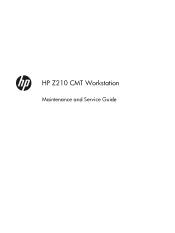
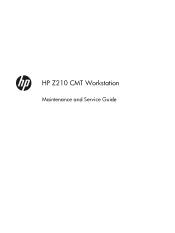
HP Z210 CMT Workstation
Maintenance and Service Guide
HP Z210 CMT Workstation Maintenance and Service Guide - Page 3


... password security and resetting CMOS on page 150 Connector pins on page 154 System board designators on page 161 Routine Care on page 163 Locating HP resources on page 165
ENWW
iii About this guide
This guide provides service and maintenance information for the HP Z210 Convertible Mini Tower (CMT) Workstation.
HP Z210 CMT Workstation Maintenance and Service Guide - Page 16
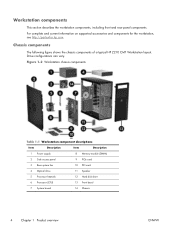
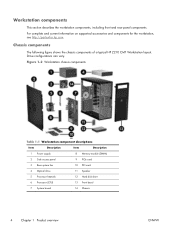
... current information on supported accessories and components for the workstation, see http://partsurfer.hp.com. Figure 1-2 Workstation chassis components
Table 1-1 Workstation component descriptions
Item
Description
...shows the chassis components of a typical HP Z210 CMT Workstation layout. Workstation components
This section describes the workstation components, including front and rear ...
HP Z210 CMT Workstation Maintenance and Service Guide - Page 17
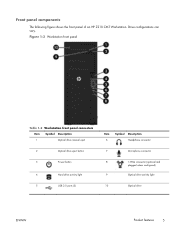
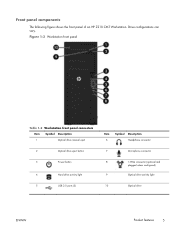
...
plugged unless configured)
9
Optical drive activity light
10
Optical drive
ENWW
Product features
5 Front panel components
The following figure shows the front panel of an HP Z210 CMT Workstation. Drive configurations can vary.
HP Z210 CMT Workstation Maintenance and Service Guide - Page 18
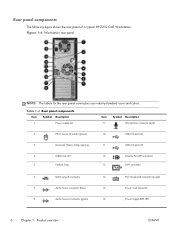
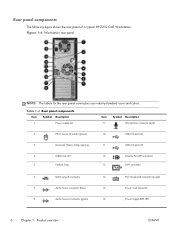
...: The labels for the rear panel connectors use industry-standard icons and colors.
Rear panel components
The following figure shows the rear panel of a typical HP Z210 CMT Workstation.
HP Z210 Workstation Series User Guide - Page 5


... 9 HP Z210 CMT Workstation rear panel components 10 HP Z210 SFF Workstation components 11 HP Z210 SFF Workstation chassis components 11 HP Z210 SFF Workstation front panel components 12 HP Z210 SFF Workstation rear panel components 13
3 Setting up the workstation 14 Ensuring proper ventilation ...14 Setup procedures ...15 Converting to desktop configuration 17 Adding monitors ...19...
HP Z210 Workstation Series User Guide - Page 6


...30
5 Restoring the operating system 31 Restore method ...31 Ordering backup software ...32 Restoring Windows 7 ...32 Ordering the HP Recovery Manager media 32 Restoring the operating system 32 Restoring Novell SLED ...33 Creating restore media 33
6 Preparing for ... 44 HDD configuration ...44 Installing a hard disk drive ...45 Installing an HDD in an HP Z210 CMT Workstation 45
vi
ENWW
HP Z210 Workstation Series User Guide - Page 7


... 51
10 Installing optical disk drives 53 Installing an optical drive in an HP Z210 CMT Workstation 53 Installing an optical drive (mini-tower configuration 53 Installing an optical drive (desktop configuration 55 Installing an optical drive in an HP Z210 SFF Workstation 56 Notice for Blu-ray optical drives 59 Blu-ray movie playback 59...
HP Z210 Workstation Series User Guide - Page 15


... components. For complete and current information on page 11
HP Z210 CMT Workstation components
This section describes the HP Z210 Convertible Mini Tower (CMT) Workstation components, including front and rear panel connectors. It includes these topics:
Topics HP Z210 CMT Workstation components on page 7 HP Z210 SFF Workstation components on supported accessories and components for the...
HP Z210 Workstation Series User Guide - Page 16
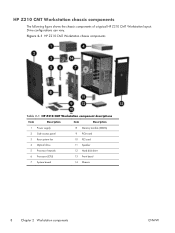
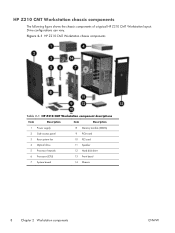
Figure 2-1 HP Z210 CMT Workstation chassis components
Table 2-1 HP Z210 CMT Workstation component descriptions
Item
Description
Item
Description
1 Power supply
8 Memory module (DIMM)
... System board
14 Chassis
8
Chapter 2 Workstation components
ENWW Drive configurations can vary.
HP Z210 CMT Workstation chassis components
The following figure shows the chassis components of a typical...
HP Z210 Workstation Series User Guide - Page 17
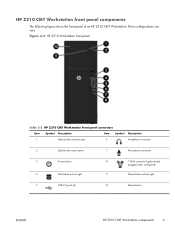
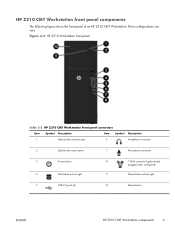
...
7
Microphone connector
3
Power button
4
Hard drive activity light
8
1394a connector (optional and
plugged unless configured)
9
Optical drive activity light
5
USB 2.0 ports (3)
10
Optical drive
ENWW
HP Z210 CMT Workstation components
9 Drive configurations can vary.
HP Z210 CMT Workstation front panel components
The following figure shows the front panel of an...
HP Z210 Workstation Series User Guide - Page 18
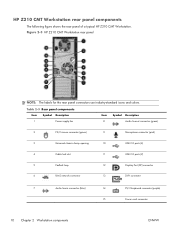
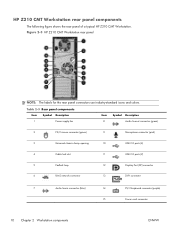
... rear panel components
The following figure shows the rear panel of a typical HP Z210 CMT Workstation. Figure 2-3 HP Z210 CMT Workstation rear panel
NOTE: The labels for the rear panel connectors use industry-standard icons and colors. Table 2-3 Rear panel components
Item
Symbol Description
1
Power ...
HP Z210 Workstation Series User Guide - Page 27
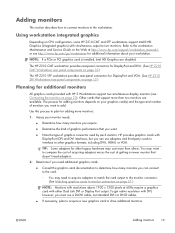
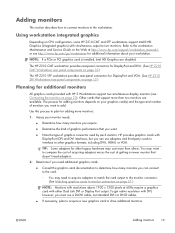
... others. Assess your monitor needs:
● Determine how many monitors you can use a DL-DVI cable, not standard DVI-I . (See HP Z210 CMT Workstation rear panel components on page 10.)
The HP Z210 SFF workstation provides rear-panel connectors for DisplayPort and VGA. (See HP Z210 SFF Workstation rear panel components on CPU configuration, some HP Z210 CMT and SFF workstations support...
HP Z210 Workstation Series User Guide - Page 29
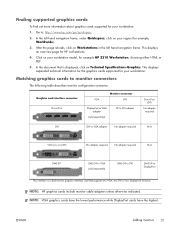
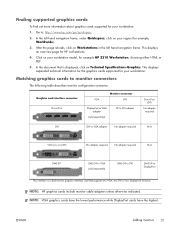
This displays an overview page for example HP Z210 Workstation, choosing either HTML or PDF.
5.
NOTE: HP graphics cards include monitor cable adapters unless otherwise indicated.
Click on your workstation model, for HP workstations.
4. Matching graphics cards to : http://www.hp.com/go/quickspecs
2. ENWW
Adding monitors
21
In the left hand navigation frame. This displays expanded...
HP Z210 Workstation Series User Guide - Page 44
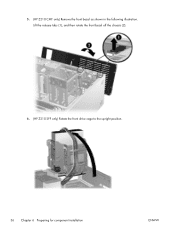
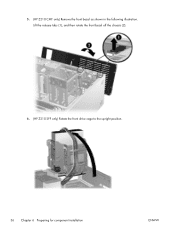
Lift the release tabs (1), and then rotate the front bezel off the chassis (2).
6. (HP Z210 SFF only) Rotate the front drive cage to the upright position.
36 Chapter 6 Preparing for component installation
ENWW 5. (HP Z210 CMT only) Remove the front bezel as shown in the following illustration.
HP Z210 Workstation Series User Guide - Page 46
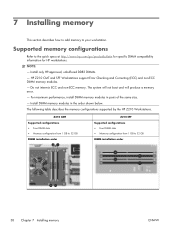
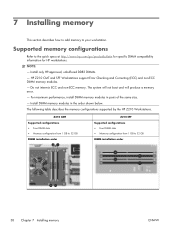
... DIMM slots ● Memory configuration from 1 GB to the quick specs at http://www.hp.com/go/productbulletin for specific DIMM compatibility information for HP workstations. 7 Installing memory
This section describes how to add memory to your workstation. HP Z210 CMT and SFF Workstations support Error Checking and Correcting (ECC) and non-ECC DIMM memory...
HP Z210 Workstation Series User Guide - Page 53


...to SATA ports zero and one .
Follow the procedures described in the workstation. Z210 CMT
Z210 SFF
Drive and cable configuration
Drive and cable configuration
HDD bays are not labeled... following manner:
● SATA HDD cables plug into the system board connectors in an HP Z210 CMT Workstation
To install an HDD: 1. HDD installation order
HDD installation order
Installing a hard disk...
HP Z210 Workstation Series User Guide - Page 61
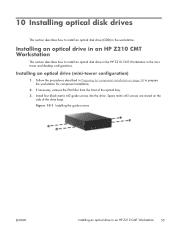
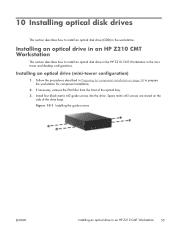
... in the minitower and desktop configurations. Installing an optical drive in an HP Z210 CMT Workstation
This section describes how to install an optical disk drive in the HP Z210 CMT Workstation in Preparing for component...
This section describes how to install an optical disk drive (ODD) in an HP Z210 CMT Workstation
53 If necessary, remove the EMI filler from the front of the drive...
HP Z210 Workstation Series User Guide - Page 63
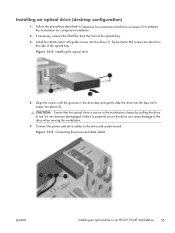
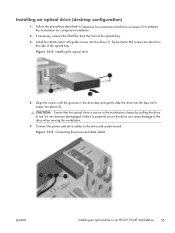
... the workstation chassis by pulling the drive to see if it snaps into place (2). Align the screws with the grooves in an HP Z210 CMT Workstation
55 Installing an optical drive (desktop configuration)
1. If necessary, remove the EMI filler from the front of the optical bay. Failure to the drive when moving the workstation...
Similar Questions
Hp Z210 Cmt Workstation What Causes Motherboard To Be Defective
(Posted by redpe 10 years ago)
System Recovery For Hp Z210
my z210 came with both 32bit and 64bit recovery discs. Do I need to use both set for the restore or ...
my z210 came with both 32bit and 64bit recovery discs. Do I need to use both set for the restore or ...
(Posted by georgeschmidt 12 years ago)

