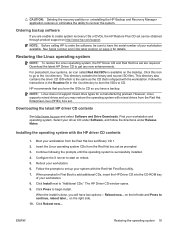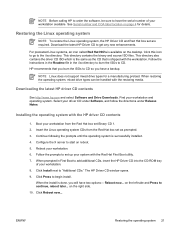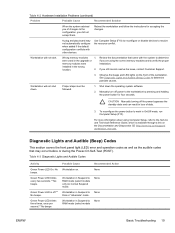HP Xw8400 Support Question
Find answers below for this question about HP Xw8400 - Workstation - 4 GB RAM.Need a HP Xw8400 manual? We have 51 online manuals for this item!
Question posted by mu381194 on January 11th, 2022
It Beeps Four Times And Have A Red Light What Is It's Solution?
Current Answers
Answer #1: Posted by SonuKumar on January 11th, 2022 7:25 AM
Some number of short beeps that are sounded by the BIOS upon startup when a memory, cache or processor error is encountered. ... 4 Beeps - Timer FailureTroubleshoot motherboard. 5 Beeps - Processor FailureTroubleshoot CPU, motherboard. 6 Beeps - Keyboard Controller FailureTroubleshoot keyboard, motherboard.
https://support.hp.com/in-en/document/c03599683
Please respond to my effort to provide you with the best possible solution by using the "Acceptable Solution" and/or the "Helpful" buttons when the answer has proven to be helpful.
Regards,
Sonu
Your search handyman for all e-support needs!!
Related HP Xw8400 Manual Pages
Similar Questions
MY Hp Compaq dx6100 pc it has generated 4 Beep Sound & Red light indcated
when i put power code in power supply coming beep 4 times & blink red light contiouns how solve ...