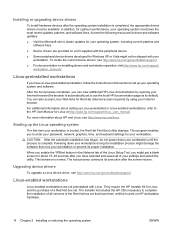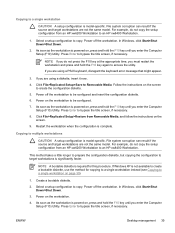HP Xw8400 Support Question
Find answers below for this question about HP Xw8400 - Workstation - 4 GB RAM.Need a HP Xw8400 manual? We have 51 online manuals for this item!
Question posted by meC29 on August 1st, 2014
Hp Xw8400 Does Not Keep Time With Windows Vista
The person who posted this question about this HP product did not include a detailed explanation. Please use the "Request More Information" button to the right if more details would help you to answer this question.
Current Answers
Related HP Xw8400 Manual Pages
Similar Questions
Cmos Battery For An Hp Xw8400
trying to find a cmos battery for my old hp xw8400 workststion the number on the battery is 62042E2.
trying to find a cmos battery for my old hp xw8400 workststion the number on the battery is 62042E2.
(Posted by jbstorey1967 6 months ago)
Upgrade Hp M8200n-pavilion Media Center Vista To 7 Failed
I have HP M8200n-Pavilion Media Center Vista Home and try to upgrade to windows 7. It passed checkin...
I have HP M8200n-Pavilion Media Center Vista Home and try to upgrade to windows 7. It passed checkin...
(Posted by wang92571 10 years ago)
How To Create Partition In Hp Pro 3330 Microtower Windows 7 Pc
how to create partition in HP Pro 3330 Microtower windows 7 pc
how to create partition in HP Pro 3330 Microtower windows 7 pc
(Posted by jaswindertoura10 10 years ago)
Download Pdf Second Xeon Processor Installation On Hp Xw8400 Desktop Workstation
Where do I Download pdf Second Xeon processor installation on HP xw8400 Desktop Workstation
Where do I Download pdf Second Xeon processor installation on HP xw8400 Desktop Workstation
(Posted by jc1148 13 years ago)
Download Manual On Hp Xw8400 Workstation
download manual on HP xw8400 workstation on adding second chip to computer...
download manual on HP xw8400 workstation on adding second chip to computer...
(Posted by jc1148 13 years ago)