HP Xw8200 Support Question
Find answers below for this question about HP Xw8200 - Workstation - 1 GB RAM.Need a HP Xw8200 manual? We have 59 online manuals for this item!
Question posted by tdfm on January 6th, 2014
Can The Xw8200 Be Used As A Server
The person who posted this question about this HP product did not include a detailed explanation. Please use the "Request More Information" button to the right if more details would help you to answer this question.
Current Answers
There are currently no answers that have been posted for this question.
Be the first to post an answer! Remember that you can earn up to 1,100 points for every answer you submit. The better the quality of your answer, the better chance it has to be accepted.
Be the first to post an answer! Remember that you can earn up to 1,100 points for every answer you submit. The better the quality of your answer, the better chance it has to be accepted.
Related HP Xw8200 Manual Pages
Safety and Regulatory Information Desktops, Thin Clients, and Personal Workstations - Page 26


...the similar power management features of inactivity:
Business Desktops
Consumer Desktops Thin Clients Workstations
Operating System XP Vista Windows 7 Windows Server 2008 R2
Computer 15 minutes 15 minutes 30 minutes...gov. See the EPA ENERGY STAR Power Management Web site for computers.
CAUTION: Using the Energy Save Monitor feature with the ENERGY STAR logo follow the applicable U.S. ...
HP xw series Workstations - Quick Reference Card - Page 2
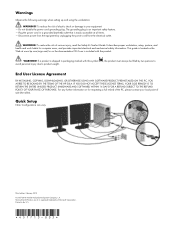
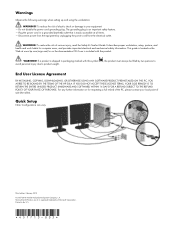
... from the electrical outlet. registered trademarks of serious injury, read the Safety & Comfort Guide. It describes proper workstation, setup, posture, and health and work habits for requesting a full refund of electric shock or damage to... Corporation. Warnings
Observe the following warnings when setting up and using the workstation:
WARNING! This guide is an important safety feature. -
Hardware Support Matrix for Linux - Page 1
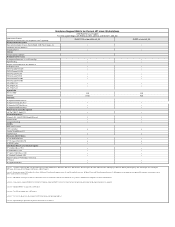
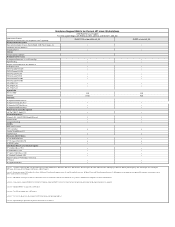
...on Red Hat EL 5 Desktop or later and SLED11 or later. Hyperthreading is NOT supported) HP workstation base system
RH EL DT... PCI-E ATI v5700 PCI-E ATI v7750 PCI-E System RAM Minimum (MB) Maximum Hard Disks
• •...; 4 •
7 •
footnote 1 - footnote 3 - 295 NVS PCI card may be used alone or with RHEL5.4 (x86 & x86_64), and SLED 11 (x86_64)
Product Items/Features (Blank box...
Hardware Support Matrix for Linux - Page 2


... footnote 3 - 290 NVS PCI card may be used alone or with RHEL4.7 (x86 & x86_64), RHEL5... ATI v7750 PCI-E System RAM Minimum (MB) Maximum Hard ...8226;
8 8 8 8
9 •
footnote 1 - Hardware Support Matrix for Current HP Linux Workstations
Z400 Red Hat Linux Support First time support begins with another card. The xw4600 can support up ...Kit for SuSE Linux Enterpise Desktop 11" ISO images http...
Hardware Support Matrix for Linux - Page 3


... Use SATA or SAS, not both. footnote 7 - For more info about Linux driver support for SuSE Linux Enterpise Desktop...Select "download drivers and software"; Hardware Support Matrix for Current HP Linux Workstations
Z600 Red Hat Linux Support First time support begins with RHEL4.7 (x86 ... v3700 PCI-E ATI v5700 PCI-E ATI v7750 PCI-E System RAM Minimum (MB) Maximum Hard Disks
• •
1GB...
Hardware Support Matrix for Linux - Page 17
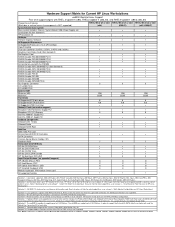
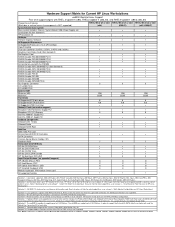
...xw4400 xw6200 xw6400 xw8200 xw8400 xw9300 ...Workstations'
footnote 3 - 285 NVS PCI card may be used... alone or with the FX4500) NVIDIA Quadro NVS 280 64MB PCI (See footnote 3) NVIDIA Quadro NVS 280 64MB PCI-E NVIDIA Quadro NVS 285 64MB PCI-E NVIDIA Quadro FX540 NVIDIA Quadro FX1400 NVIDIA Quadro NVS400 NVIDIA Quadro NVS440 PCI-E SLI Graphics Connector ATI v3100 PCI-E ATI v5100 PCI-E System RAM...
Hardware Support Matrix for Linux - Page 18
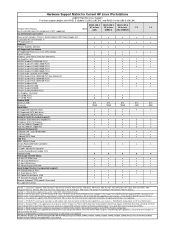
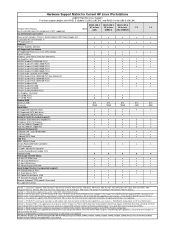
... RAID is not supported This Month's Change Log: Will be used with the FX4500) NVIDIA Quadro NVS 280 64MB PCI (See ... Connector ATI v3100 PCI-E ATI v5100 PCI-E System RAM Minimum (MB) Maximum Hard Disks All Supported SCSI ...(FreeDos) configuration. footnote 9 - Hardware Support Matrix for Current HP Linux Workstations
xw8200 Red Hat Linux Support First time support begins with RHEL 3 Update 2 ...
Hardware Support Matrix for Linux - Page 19
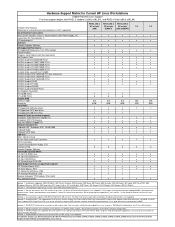
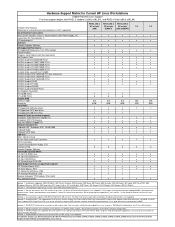
...v3100 PCI-E ATI v5100 PCI-E System RAM Minimum (MB) Maximum Hard Disks All ...footnote 1 - footnote 5 - It is NOT supported)
hp workstation base system
Base system includes: Chassis, System Board, USB, Power Supply, etc.
Use SATA or SCSI, not both. footnote 8 - The ATI v5100...4 U4 64bit preload on xw4300, xw4400, xw6200, xw6400, xw8200, xw8400, xw9300, xw9400. mixing is not supported. Not ...
HP Installer Kit for Linux: Important Red Hat Linux installation information - Page 4
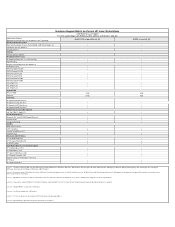
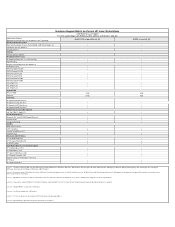
... 'Multi-Monitor Configurations on Red Hat EL 5 Desktop or later and SLED11 or later.
footnote 7...- footnote 3 - 295 NVS PCI card may be used alone or with RHEL5.4 (x86 & x86_64), and... funtionality, the labeling functionality is NOT supported) HP workstation base system
RH EL DT 5.4 or later (x86...PCI-E ATI v5700 PCI-E ATI v7750 PCI-E System RAM Minimum (MB) Maximum Hard Disks
• •...
HP Installer Kit for Linux: Important Red Hat Linux installation information - Page 5


...v5700 PCI-E ATI v7750 PCI-E System RAM Minimum (MB) Maximum Hard Disks
...8226;
footnote 1 - footnote 5 -
Get the latest drivers, "HP Installer Kit for Current HP Linux Workstations
Z400 Red Hat Linux Support First time support begins with another card.
footnote 4 - Mixed hard drives ...Use SATA or SCSI, not both. We do offer mixed drives on Red Hat EL WS 4 or later, Red Hat EL 5 Desktop...
HP Installer Kit for Linux: Important Red Hat Linux installation information - Page 6
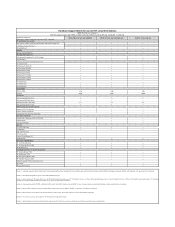
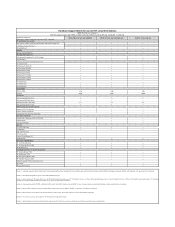
...Desktop or later and SLED11 or later. footnote 7 - Hyperthreading is not supported. Hardware Support Matrix for Current HP Linux Workstations
... ATI v5700 PCI-E ATI v7750 PCI-E System RAM Minimum (MB) Maximum Hard Disks
• &#... LAN - For drives that have the Lightscribe funtionality, the labeling functionality is supported using the LSI 3041E (RAID 0,1 SAS Only) and the LSI 8888 ELP (RAID ...
HP Installer Kit for Linux: Important Red Hat Linux installation information - Page 7
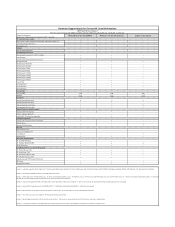
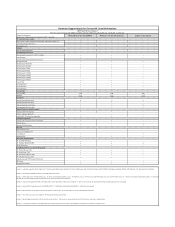
...using the LSI 8888 ELP (RAID 0,1, 5 SAS Only) and Onboard SAS Raid (RAID 0,1,). Get the latest drivers, "HP Installer Kit for SuSE Linux Enterpise Desktop...(Blank box or unlisted means the component is NOT supported)
HP workstation base system
RH EL WS 4.8 or later (x86 & EM64T)...ATI v3700 PCI-E ATI v5700 PCI-E ATI v7750 PCI-E System RAM Minimum (MB) Maximum Hard Disks
• •
9 ...
HP Workstations for Linux - User Guide - Page 5


... certified and supported on various versions of Novell SUSE® Linux Enterprise Desktop (SLED) and Server (SLES) on
HP workstations. ● HP offers a Novell SLED 11 preload on the 400 and xw4600 Workstations. Select Certification & Support in RHEL to enable proper use of RHEL and would like to facilitate installation of Linux solutions for download...
HP Workstations for Linux - User Guide - Page 18


...-bit (10-bit-per -channel) color. If you use the HP version of the tested Nvidia drivers, use the /usr/bin/nvidia-settings command to access the desktop icon for multiple card and monitor configurations. When enabled, it changes independent displays to output a usable X server configuration file. includes screen layouts, display resolutions and timings...
FAQs: Windows XP Professional x64 Edition for HP Workstations - Page 5
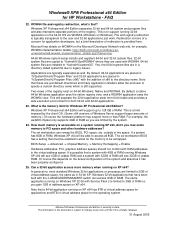
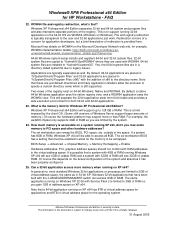
...%\SysWOW64" where they are used with WOW64. 64-bit system... RAM will be able to legacy issues.
The xw workstation ...Server support larger amounts of redirection is more of a concern for applications and 8TB of the space. Applications are just default directories and many application installers allow for both 32-bit and 64-bit applications.
23. This will support up to 128 GB...
Getting Started Guide HP Workstations xw4100, xw4200, xw6200, and xw8200 - Page 40
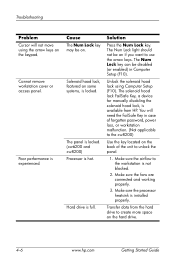
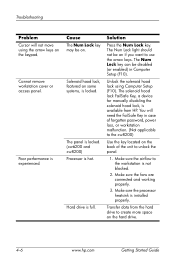
...create more space on if you want to the xw8200)
Use the key located on some systems, is locked.
Unlock the solenoid hood lock using the arrow keys on . Transfer data from HP... featured on the back of forgotten password, power loss, or workstation malfunction. (Not applicable to use the arrow keys. You will not move using Computer Setup (F10). Make sure the fans are connected and ...
HP Workstation xw8200 Service and Technical Reference Guide (Complete_Version) - Page 47


... the configuration diskette. 6 Turn off the workstation. Press Enter to access the utility.
DESKTOP MANAGEMENT 47
Chapter 3
NOTE If you do not copy the setup configuration from Removable Media, and follow the instructions on the workstation to HP Workstation xw8200. File system corruption may result if source and target workstations are using a PS/2 keyboard, you may see...
HP Workstation xw8200 Service and Technical Reference Guide (Complete_Version) - Page 49


... the workstation, you...the HP workstation. You... workstations. turning off the workstation ...workstation. World Wide ...use the power button to turn off the power without operating system interaction could cause damage to or loss of data on the hard drive. Building Blocks and Partners
HP management solutions integrate with a workstation...features incorporated into the workstation provide key asset ...
SCSI Hard Drive Installation - HP Workstation xw Series - Page 5


... 2000: 1. Click Disk Management. Right-click the Disk 1 Unallocated area. Creating a Partition Using Windows XP
To create a partition for the new drive using Microsoft® Windows® XP: 1. From the desktop click Start, then click Control Panel. 2. Click Finish to stop the wizard. 6. This action starts the Write Signature and Upgrade Disk Wizard...
Intel Integrated SATA RAID: Intel Application Accelerator User's Manual - Page 13
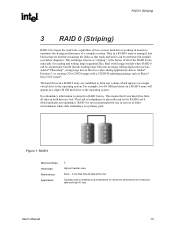
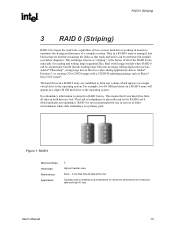
.... For example, two 40 GB hard drives in servers or other environments where data ...GB hard drive to maximize the storage performance of a computer system. RAID 0 (Striping)
R
3 RAID 0 (Striping)
RAID 0 leverages the read/write capabilities of two or more hard drives working in parallel (see below diagram). The hard drives in desktops and workstations for maximum performance for use...
Similar Questions
Hello Sir. I Have Some Problem On My Desktop.this Series Is Hp-xw6600
workstation, i searched 'how to CMOS reset', and do that information.But, after boot, computer reque...
workstation, i searched 'how to CMOS reset', and do that information.But, after boot, computer reque...
(Posted by zxc8423 7 years ago)
Hp Workstation Xw8200 Will Not Power Up Red Light Blinks 9 Times
(Posted by cokekuj 10 years ago)
Will Not Load 8 Gb Ram, Need To Find Way, I Can
I need to find way to get HP 500b, Pro, 64 GB to load 8 GB ram. Will not go over 4 GB
I need to find way to get HP 500b, Pro, 64 GB to load 8 GB ram. Will not go over 4 GB
(Posted by brit439 12 years ago)

