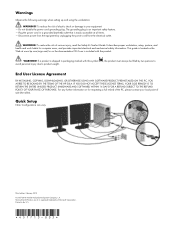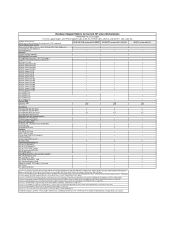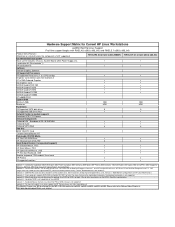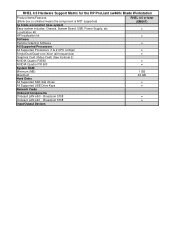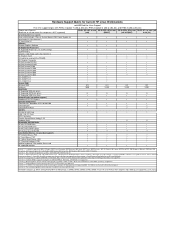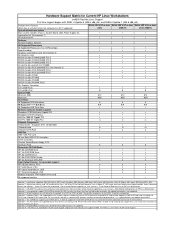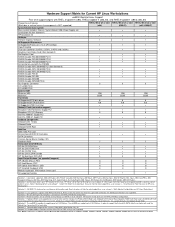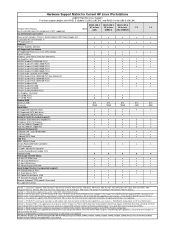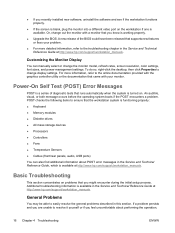HP Xw6400 Support Question
Find answers below for this question about HP Xw6400 - Workstation - 4 GB RAM.Need a HP Xw6400 manual? We have 44 online manuals for this item!
Question posted by dseidman on November 9th, 2020
Do You Know Anything About An Hpz420 Pc Such As Its Release Date
The person who posted this question about this HP product did not include a detailed explanation. Please use the "Request More Information" button to the right if more details would help you to answer this question.
Current Answers
Answer #1: Posted by hzplj9 on November 9th, 2020 1:55 PM
Approximately 2013.
This is a link to it at HP.
https://support.hp.com/us-en/product/details/hp-z420-workstation/5225033Hope that helps.
Related HP Xw6400 Manual Pages
Similar Questions
Hello Sir. I Have Some Problem On My Desktop.this Series Is Hp-xw6600
workstation, i searched 'how to CMOS reset', and do that information.But, after boot, computer reque...
workstation, i searched 'how to CMOS reset', and do that information.But, after boot, computer reque...
(Posted by zxc8423 7 years ago)
Password For Setup Of Hp Xw6400 Workstation
(Posted by kahanab 9 years ago)
Xw6400 Changed Motherbd As Suggested Pc Still Wont Turn On
fans switch on for 2secs green light then 4beeps 5x stops red light flashes 4x pc wont turn on PLEAS...
fans switch on for 2secs green light then 4beeps 5x stops red light flashes 4x pc wont turn on PLEAS...
(Posted by virginfyou 11 years ago)
Will Not Load 8 Gb Ram, Need To Find Way, I Can
I need to find way to get HP 500b, Pro, 64 GB to load 8 GB ram. Will not go over 4 GB
I need to find way to get HP 500b, Pro, 64 GB to load 8 GB ram. Will not go over 4 GB
(Posted by brit439 13 years ago)
Installing A Second Xeon Cpu To A Xw6400 Workstation.
What is required before fitting a second CPU to a HP xw6400 - - is there a change to be made in the ...
What is required before fitting a second CPU to a HP xw6400 - - is there a change to be made in the ...
(Posted by phillr1 13 years ago)