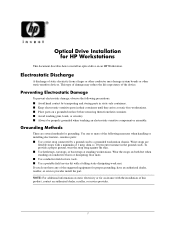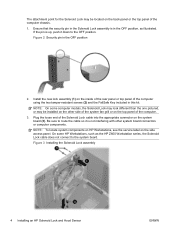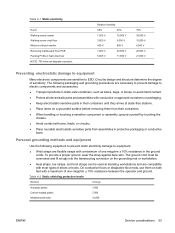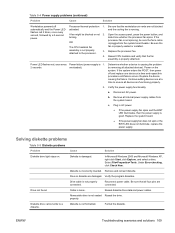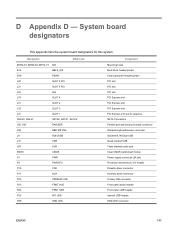HP Xw6400 Support Question
Find answers below for this question about HP Xw6400 - Workstation - 4 GB RAM.Need a HP Xw6400 manual? We have 44 online manuals for this item!
Question posted by prafullareddy1234 on April 26th, 2021
8 Pin Powar Suply Jack Voltegas
The person who posted this question about this HP product did not include a detailed explanation. Please use the "Request More Information" button to the right if more details would help you to answer this question.
Current Answers
Answer #1: Posted by techyagent on April 27th, 2021 8:22 AM
Depending on the power supply, the connector may contain one 12 volt rail in all 8 pins or two 12 volt rails taking up 4 pins apiece. It is often refered to as an "EPS12V" cable. The 8 pin 12 volt cable is polarized so it can only be plugged into the 8 pin motherboard connector correctly.
Please check this link below:-
https://www.compeve.com/Documents/HP%20xw6400/HP_xw6400_trouble_compeve.pdf
Thanks
Techygirl
Related HP Xw6400 Manual Pages
Similar Questions
How To Get To Hp Xw6400 Workstation Bios Diagnostics
(Posted by kisk 9 years ago)
Password For Setup Of Hp Xw6400 Workstation
(Posted by kahanab 9 years ago)
Headphone Jack Does Not Work On Hp Desktop Workstation Z210
(Posted by fastcesarw 9 years ago)
How To Get Hp Z400 Headphone Jack To Workstation Front
(Posted by Saimsal 10 years ago)
Installing A Second Xeon Cpu To A Xw6400 Workstation.
What is required before fitting a second CPU to a HP xw6400 - - is there a change to be made in the ...
What is required before fitting a second CPU to a HP xw6400 - - is there a change to be made in the ...
(Posted by phillr1 13 years ago)