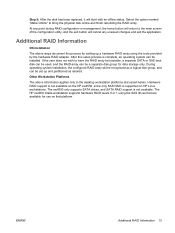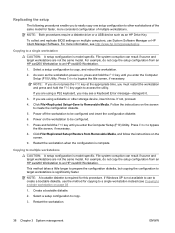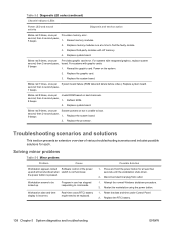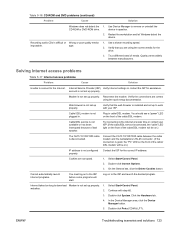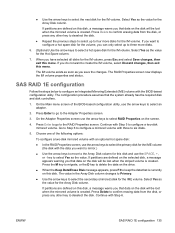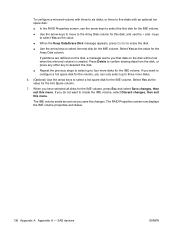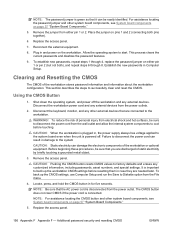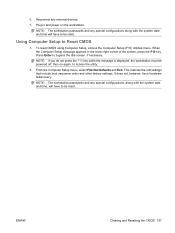HP Xw4400 Support Question
Find answers below for this question about HP Xw4400 - Workstation - 2 GB RAM.Need a HP Xw4400 manual? We have 26 online manuals for this item!
Question posted by stones46 on April 20th, 2010
How To Configure Bios For Sata And Ide Disks?
I have bought a used but in good condition PC, xw4400.
The motherboard has connection for both sata and ide
I have installed 1 SATA and 2 IDE HDD. When i change to "use combined IDE and SATA i get an error message that sata 1 and 3 can not be accessed. The PC ask me to boot, and after the screen goes black with a blinking cursor up in upper left corner. After a long while that one disappears too, and then later window XP starts.
This takes very long time.
Also, with a few minutes between each time, i get a short "weak howling sound" from the PC. I wonder if it might be one of the HDD's since I had the same sound from my old PC.
How to solve this problem?
and yes, my IDE disks is set as slave.
Current Answers
Related HP Xw4400 Manual Pages
Similar Questions
Hp Pavilion A1210n Media Center Pc Desktop Windows Xp
I am able to power on but the next screen is where it freeze on startng windows screen. What do I do...
I am able to power on but the next screen is where it freeze on startng windows screen. What do I do...
(Posted by bbgdiesel007 9 years ago)
How To Config Raid From Bios In Hp Xw4400
(Posted by Jamhehe 9 years ago)
How Do I Access Bios On This Computer?
(Posted by Anonymous-50158 12 years ago)