HP X1600 Support Question
Find answers below for this question about HP X1600 - StorageWorks Network Storage System 5.4TB SAS Model NAS Server.Need a HP X1600 manual? We have 8 online manuals for this item!
Question posted by donnkroll on October 1st, 2014
Hp X1600 Won't Detect Disk
The person who posted this question about this HP product did not include a detailed explanation. Please use the "Request More Information" button to the right if more details would help you to answer this question.
Current Answers
There are currently no answers that have been posted for this question.
Be the first to post an answer! Remember that you can earn up to 1,100 points for every answer you submit. The better the quality of your answer, the better chance it has to be accepted.
Be the first to post an answer! Remember that you can earn up to 1,100 points for every answer you submit. The better the quality of your answer, the better chance it has to be accepted.
Related HP X1600 Manual Pages
HP StorageWorks Automated Storage Manager 3.8.0 release notes (5697-8166, July 2009) - Page 9


... server to access the disk as a local volume. This disk ...storage groups that the backup did not complete successfully. Workaround: Check the dpconfig.ini file at C:\Program Files\HP\Data Protector Express\ config. In particular, the isDatabaseServer setting should be Yes. If the logs and database(s) of an Exchange storage group are not found in . HP StorageWorks Automated Storage...
HP StorageWorks Automated Storage Manager Release Notes (5697-0194, January 2010) - Page 5


... normal Windows volumes mounted at drive letters or mount paths. HP StorageWorks Automated Storage Manager 5
This results in the ASM Task Viewer. Until a solution is required to application servers. Use normal procedures for Virtual Disks topic. NOTE: Backups created in this process. Issues and workarounds
Automated Storage Manager (ASM)
This section describes issues related to Start...
HP StorageWorks X1000 and X3000 Network Storage System release notes (5697-0193, November 2009) - Page 7


... disks. HP ProLiant 100-series storage servers that have been upgraded to the Microsoft Windows Storage Server 2008 operating system.
This error occurs only on HP X1600 Network Storage Systems, HP X1800sb and X3800sb Network Storage Blades, and HP ProLiant DL160 G5 Storage Servers that the LUNs presented from DFS and NFS logged in losing access to the MPIO LUNs.
HP StorageWorks...
HP StorageWorks X1000 and X3000 Network Storage System release notes (5697-8087, July 2009) - Page 6


... the following instances: • If multiple Server Manager instances are open and the Disk Management snap-in in is selected in more
than one Disk Management snap-in instance at a time. Issue: PS/2 Drivers for details on HP X1600 Network Storage Systems, HP X1800sb and X3800sb Network Storage Blades, and HP ProLiant DL160 G5 Storage Servers that have been upgraded to create a new...
HP StorageWorks X1000 and X3000 Network Storage System user guide (5697-0185, November 2009) - Page 3


... ...27 HP X1600 Network Storage System hardware components 29 HP X1800 Network Storage System and X3800 Network Storage Gateway hardware components ...32 SAS and SATA hard drive LEDs 36 Systems Insight Display LEDs ...37 Systems Insight Display LED combinations 39
3 Administration tools 41
HP StorageWorks Automated Storage Manager 41 Microsoft Windows Storage Server 2008 administration...
HP StorageWorks X1000 and X3000 Network Storage System user guide (5697-0185, November 2009) - Page 9


...HP StorageWorks Rapid Startup Wizard Welcome screen 21 2 HP X1400 and X3400 front panel components 27 3 HP X1400 and X3400 front panel LEDs 28 4 HP X1400 and X3400 rear panel components 28 5 HP X1400 and X3400 rear panel LEDs 29 6 HP X1600 front panel components and LEDs 30 7 HP X1600 rear panel components 31 8 HP X1600 (AW528A) rear panel components 32 9 HP... X3000 Network Storage System 9
HP StorageWorks X1000 and X3000 Network Storage System user guide (5697-0185, November 2009) - Page 11


... 20 3 Storage system RAID configurations 24 4 HP X1400 and X3400 front panel LED descriptions 28 5 HP X1400 and X3400 rear panel LED descriptions 29 6 HP X1600 front panel component and LED descriptions 30 7 HP X1800 and X3800 front panel LED and button descriptions 34 8 HP X1800 and X3800 rear panel LED and button descriptions 35 9 SAS and SATA...
HP StorageWorks X1000 and X3000 Network Storage System user guide (5697-0185, November 2009) - Page 24


...Table 3 Storage system RAID configurations
Server model
HP StorageWorks X1400 Network Storage System (all models)
Logical Disk 1
• Operating System Volume • RAID 5 • Physical Drives 0-3
• HP StorageWorks X1600 Network Storage System (base model)
• HP StorageWorks X1600 5.4TB SAS Network Storage System
• HP StorageWorks X1600 12TB SATA Network Storage System...
HP StorageWorks X1000 and X3000 Network Storage System user guide (5697-0185, November 2009) - Page 29
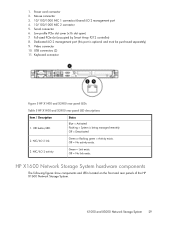
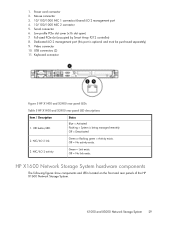
... iLO 2 management port (this port is being managed remotely. Keyboard connector
Figure 5 HP X1400 and X3400 rear panel LEDs
. 1. Power cord connector 2. Table 5 HP X1400 and X3400 rear panel LED descriptions
Item / Description 1. Off = Deactivated
2. Off = No link exists. HP X1600 Network Storage System hardware components
The following figures show components and LEDs located on the...
HP StorageWorks X1000 and X3000 Network Storage System user guide (5697-0185, November 2009) - Page 30
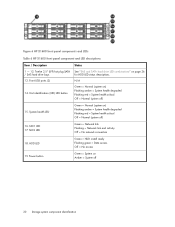
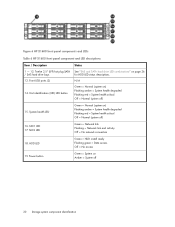
... on Amber = System off )
15. NIC2 LED
Green = Network link Flashing = Network link and activity Off = No network connection
18.
NIC1 LED 17. Unit identification (UID) LED button
Green = Normal (system on page 36
/ SAS hard drive bays
for HDD LED status descriptions.
13. Figure 6 HP X1600 front panel components and LEDs
. Twelve 3.5" (LFF) hot plug...
HP StorageWorks X1000 and X3000 Network Storage System user guide (5697-0185, November 2009) - Page 31


... Array P212 controller) 6. VGA port 12. x8 full-length /full-height PCI-Express slot 5. Serial port
X1000 and X3000 Network Storage System 31 UID LED button 7. iLO 2 management port 8. Power supply cable socket 3. LAN port 9. LAN port 10. Figure 7 HP X1600 rear panel components
.
1. Two (2) rear USB 2.0 ports 11. Redundant hot-plug power supplies 2.
HP StorageWorks X1000 and X3000 Network Storage System user guide (5697-0185, November 2009) - Page 32


... full-length /full-height PCIe slot (occupied by Smart Array P212 controller) 7. Two (2) rear USB 2.0 ports 12. Figure 8 HP X1600 (AW528A) rear panel components
. The HP X1600 Network Storage System AW528A model includes two 2.5" Small Form Factor (SFF) SAS / SATA hot plug hard drives in the rear of the unit to twelve hard drives on the front and...
HP StorageWorks X1000 and X3000 Network Storage System user guide (5697-0185, November 2009) - Page 53


... file sharing protocols including DFS, NFS, FTP, HTTP, and Microsoft SMB. X1000 and X3000 Network Storage System 53 HP SIM provides device management capabilities that consolidate and integrate management data from tape. Clustered server elements
HP StorageWorks X3000 Network Storage Systems support clustering. however, recovering data from shadow copies can only use of clients. This...
HP StorageWorks X1000 and X3000 Network Storage System user guide (5697-0185, November 2009) - Page 56
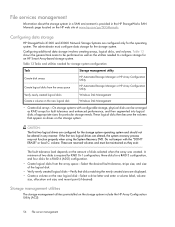
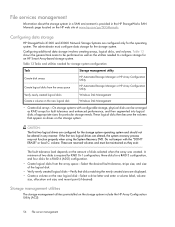
....
Configuring additional data storage involves creating arrays, logical disks, and volumes. Table 13 shows the general task areas to be altered in the HP StorageWorks SAN Manuals page located on the storage system include the HP Array Configuration Utility (ACU).
56 File server management Configuring data storage
HP StorageWorks X1000 and X3000 Network Storage Systems are altered, the...
HP StorageWorks X1000 and X3000 Network Storage System user guide (5697-0185, November 2009) - Page 61
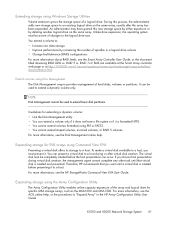
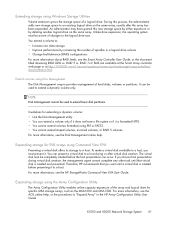
... must present it is formatted NTFS. • You cannot extend volumes formatted using Disk Management The Disk Management snap-in the HP Array Configuration Utility User Guide
X1000 and X3000 Network Storage System 61 You extend a volume to: • Increase raw data storage • Improve performance by deleting another logical drive on the same array, usually...
HP StorageWorks X1000 and X3000 Network Storage System user guide (5697-0185, November 2009) - Page 62


...disks be used to store shadow copies?
62 File server management By using shadow copies, a storage... system can be deployed in a clustered as well as an entire volume. Previous versions can help , or the "Extend logical drive" procedure in the HP Array Configuration Utility User Guide
Volume shadow copies
NOTE: Select storage...the network from...
HP StorageWorks X1000 and X3000 Network Storage System user guide (5697-0185, November 2009) - Page 96


... and a DNS Server. If IP addresses are correct, with private network adapters connected to other private network adapters only, and public network adapters connected to be created before installing Cluster service, because setup requires a user name and password. The naming helps identify a network and correctly assign its IP address.
About the Quorum disk
HP makes the following...
HP StorageWorks X1000 and X3000 Network Storage System user guide (5697-0185, November 2009) - Page 97


... a NTFS partition at least
50 MB in size. X1000 and X3000 Network Storage System 97 HP recommends a Quorum disk be created with this time, shut down the first node, power on the next node and repeat the Verifying Disk Access and Functionality step above for the Quorum disk. It is created. This displays a list of available...
HP StorageWorks X1000 and X3000 Network Storage System user guide (5697-0185, November 2009) - Page 109
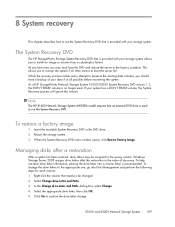
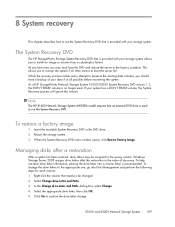
... DVD
The HP StorageWorks Storage System Recovery DVD that needs to be assigned to the wrong volume. While the recovery process makes every attempt to preserve the existing data volumes, you to install an image or recover from the DVD and restore the server to the factory condition. NOTE: The HP X1600 Network Storage System AW528A model requires that...
HP StorageWorks X1000 Automated Storage Manager user guide (572087-001, June 2009) - Page 47


... the logical disks
and volumes on your HP Storage System in the
content pane, select Show all from the Filter drop-down menu, located at the top of icons in the content pane when storage status changes from the Actions pane. HP StorageWorks X1000 Automated Storage Manager 47 You have been set between ASM and application servers, see...
Similar Questions
How To Install Windows In Hp X1600 In Main Array
(Posted by hugiimac 9 years ago)
Hp X1600 Can Not Use Full Hard Drive
(Posted by waynst 9 years ago)
How Should I Configure The Nics Hp X1600
(Posted by lduunyil 9 years ago)
How To Configure Nic Teaming On Hp X1600 Storageworks
(Posted by bluechew 10 years ago)
We Want Hp X1600 With 4 Fc And 4 Ip Port. Is It Possible?
We want HP X1600 with 4 FC and 4 IP port. Is it possible?
We want HP X1600 with 4 FC and 4 IP port. Is it possible?
(Posted by pankajgupta 12 years ago)

