HP X1600 Support Question
Find answers below for this question about HP X1600 - StorageWorks Network Storage System 5.4TB SAS Model NAS Server.Need a HP X1600 manual? We have 8 online manuals for this item!
Question posted by waynst on October 10th, 2014
Hp X1600 Can Not Use Full Hard Drive
The person who posted this question about this HP product did not include a detailed explanation. Please use the "Request More Information" button to the right if more details would help you to answer this question.
Current Answers
There are currently no answers that have been posted for this question.
Be the first to post an answer! Remember that you can earn up to 1,100 points for every answer you submit. The better the quality of your answer, the better chance it has to be accepted.
Be the first to post an answer! Remember that you can earn up to 1,100 points for every answer you submit. The better the quality of your answer, the better chance it has to be accepted.
Related HP X1600 Manual Pages
HP StorageWorks Automated Storage Manager Release Notes (5697-0194, January 2010) - Page 5


... application data held in the ASM Task Viewer. Go to HP Automated Storage Manager (HP ASM) version 3.9.0. Workaround: Restart the storage system. HP StorageWorks Automated Storage Manager 5
Depending on ports 12550 and 12551. Use normal procedures for recovery, extra steps such as normal Windows volumes mounted at drive letters or mount paths. Refer to the files. Please...
HP StorageWorks X1000 and X3000 Network Storage System release notes (5697-0193, November 2009) - Page 7


... loaded on HP X1600 Network Storage Systems, HP X1800sb and X3800sb Network Storage Blades, and HP ProLiant DL160 G5 Storage Servers that have been upgraded to the Microsoft Windows Storage Server 2008 operating system. HP ProLiant 100-series storage servers that have been upgraded to the Microsoft Windows Storage Server 2008 operating system do not support the use the Array Configuration...
HP StorageWorks X1000 and X3000 Network Storage System release notes (5697-8087, July 2009) - Page 6


... opened in Server Manager Workaround: This is a Microsoft issue which will be errors from Server Manager or the HP StorageWorks Rapid Startup Wizard. HP ProLiant 100-series storage servers that have ... on using certain applications and utilities on HP X1600 Network Storage Systems, HP X1800sb and X3800sb Network Storage Blades, and HP ProLiant DL160 G5 Storage Servers that have been upgraded ...
HP StorageWorks X1000 and X3000 Network Storage System user guide (5697-0185, November 2009) - Page 3


... ...27 HP X1600 Network Storage System hardware components 29 HP X1800 Network Storage System and X3800 Network Storage Gateway hardware components ...32 SAS and SATA hard drive LEDs 36 Systems Insight Display LEDs ...37 Systems Insight Display LED combinations 39
3 Administration tools 41
HP StorageWorks Automated Storage Manager 41 Microsoft Windows Storage Server 2008 administration...
HP StorageWorks X1000 and X3000 Network Storage System user guide (5697-0185, November 2009) - Page 9


...HP X1600 rear panel components 31 8 HP X1600 (AW528A) rear panel components 32 9 HP X1800 and X3800 front panel components 33 10 HP X1800 and X3800 front panel LEDs and buttons 34 11 HP X1800 and X3800 rear panel components 34 12 HP X1800 and X3800 rear panel LEDs and buttons 35 13 SAS/SATA hard drive... Security Settings dialog box, Owner tab 82
X1000 and X3000 Network Storage System 9
HP StorageWorks X1000 and X3000 Network Storage System user guide (5697-0185, November 2009) - Page 11


... 3 Storage system RAID configurations 24 4 HP X1400 and X3400 front panel LED descriptions 28 5 HP X1400 and X3400 rear panel LED descriptions 29 6 HP X1600 front panel component and LED descriptions 30 7 HP X1800 and X3800 front panel LED and button descriptions 34 8 HP X1800 and X3800 rear panel LED and button descriptions 35 9 SAS and SATA hard drive LED...
HP StorageWorks X1000 and X3000 Network Storage System user guide (5697-0185, November 2009) - Page 24


...Table 3 Storage system RAID configurations
Server model
HP StorageWorks X1400 Network Storage System (all models)
Logical Disk 1
• Operating System Volume • RAID 5 • Physical Drives 0-3
• HP StorageWorks X1600 Network Storage System (base model)
• HP StorageWorks X1600 5.4TB SAS Network Storage System
• HP StorageWorks X1600 12TB SATA Network Storage System...
HP StorageWorks X1000 and X3000 Network Storage System user guide (5697-0185, November 2009) - Page 27


... method of accessing the server. Figure 2 HP X1400 and X3400 front panel components
.
1.
Two (2) USB ports 4. 2 Storage system component identification
This chapter provides illustrations of the X1400 Network Storage System and X3400 Network Storage Gateway.
Serial label pull tab 3. Four (4) 3.5" hot-plug SAS/SATA hard drive bays
NOTE: See "SAS and SATA hard drive LED combinations" on...
HP StorageWorks X1000 and X3000 Network Storage System user guide (5697-0185, November 2009) - Page 30
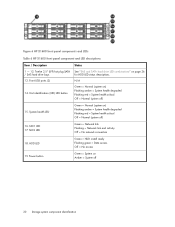
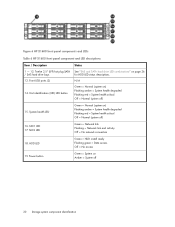
... page 36
/ SAS hard drive bays
for HDD LED status descriptions.
13. HDD LED
Green = HDD install ready Flashing green = Data access Off = No access
19. Power button
Green = System on ) Flashing amber = System health degraded Flashing red = System health critical Off = Normal (system off
30 Storage system component identification Figure 6 HP X1600 front panel components...
HP StorageWorks X1000 and X3000 Network Storage System user guide (5697-0185, November 2009) - Page 32


... profile PCIe slot (x16 slot open) 4. 2.5" SFF SAS / SATA hot plug hard drive 5. 2.5" SFF SAS / SATA hot plug hard drive 6. The HP X1600 Network Storage System AW528A model includes two 2.5" Small Form Factor (SFF) SAS / SATA hot plug hard drives in the rear of the X1800 Network Storage System and X3800 Network Storage Gateway.
32 Storage system component identification Two (2) rear USB 2.0 ports...
HP StorageWorks X1000 and X3000 Network Storage System user guide (5697-0185, November 2009) - Page 36
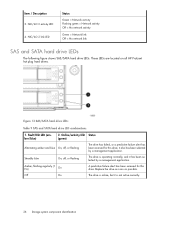
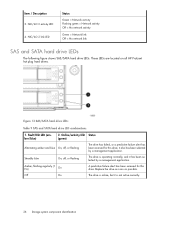
..., off , or flashing
The drive is not active currently.
36 Storage system component identification NIC/iLO 2 activity LED 4. Table 9 SAS and SATA hard drive LED combinations
1. it has been selected by a management application. Replace the drive as soon as possible. These LEDs are located on all HP ProLiant hot plug hard drives. Off
On
The drive is online, but it...
HP StorageWorks X1000 and X3000 Network Storage System user guide (5697-0185, November 2009) - Page 53


... server elements
HP StorageWorks X3000 Network Storage Systems support clustering. HTTP can reduce the number of times needed to those shares based on users or groups of users in the same server (regardless of the file sharing protocols. Permissions can then be granted to restore data from tape. Network adapter teaming
Network adapter teaming is software-based technology used...
HP StorageWorks X1000 and X3000 Network Storage System user guide (5697-0185, November 2009) - Page 56
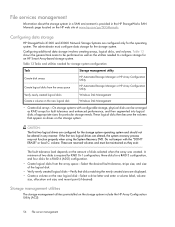
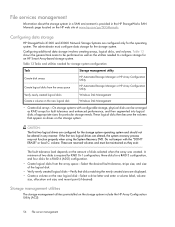
... created. CAUTION:
The first two logical drives are reserved volumes and must configure data storage for the operating system.
The administrator must be performed as well as drives on the storage system include the HP Array Configuration Utility (ACU).
56 File server management Configuring data storage
HP StorageWorks X1000 and X3000 Network Storage Systems are configured only for the...
HP StorageWorks X1000 and X3000 Network Storage System user guide (5697-0185, November 2009) - Page 57


... and manage array-based storage. For HP Smart Arrays use Microsoft Disk Manager to the HP System Management Homepage. NOTE: The ACU is set to select the Execution Mode for ACU. Array Configuration Utility
The HP ACU supports the Smart Array controllers and hard drives installed on the left side of the destination server. Remote service mode allows...
HP StorageWorks X1000 and X3000 Network Storage System user guide (5697-0185, November 2009) - Page 108


... WEBES, see http://h18023.www1.hp.com/support/svctools/webes/.
Storage systems have hard drives, Smart Array Controllers, Remote Insight Lights-Out Edition (RILOE), Remote Insight Lights-Out Edition II (RILOE II) and Integrated Lights-Out options that have a warranty or service contract with HP you are supplied on the HP StorageWorks Service Release DVD. • CCAT...
HP StorageWorks X1000 and X3000 Network Storage System user guide (5697-0185, November 2009) - Page 109
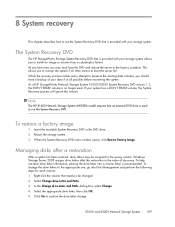
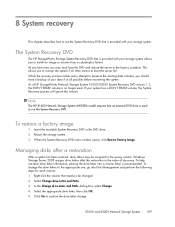
... 109 Right-click the volume that an external DVD drive is used . Select Change drive Letter and Paths. 3. 8 System recovery
This chapter describes how to use the System Recovery DVD that is no longer used to run the System Recovery DVD. NOTE: The HP X1600 Network Storage System AW528A model requires that needs to be assigned to the factory condition...
HP StorageWorks X1000 Automated Storage Manager user guide (572087-001, June 2009) - Page 23


... to choose SAS, (Serial Attached SCSI) SATA, (Serial Advanced Technology Attachment) or SCSI (Small Computer System Interface) for a physical disk type, depending on page 25.*
HP StorageWorks X1000 Automated Storage Manager 23
See Increasing or reducing the allocated storage for more information about RAID levels, see Customizing RAID levels on your hardware.*
Hard drive formatting...
HP StorageWorks X1000 Automated Storage Manager user guide (572087-001, June 2009) - Page 25


... of storage space to the hard drives. If a disk drive fails, data is used for RAID 1. Mirroring
Offers a good combination of one hard drive in the...hard drives. HP StorageWorks X1000 Automated Storage Manager 25 RAID 1 or drive mirroring creates fault tolerance by not having a parity drive. The RAID levels with the best data protection rating allows more information on the hard drives...
HP StorageWorks X1000 Automated Storage Manager user guide (572087-001, June 2009) - Page 43


...descriptions, or paths of hard drives. HP StorageWorks X1000 Automated Storage Manager 43 For example, if an application component or shared folder's allocated storage is increased, any ...storage
You can manage its storage and data by ASM when new or additional storage is used before the logical disk grows.
1.
Reducing the allocated storage does not reduce the size of hard drive...
HP StorageWorks X1000 Automated Storage Manager user guide (572087-001, June 2009) - Page 44


... configured using a storage-allocation wizard.
NOTE: For shared folders, you can set an enforced limit (quota) for an application component or user-defined application whose storage you remove an application component or user-defined application from view when it is hosted by ASM. NOTE: If you plan to hard drive failure or storage for allocated storage, as...
Similar Questions
How To Install Windows In Hp X1600 In Main Array
(Posted by hugiimac 9 years ago)
Hp X1600 Won't Detect Disk
(Posted by donnkroll 9 years ago)
How To Use Hp X1600 Automated Storage Manager
(Posted by RegJcont 9 years ago)
How To Configure Nic Teaming On Hp X1600 Storageworks
(Posted by bluechew 10 years ago)
We Want Hp X1600 With 4 Fc And 4 Ip Port. Is It Possible?
We want HP X1600 with 4 FC and 4 IP port. Is it possible?
We want HP X1600 with 4 FC and 4 IP port. Is it possible?
(Posted by pankajgupta 12 years ago)

