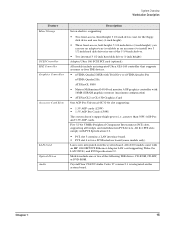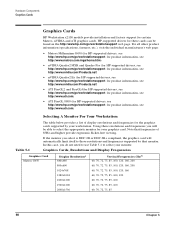HP Workstation x2100 Support Question
Find answers below for this question about HP Workstation x2100.Need a HP Workstation x2100 manual? We have 30 online manuals for this item!
Question posted by npzick1399 on December 5th, 2012
5v Error
I am having a 5v psu error and 100 % cpu usage at this time. I would also like to correct the video, it no longer shows the splash screen since I changed to nvidia graphics card. Also, can I upgrade the processor?
Current Answers
Related HP Workstation x2100 Manual Pages
Similar Questions
Headphone Jack Does Not Work On Hp Desktop Workstation Z210
(Posted by fastcesarw 9 years ago)
How Do I Replace The Graphics Card In A Compaq Presario Sr5505f Desktop Computer
How do I replace the graphics card in a Compaq Presario SR5505F desktop computer?
How do I replace the graphics card in a Compaq Presario SR5505F desktop computer?
(Posted by rokluvr 12 years ago)
Windows7 Compatibility With Hp Workstation X2100.
my hp workstation x2100 is working very slow when i install windows7 on it.is windows7 is not compat...
my hp workstation x2100 is working very slow when i install windows7 on it.is windows7 is not compat...
(Posted by mmustaqeem 12 years ago)
We Would Like To Know Where We Can Purchase The X2100 Hp Pc
HP X2100 Computer With 36GB Drive 2X512 Mb Memory must be paired Graphics card ATI 7000 SCSI Con...
HP X2100 Computer With 36GB Drive 2X512 Mb Memory must be paired Graphics card ATI 7000 SCSI Con...
(Posted by lmota 12 years ago)
Download Pdf Second Xeon Processor Installation On Hp Xw8400 Desktop Workstation
Where do I Download pdf Second Xeon processor installation on HP xw8400 Desktop Workstation
Where do I Download pdf Second Xeon processor installation on HP xw8400 Desktop Workstation
(Posted by jc1148 13 years ago)