HP W2338h Support Question
Find answers below for this question about HP W2338h - 23" LCD Monitor.Need a HP W2338h manual? We have 12 online manuals for this item!
Question posted by ddigiovanni on August 7th, 2010
Monitor Will Not Turn On?
Monitor screen stopped working...turn off and then turn back on it will show the full screen for about 2 seconds and then go blank again...help just purchased at costco 10 mouth ago
Current Answers
There are currently no answers that have been posted for this question.
Be the first to post an answer! Remember that you can earn up to 1,100 points for every answer you submit. The better the quality of your answer, the better chance it has to be accepted.
Be the first to post an answer! Remember that you can earn up to 1,100 points for every answer you submit. The better the quality of your answer, the better chance it has to be accepted.
Related HP W2338h Manual Pages
1859m,2009m,2009v, 2009f, 2159m,2159v,2309m,2309v, 2509m, 2709m LCD Monitor User Guide - Page 10


...the computer and the monitor. 2. Use a damp cloth to clean an LCD screen.
3. You can substantially increase the life expectancy of the monitor by model.
If your monitor is a high-quality optical device that are provided for ventilation. To clean the monitor, follow these steps: 1. Turn off when not in the monitor. 6. Wipe the screen with isopropyl alcohol.
5. Plug...
1859m,2009m,2009v, 2009f, 2159m,2159v,2309m,2309v, 2509m, 2709m LCD Monitor User Guide - Page 11
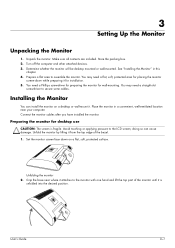
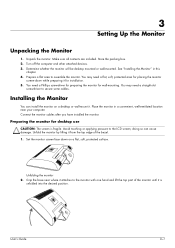
... it from the top edge of the monitor until it . Unpack the monitor. You may need a Phillips screwdriver for preparing the monitor for desktop use
CAUTION: The screen is
unfolded into the desired position.
Turn off the computer and other attached devices. 3. Prepare a flat area to the LCD screen;
Set the monitor screen face down while preparing it attaches...
1859m,2009m,2009v, 2009f, 2159m,2159v,2309m,2309v, 2509m, 2709m LCD Monitor User Guide - Page 22
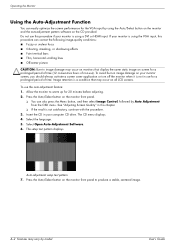
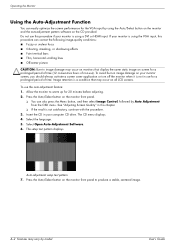
... CD drive. Select Open Auto-Adjustment Software. 6. Press the Auto/Select button on all LCD screens. If your monitor screen, you should always activate a screen saver application or turn off the monitor when it is not satisfactory, continue with the procedure. 3. See "Adjusting Screen Quality" in use for 20 minutes before adjusting. 2. The setup test pattern displays. User...
1859m,2009m,2009v, 2009f, 2159m,2159v,2309m,2309v, 2509m, 2709m LCD Monitor User Guide - Page 27


...settings to take several seconds.
You can be enabled or disabled by pressing and holding the Menu button on the monitor screen for 10 seconds to unlock the OSD...■ HDMI connector
The monitor automatically determines which inputs have valid video signals, and displays the image. Operating the Monitor
Selecting Video Input Connectors
The input connectors are turned off or in the power-...
1859m,2009m,2009v, 2009f, 2159m,2159v,2309m,2309v, 2509m, 2709m LCD Monitor User Guide - Page 29
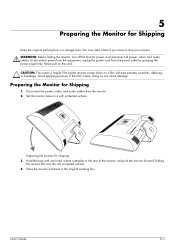
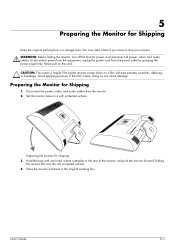
... the rear of the monitor, and push the monitor forward, folding
the monitor flat onto the soft, protected surface. 4. Preparing the monitor for Shipping
1. WARNING: Before folding the monitor, turn off the monitor power, and disconnect all power, video, and audio cables. Preparing the Monitor for shipping 3.
You may need it attaches to the LCD screen; Disconnect the power, video...
1859m,2009m,2009v, 2009f, 2159m,2159v,2309m,2309v, 2509m, 2709m LCD Monitor User Guide - Page 40


...purchase a power cord that country/region.
These imperfections are made. If you should be walked on or pinched by one or more defective pixels or subpixels. ■ A pixel consists of approximately 16 inches (50 cm).
This feature allows the monitor to help...background). Technical Specifications
LCD Monitor Quality and Pixel Policy
The HP LCD Monitor uses high-precision...
HP 2210i/2310i/2510i LCD Monitors - User Guide - Page 11


... the current rating of the electrical outlet, and the total ampere rating of the products connected to clean the monitor or the screen. Never disconnect the monitor by pulling the cord. ● Turn the monitor off the monitor when not in use benzene, thinner, ammonia, or any kind into cabinet slots or other volatile substances to...
HP 2210i/2310i/2510i LCD Monitors - User Guide - Page 13
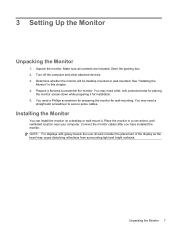
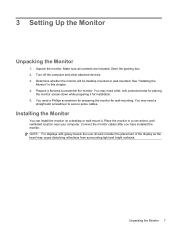
... protected area for placing
the monitor screen-down while preparing it . Unpacking the Monitor 7 See "Installing the
Monitor" in a convenient, wellventilated ...monitor. Store the packing box. 2. Place the monitor in this chapter. 4.
You may cause disturbing reflections from surrounding light and bright surfaces. Connect the monitor cables after you have installed the monitor. Turn...
HP 2210i/2310i/2510i LCD Monitors - User Guide - Page 14
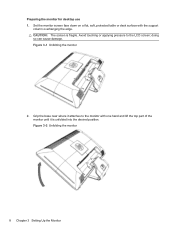
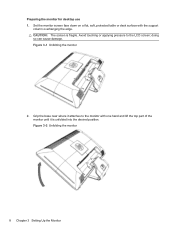
doing so can cause damage. Figure 3-2 Unfolding the monitor
8 Chapter 3 Setting Up the Monitor Preparing the monitor for desktop use 1. CAUTION: The screen is unfolded into the desired position. Avoid touching or applying pressure to the monitor with the support
column overhanging the edge. Figure 3-1 Unfolding the monitor
2. Grip the base near where it is fragile. Set...
HP 2210i/2310i/2510i LCD Monitors - User Guide - Page 24


...-in image damage on all LCD screens. Press the Auto/OK button on monitors that may occur on the monitor panel to warm up for the...monitor screen, you should always activate a screen saver application or turn off the monitor when it is using the Auto/OK button on the monitor and the auto adjustment pattern software on the monitor front panel.
● You can easily optimize the screen...
User's Guide 2309p, 2509p LCD Display - Page 10


.... ■ Adjust only those controls that requires special care when cleaning. Turn off the computer and the monitor. 2. These chemicals may vary by using a screen saver program and turning off the monitor when not in use. ■ Keep your monitor from the power outlet before cleaning. Turn on a soft area to prevent it from excessive light, heat...
User's Guide 2309p, 2509p LCD Display - Page 11


Turn off the computer and other attached devices. 3. Prepare a flat area to the LCD screen; You need a Phillips screwdriver for preparing the monitor for installation. 5. doing so can install the monitor on a flat, soft, protected surface.
Make sure all contents are included. Installing the Monitor
You can cause damage. You may need a flat, soft, protected area for...
User's Guide 2309p, 2509p LCD Display - Page 24


... the Auto-Adjustment Function
You can easily optimize the screen performance for 20 minutes before adjusting. 2. If your monitor is not satisfactory, continue with the procedure. 3. Insert the CD in your monitor screen, you should always activate a screen saver application or turn off the monitor when it is a condition that display the same static image on the...
User's Guide 2309p, 2509p LCD Display - Page 31


.... To disconnect power from the equipment, unplug the power cord from the monitor. 2. Never pull on a soft, protected surface. Set the monitor base on the cord. Preparing the monitor for Shipping
1. Placing the monitor screen down in horizontal direction to the LCD screen; 5
Preparing the Monitor for Shipping
Keep the original packing box in the original packing box...
User's Guide 2309p, 2509p LCD Display - Page 39


...LCD Monitor, refer to obtain a power cord for a different country/region, you purchased the equipment. To locate defective pixels, the monitor... to help guarantee trouble-free performance. This feature allows the monitor to the... plug, electrical outlet, and the point where the cord exits from a distance of the two. ■ A defective subpixel (dot defect) is always turned...
HP w185,w1858, w2338h LCD Monitor - User Guide - Page 12


... any volatile substance to clean an LCD screen.
3. Dust the monitor housing. Do not use water to clean the monitor screen or cabinet. Unplug your monitor cabinet or attempt to clean the... monitor. Plug in use . You can substantially increase the life expectancy of the monitor by using a screen saver program and turning off the monitor when not in the monitor. 6. Wipe the screen with...
HP w185,w1858, w2338h LCD Monitor - User Guide - Page 13


... secure some cables. Determine whether the monitor will be desktop mounted or wall-mounted. Connect the monitor cables after you have installed the monitor. Prepare a flat area to the LCD screen; Installing the Monitor
You can cause damage.
1.
doing so can install the monitor on a flat, stable surface. Set the monitor screen down while preparing it snaps in a convenient...
HP w185,w1858, w2338h LCD Monitor - User Guide - Page 28


... may occur on all LCD screens. To use ). Select Open Auto-Adjustment Software. 6. To avoid burn-in image damage on screen for a prolonged period ...monitor to produce a stable, centered image.
4-2
User's Guide Press the Auto/Select button on the CD provided. See "Adjusting Screen Quality" in your monitor screen, you should always activate a screen saver application or turn off the monitor...
HP w185,w1858, w2338h LCD Monitor - User Guide - Page 47


...monitor, turn off the monitor power, and disconnect all power, video, and audio cables. Placing the monitor screen down on a flat, soft, protected surface. 3. Removing the Cantilever Base
1. You may need it later if you move or ship your monitor... power from the equipment, unplug the power cord from the monitor. 2. Set the monitor screen down on the cord.
Disconnect the power, video, and...
HP w185,w1858, w2338h LCD Monitor - User Guide - Page 62


...red, one green, and one blue subpixel. ■ A defective whole pixel is always turned on (a bright spot on a dark background), or it is not likely to operate on...a distance of the cord should purchase a power cord that is small and only visible on the product. Technical Specifications
LCD Monitor Quality and Pixel Policy
The HP LCD Monitor uses high-precision technology, manufactured ...
Similar Questions
Hp W2338h Lcd Monitor (no Power)
Hey there I'm trying to figure out what I can do to fix my HP W2338H LCD MONITOR.I plugged it in and...
Hey there I'm trying to figure out what I can do to fix my HP W2338H LCD MONITOR.I plugged it in and...
(Posted by mjohne2014 1 year ago)
Black White Spot On Lcd Monitor Screen
many black and white spot in my hpl1506 LCD monitor screen Please help and suggest to fix this probl...
many black and white spot in my hpl1506 LCD monitor screen Please help and suggest to fix this probl...
(Posted by 9020754247ak 7 years ago)
How To Turn On The Sound On An Hp W2338h Monitor
(Posted by eljade1 9 years ago)

