HP W2338h Support Question
Find answers below for this question about HP W2338h - 23" LCD Monitor.Need a HP W2338h manual? We have 12 online manuals for this item!
Question posted by jmodai201 on March 23rd, 2010
How Do You Separate The Base From The Monitor
The monitot came with the base attached to the monitor. How do you proceed to adjust the base so that it stands upright and displays the monitot.
HP w2338h LCD Monitor 23"
Current Answers
There are currently no answers that have been posted for this question.
Be the first to post an answer! Remember that you can earn up to 1,100 points for every answer you submit. The better the quality of your answer, the better chance it has to be accepted.
Be the first to post an answer! Remember that you can earn up to 1,100 points for every answer you submit. The better the quality of your answer, the better chance it has to be accepted.
Related HP W2338h Manual Pages
1859m,2009m,2009v, 2009f, 2159m,2159v,2309m,2309v, 2509m, 2709m LCD Monitor User Guide - Page 7


... (OSD) adjustments for ease of setup and screen optimization (choose English, Simplified Chinese, French, German, Italian, Spanish, Dutch, Japanese, or Brazilian Portuguese) ■ Built-in stereo speakers, downward firing ■ Keyboard parking ■ Power Saver to reduce energy consumption ■ Quick View settings display
User's Guide
1-1 1
Product Features
HP LCD Monitors
The HP LCD...
1859m,2009m,2009v, 2009f, 2159m,2159v,2309m,2309v, 2509m, 2709m LCD Monitor User Guide - Page 10


... ■ Adjust only those controls that requires special care when cleaning. Cleaning the Monitor
The monitor is not operating
properly or has been dropped or damaged, contact your monitor from the ...monitor: ■ Do not open your monitor cabinet or attempt to prevent it on an unstable surface. ■ When removing the monitor base, you must not be blocked or covered. If your monitor...
1859m,2009m,2009v, 2009f, 2159m,2159v,2309m,2309v, 2509m, 2709m LCD Monitor User Guide - Page 11
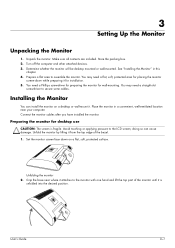
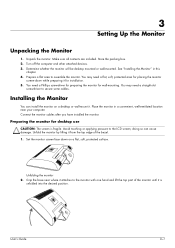
... while preparing it attaches to assemble the monitor. Prepare a flat area to the monitor with one hand and lift the top part of the bezel. 1.
Make sure all contents are included. User's Guide
3-1 Connect the monitor cables after you have installed the monitor.
Unpack the monitor. 3
Setting Up the Monitor
Unpacking the Monitor
1. Grip the base near your computer...
1859m,2009m,2009v, 2009f, 2159m,2159v,2309m,2309v, 2509m, 2709m LCD Monitor User Guide - Page 19


... from you do not topple the monitor while changing the tilt. 2.
Setting Up the Monitor
Cable Management
The HP LCD monitors have cable management. Adjust the tilt by moving the top edge of the monitor and hold the base so that you , without touching the
screen. User's Guide
3-9 Adjusting the Tilt
For optimal viewing, adjust the screen tilt to your...
1859m,2009m,2009v, 2009f, 2159m,2159v,2309m,2309v, 2509m, 2709m LCD Monitor User Guide - Page 29
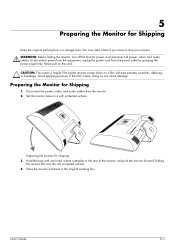
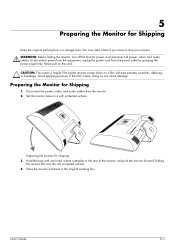
... box. You may need it attaches to the LCD screen;
Hold the base with one hand, where it later if you move or ship your monitor. Never pull on a soft, protected surface. CAUTION: The screen is fragile. Set the monitor base on the cord.
Preparing the Monitor for shipping 3. Place the monitor and base in a storage area. User's Guide...
HP 2210i/2310i/2510i LCD Monitors - User Guide - Page 14
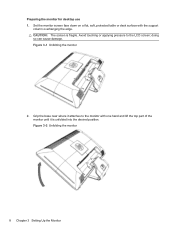
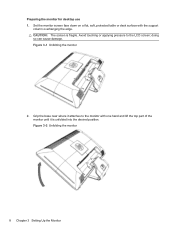
... touching or applying pressure to the monitor with the support
column overhanging the edge. Preparing the monitor for desktop use 1. Set the monitor screen face down on a flat, soft, protected table or desk surface with one hand and lift the top part of the monitor until it attaches to the LCD screen; CAUTION: The screen is...
HP 2210i/2310i/2510i LCD Monitors - User Guide - Page 39
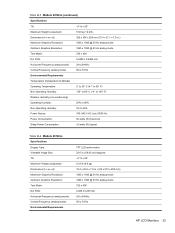
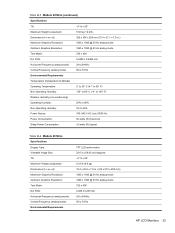
Table B-3 Models 2210i/m (continued)
Specifications:
Tilt
-5° to +25°
Maximum Weight (unpacked):
5.52 kg (12.2 lb)
Dimensions (h x w x d): Maximum Graphics Resolution:
392 x 536 x 200 mm (15.4 x 21.1 x 7.9 in.) 1920 x 1080 @ 60 Hz analog mode
Optimum Graphics Resolution:
1920 x 1080 @ 60 Hz analog mode
Text Mode: Dot Pitch:
720 x 400 0.2480 x 0.2480 mm
Horizontal Frequency (...
User's Guide 2309p, 2509p LCD Display - Page 7


1
Product Features
HP LCD Monitors
The HP LCD (liquid crystal display) monitors have an active matrix, thin-film transistor (TFT) screen. switches for fast scrolling through OSD menus and rapid adjustment of adjustment scales ■ Fast response time, providing better experience for gaming and graphics ■ Easy viewing from a sitting or standing position, or while moving from one side of...
User's Guide 2309p, 2509p LCD Display - Page 10


... provider. ■ Adjust only those controls that requires special care when cleaning. If the screen requires additional cleaning, use a clean cloth dampened with a dry, soft, clean cloth. Plug in use . Never push objects of any volatile substance to prevent it on an unstable surface. ■ When removing the monitor base, you must not...
User's Guide 2309p, 2509p LCD Display - Page 22


... place.
User's Guide
Adjusting the monitor height
Keyboard Parking
If you need more space on your desktop, place the keyboard under the monitor 3-12 Features may vary by model. Setting Up the Monitor
Adjusting the Monitor Height
The HP LCD monitor has a slider height adjustment mechanism with a locking feature.
While holding the monitor base, push the monitor down to release the...
User's Guide 2309p, 2509p LCD Display - Page 31


... the cord. User's Guide
5-1 To disconnect power from the equipment, unplug the power cord from the monitor. 2. Preparing the monitor for Shipping
1. CAUTION: The screen is fragile. Preparing the Monitor for shipping 3.
You may need it attaches to the LCD screen; Hold the base with one hand, where it later if you move or ship your...
User's Guide 2309p, 2509p LCD Display - Page 37


...HP LCD Monitor
Face treatment: Glare polarizer with hard coating Input Terminals: ■ VGA connector (select models) ■ DVI-D 24-pin D-type connector (select models) ■ HDMI connector (select models)
Specifications model 2309P
Display...-operating Humidity: Power Source: Power Consumption: Sleep Power Consumption:
TFT LCD active matrix 23 in. (58.4 cm) diagonal -5° to +25° 13...
HP 2310mfa, 2310mfd LCD Monitors - User Guide - Page 3
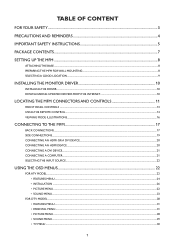
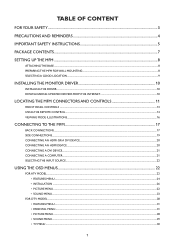
...
PACKAGE CONTENTS...7
SETTING UP THE MFM ...8
ATTACHING THE BASE ...8 PREPARING THE MFM FOR WALL MOUNTING ...8 SELECTING A GOOD LOCATION...9
INSTALLING THE MONITOR DRIVER 10
INSTALLING THE DRIVER...10 DOWNLOADING UPDATED ... MENU...24 • INSTALLATION ...26 • PICTURE MENU ...22 • SOUND MENU...23
FOR DTV MODEL ...28 • FEATURES MENU...31 • PARENTAL MENU...31 • PICTURE...
HP 2310mfa, 2310mfd LCD Monitors - User Guide - Page 9
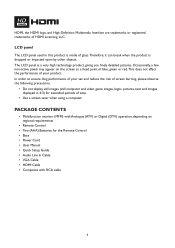
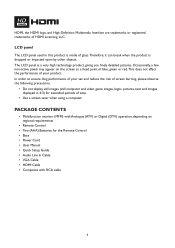
PACKAGE CONTENTS
• Multifunction monitor (MFM) with RCA cable
7 LCD panel The LCD panel used in 4:3) for the Remote Control • Base • Power Cord • User Manual • ... and reduce the risk of screen burning, please observe the following precautions.
• Do not display still images (still computer and video game images, logos. Occasionally, a few non-active pixels may...
HP 2310mfa, 2310mfd LCD Monitors - User Guide - Page 11
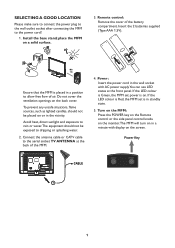
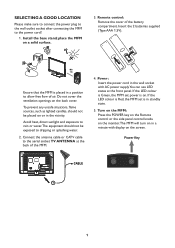
... on the Remote control or the side panel control knobs on the monitor.The MFM will turn on in the wall socket with display on a solid surface.
3. SELECTING A GOOD LOCATION
Please make sure... minute with AC power supply.You can see LED states at the back of the MFM.
4. Install the base stand; Connect the antenna cable or CATV cable to dripping or splashing water.
2. Power Key
9 Min 1 m...
HP 2310mfa, 2310mfd LCD Monitors - User Guide - Page 38
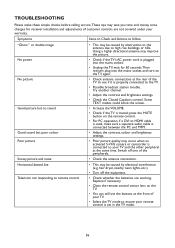
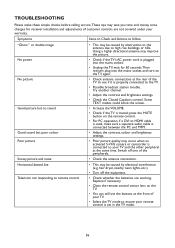
...ensure your remote control is properly connected to high rise buildings or hills. Good picture but poor colour
• Adjust the contrast, colour and brightness settings. hair dryer, nearby neon lights, etc.)
• Turn off one ... by electrical interference (e.g.
TROUBLESHOOTING
Please make sure a separate audio cable is plugged into the mains socket and turn on the TV again.
HP 2310mfa, 2310mfd LCD Monitors - User Guide - Page 39
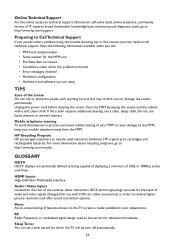
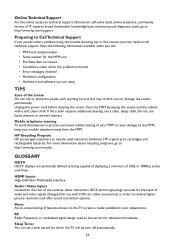
...on the TV screen is made available for user adjustments. HDMI Inputs High-Definition Multimedia Interface
Audio / Video Inputs... broadcasts. GLOSSARY
HDTV HDTV displays are using
TIPS
Care of IT experts, broad mutlivendor knowledge base, monitoring and diagnostic tools, go ... more information about recycling programs, go to http://www.hp.com/support.
Online Technical Support
For the online access ...
HP w185,w1858, w2338h LCD Monitor - User Guide - Page 5


...Features
HP LCD Monitors ...1-1 Features ...1-1
2 Safety and Maintenance Guidelines
Important Safety Information ...2-1 Safety Precautions ...2-1
Maintenance Guidelines...2-2 Cleaning the Monitor ...2-2
3 Setting Up the Monitor
Unpacking the Monitor...3-1 Installing the Monitor ...3-1
Assembling the cantilever base 3-1 Unfolding the double-hinged monitor 3-2 Preparing the cantilever-base monitor...
HP w185,w1858, w2338h LCD Monitor - User Guide - Page 9


... cable sold separately) ■ Plug and Play capability, if supported by your computer system ■ On-screen display (OSD) adjustments for ease of setup and screen optimization (choose English, Simplified Chinese, French, German, Italian, Spanish, Dutch, Japanese, or Brazilian Portuguese)
User's Guide
1-1 1
Product Features
HP LCD Monitors
The HP LCD (liquid crystal display) monitors have...
HP w185,w1858, w2338h LCD Monitor - User Guide - Page 15


... installed and secured before beginning the procedure. Read the following warning and caution statements before attaching the monitor.
Remove all three screws. 5. Remove the monitor base. Remove the neck from the VESA plate. Wall-mounting the double-hinged monitor
Before you must remove the monitor base and the pedestal. Preparation
WARNING: Do not place the double-hinged...
Similar Questions
Hp W2338h Lcd Monitor (no Power)
Hey there I'm trying to figure out what I can do to fix my HP W2338H LCD MONITOR.I plugged it in and...
Hey there I'm trying to figure out what I can do to fix my HP W2338H LCD MONITOR.I plugged it in and...
(Posted by mjohne2014 1 year ago)
How To Unlock Monitor Base Monitor Hp Pavilion F1703
(Posted by micDAF 9 years ago)
How To Remove Hp W15v 15' Widescreen Lcd Monitor Base Stand
(Posted by Anonymous-88735 11 years ago)

