HP W17e Support Question
Find answers below for this question about HP W17e - 17" LCD Monitor.Need a HP W17e manual? We have 16 online manuals for this item!
Question posted by question1207 on March 29th, 2014
Volume Icon On Screen
The volume icon appeared on screen and I can't remove it.
Current Answers
There are currently no answers that have been posted for this question.
Be the first to post an answer! Remember that you can earn up to 1,100 points for every answer you submit. The better the quality of your answer, the better chance it has to be accepted.
Be the first to post an answer! Remember that you can earn up to 1,100 points for every answer you submit. The better the quality of your answer, the better chance it has to be accepted.
Related HP W17e Manual Pages
HP Pavilion Desktop PCs - (English) F1503 and F1703 LCD Monitor Users Guide - Page 1
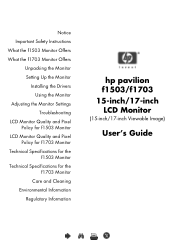
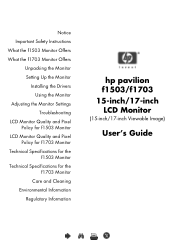
... the Monitor
Adjusting the Monitor Settings Troubleshooting
LCD Monitor Quality and Pixel Policy for f1503 Monitor
LCD Monitor Quality and Pixel Policy for f1703 Monitor
Technical Specifications for the f1503 Monitor
Technical Specifications for the f1703 Monitor
Care and Cleaning Environmental Information
Regulatory Information
hp pavilion f1503/f1703 15-inch/17-inch LCD Monitor
(15-inch/17-inch...
HP Pavilion Desktop PCs - (English) F1503 and F1703 LCD Monitor Users Guide - Page 6
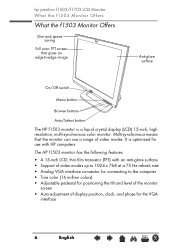
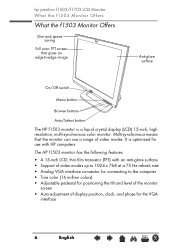
thin film transistor (TFT) with HP computers. The HP f1503 monitor has the following features: • A 15-inch LCD; hp pavilion f1503/f1703 LCD Monitor What the f1503 Monitor Offers
What the f1503 Monitor Offers
Slim and space saving
Full scan TFT screen that the monitor can use with an anti-glare surface • Support of video modes. It...
HP Pavilion Desktop PCs - (English) F1503 and F1703 LCD Monitor Users Guide - Page 8


... switch
Menu button
Browse buttons
Auto/Select button
The HP f1703 monitor is a liquid crystal display (LCD) 17-inch, high resolution, multi-synchronous color monitor. hp pavilion f1503/f1703 LCD Monitor What the f1703 Monitor Offers
What the f1703 Monitor Offers
Slim and space saving
Full scan TFT screen that gives an
edge-to adjust
settings through onscreen menus...
HP Pavilion Desktop PCs - (English) F1503 and F1703 LCD Monitor Users Guide - Page 23


...
Function in On Screen Display
Closes setting screens and exits On Screen Display
Navigates setting menus and adjusts settings
Navigates setting menus and adjusts settings
Acts as an Enter (Select) key to select setting screen options
Turns the monitor on the f1503 or f1703 monitor. hp pavilion f1503/f1703 LCD Monitor Using the Monitor
Using the Monitor
There are five...
HP Pavilion Desktop PCs - (English) F1503 and F1703 LCD Monitor Users Guide - Page 27


... the serial number of the OSD window. hp pavilion f1503/f1703 LCD Monitor Adjusting the Monitor Settings
Setting menus
The menus on hours, and the backlight hours. Displays a sub-menu with two options:
• Color: Adjusts the color tint of the On Screen Display window. shows the power-on the OSD Main Menu in...
HP Pavilion f1503/f1703 15-inch/17-inch LCD Monitor User's Guide - Page 8


...a liquid crystal display (LCD) 17-inch, high resolution, multi-synchronous color monitor. The HP f1703 monitor has the following features:
• A 17-inch LCD; thin film transistor (...of the monitor
screen • Auto-adjustment of video modes. hp pavilion f1503/f1703 LCD Monitor What the f1703 Monitor Offers
What the f1703 Monitor Offers
Slim and space saving
Full scan TFT screen that gives...
HP Pavilion f1503/f1703 15-inch/17-inch LCD Monitor User's Guide - Page 23


...
Function in On Screen Display
Closes setting screens and exits On Screen Display
Navigates setting menus and adjusts settings
Navigates setting menus and adjusts settings
Acts as an Enter (Select) key to select setting screen options
Turns the monitor on the f1503 or f1703 monitor. hp pavilion f1503/f1703 LCD Monitor Using the Monitor
Using the Monitor
There are five...
HP Pavilion f1503/f1703 15-inch/17-inch LCD Monitor User's Guide - Page 27


... in the On Screen Display screen offer different setting options, shown in the following table:
Icon
Setting menu Brightness/...Screen Display) settings: Adjusts the position, timeout, and notification features of white, and the red, green, and blue (RGB) mix for color, brightness, phase, and clock.
Shows the language of the display;
hp pavilion f1503/f1703 LCD Monitor Adjusting the Monitor...
HP Pavilion F50, F70 LCD Monitor - (English) User Guide - Page 8


... status indicator
Volume control
The HP f70 monitor is optimized for use with a range of video modes. hp pavilion f50/f70 LCD Monitor What the f70 Monitor Offers
What the f70 Monitor Offers
Slim and space saving
Full scan TFT screen that the monitor can be used with all HP computers.
8
English
X It is a liquid crystal display (LCD) 17-inch...
HP Pavilion F50, F70 LCD Monitor - (English) User Guide - Page 14


... cable
Power cord
Power source
To connect the cables to the f70 17-inch LCD monitor.
VGA cable →
VGA connector
DVI-D cable →
DVI-D connector
14
English
X hp pavilion f50/f70 LCD Monitor Setting Up the Monitor
Connecting the cables to the f70 monitor
Look at the following diagram and follow the steps listed below to...
HP Pavilion F50, F70 LCD Monitor - (English) User Guide - Page 23
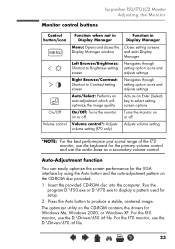
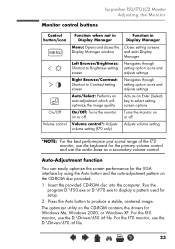
... function
You can easily optimize the screen performance for Windows Me, Windows 2000, or Windows XP. hp pavilion f50/f70 LCD Monitor Adjusting the Monitor
Monitor control buttons
Control button/icon
On/Off Volume control
Function when not in Display Manager
Closes setting screens and exits Display Manager
Navigates through setting option icons and adjusts settings
Navigates through setting...
HP Pavilion F50, F70 LCD Monitor - (English) User Guide - Page 24


... follow. 5 To exit Display Manager, press the Menu button. hp pavilion f50/f70 LCD Monitor Using the Monitor
Using the Monitor
Using Display Manager
The monitor comes pre-configured to navigate through the setting option icons;
Display Manager screen in analog mode
Display Manager screen in digital mode
24
English
X However, you can fine-tune the display using...
HP Pavilion F50, F70 LCD Monitor - (English) User Guide - Page 25


...Serial Number Mode Info
Input Priority
Languages
Setting description
Adjusts the horizontal position of the screen image. Sets which video input is active. Shows the language of the pixel clock...shows how many user settings have been adjusted. hp pavilion f50/f70 LCD Monitor Using the Monitor
Setting Options
The icons at the top of the Display Manager window represent the different setting ...
HP Pavilion F50, F70 LCD Monitor - (English) User Guide - Page 26


...
English
X See "Using Display
Manager" on page 24.
2 Press the Browse buttons to adjust. therefore these icons do not need to be adjusted for displays operating in digital mode. hp pavilion f50/f70 LCD Monitor Using the Monitor *NOTE: Horizontal Position, Vertical Position, Clock, Phase, and
Auto Config settings do not appear in digital mode;
HP Pavilion F50, F70 LCD Monitor - (English) User Guide - Page 41
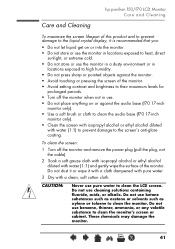
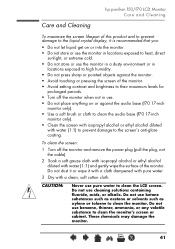
.... Do not use pure water to clean the LCD screen. To clean the screen:
1 Turn off the monitor and remove the power plug (pull the plug, not the...17-inch
monitor only). • Use a soft brush or cloth to clean the monitor's screen or cabinet.
Do not use benzene, thinner, ammonia, or any volatile substance to clean the audio base (f70 17-inch
monitor only). • Clean the screen...
User Guide - HP L156v 15" and L176v 17" LCD Monitors - Page 1


User Guide
HP L156v 15" and L176v 17" LCD Monitors
Document Part Number: 432558-001
July 2006
This guide provides information on setting up the monitor, installing drivers, using the on-screen display menu, troubleshooting and technical specifications.
User Guide - HP L156v 15" and L176v 17" LCD Monitors - Page 2
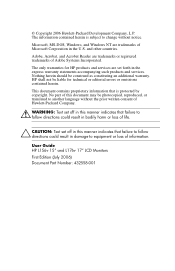
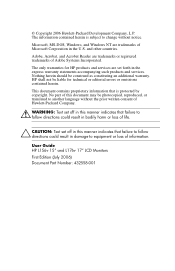
... warranty.
Nothing herein should be liable for HP products and services are trademarks or registered trademarks of information. User Guide HP L156v 15" and L176v 17" LCD Monitors First Edition (July 2006) Document Part Number: 432558-001 © Copyright 2006 Hewlett-Packard Development Company, L.P. Adobe, Acrobat, and Acrobat Reader are set off in...
User's Guide - HP vs15, vs17, vs19, f1705, f1905 LCD Monitor - Page 6


... Monitor Conditions 4-14 Adjusting Screen Quality 4-15
Optimizing Analog Video 4-15 Entering User Modes 4-16 Power-Saver Feature 4-17
A Troubleshooting
Solving Common Problems A-1 Using the World Wide Web A-3 Preparing to Call Technical Support A-4
Locating the Rating Label A-4
B Technical Specifications
HP vs LCD Monitors B-1 HP f LCD Monitors B-4 Pre-set Video Modes B-6 LCD Monitor...
User's Guide - HP vs15, vs17, vs19, f1705, f1905 LCD Monitor - Page 9


1
Product Features
HP LCD Monitor
The HP LCD (liquid crystal display) Monitor has an active matrix, thin-film transistor (TFT) screen. This guide discusses five models:
❏ HP vs15 LCD Monitor, a 15-inch (38.1 cm) display ❏ HP vs17 LCD Monitor, a 17-inch (43.2 cm) display ❏ HP vs19 LCD Monitor, a 19-inch (48.3 cm) display ❏ HP f1705 LCD Monitor, a 17-inch (43.2 cm) ...
User's Guide HP vs17, vs19, f1905 LCD Monitors - Page 9


1
Product Features
HP LCD Monitor
The HP LCD (liquid crystal display) Monitor has an active matrix, thin-film transistor (TFT) screen. This guide discusses five models:
❏ HP vs15 LCD Monitor, a 15-inch (38.1 cm) display ❏ HP vs17 LCD Monitor, a 17-inch (43.2 cm) display ❏ HP vs19 LCD Monitor, a 19-inch (48.3 cm) display ❏ HP f1705 LCD Monitor, a 17-inch (43.2 cm) ...
Similar Questions
I This Monitor Have Speaker Available?
(Posted by sulfikarali369 2 years ago)
Black White Spot On Lcd Monitor Screen
many black and white spot in my hpl1506 LCD monitor screen Please help and suggest to fix this probl...
many black and white spot in my hpl1506 LCD monitor screen Please help and suggest to fix this probl...
(Posted by 9020754247ak 7 years ago)
Monitor Goes Off About 10 Seconds After You Boot Up?
(Posted by thejoehodnik 10 years ago)
Hp W2207h Replace Lcd Monitor
Hello HP Team, I have HP w2207h It's been more than 3yrs since I bought this but in the first year,...
Hello HP Team, I have HP w2207h It's been more than 3yrs since I bought this but in the first year,...
(Posted by rjreyes05 11 years ago)
Suddenly The Display Becomes Washed Out And Fully Faded Of My Hp W17e Monitor..
morning it was ok.. but at afternoon i turnon my computer.. the monitor suddenly displayed fully was...
morning it was ok.. but at afternoon i turnon my computer.. the monitor suddenly displayed fully was...
(Posted by rajdeeppaul2009 12 years ago)

