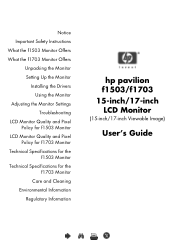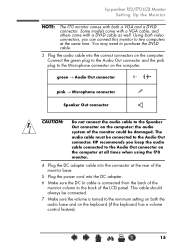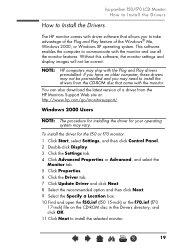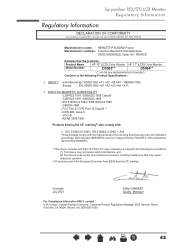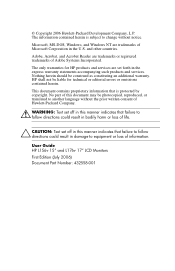HP Vs17e Support Question
Find answers below for this question about HP Vs17e - Pavilion - 17" LCD Monitor.Need a HP Vs17e manual? We have 16 online manuals for this item!
Question posted by dhenrion on June 29th, 2011
Monitor Set Up Window Keeps Popping Up
I have an HP Pavilion desktop with an LG monitor, For several days now, the monitor set up window keeps popping up every 2 or 5 of 7 or whatever number of minutes in the middle of what I'm doing, and this even if the PC is NOT in idle mode. Plus sometimes without my touching anything, the OSD locked warning also keeps popping up. Again even if I don't touch anything the OSD Unlocked window pops up. It's getting real hard to work on my PC now and I'm getting so frustrated I think I understand why they call it Windows 'cause I'm on the verge of throwing the damn thing out of it by now. I have tried pressing the monitor Menu button 10 seconds as they say I should, then I get the Unlocked message, but a few minutes later it pops again. Also, I found somewhere that I should adjust the time out or whatever they call it setup by pressing the menu button to get the OSD, which I damn well know where to find it now with the number of times I've had to, and then press the Browse button. WHERE IS THE BROWSE BUTTON AND WHAT DOES IT LOOK LIKE ? Geez I'm so fed up with the whole shmeer... HELP PLEASE ! Thanks a million
Current Answers
Related HP Vs17e Manual Pages
Similar Questions
My Monitor Keeps Changing Color But Never Pulls Up A Readable Screen.
(Posted by marlinbranson 9 years ago)
How To Set Speaker On Monitor Hp Vs17e
(Posted by MInisprol 10 years ago)
My Hp 7540 Monitor Is Connected To A Dell Cpu. The Menu Box Icons Keep Popping U
The monitor hp 7540 has the menu flickering or popping up. I have tried to unplug and hold the power...
The monitor hp 7540 has the menu flickering or popping up. I have tried to unplug and hold the power...
(Posted by ebuchisa 10 years ago)
Hp Lcd 1702 Osd Lock
my hp lcd 1702 osd lock plz . how can i handle plz inform me. thanks
my hp lcd 1702 osd lock plz . how can i handle plz inform me. thanks
(Posted by tarahitara 11 years ago)
The Menu Icons Keep Popping Up How Do I Stop This
(Posted by Anonymous-15223 14 years ago)