HP Vs17e Support Question
Find answers below for this question about HP Vs17e - Pavilion - 17" LCD Monitor.Need a HP Vs17e manual? We have 16 online manuals for this item!
Question posted by cs99ca on May 29th, 2014
Vs17e Monitor Hp How To Open It
The person who posted this question about this HP product did not include a detailed explanation. Please use the "Request More Information" button to the right if more details would help you to answer this question.
Current Answers
There are currently no answers that have been posted for this question.
Be the first to post an answer! Remember that you can earn up to 1,100 points for every answer you submit. The better the quality of your answer, the better chance it has to be accepted.
Be the first to post an answer! Remember that you can earn up to 1,100 points for every answer you submit. The better the quality of your answer, the better chance it has to be accepted.
Related HP Vs17e Manual Pages
Setup Poster vs17x LCD Monitor (Page 1) - Page 1
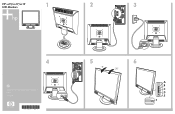
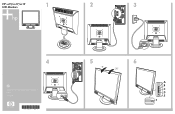
Printed in www.hp.com
5
6
-5˚ 30˚
A B C D E
F HP vs15/vs17/vs19 LCD Monitors
1
2
3
4
Copyright © 2004 Hewlett-Packard Development Company, L.P.
HP Pavilion Desktop PCs - (English) F1503 and F1703 LCD Monitor Users Guide - Page 5


... for you set up your work area correctly and use your HP computer. supplied with other information.
There are no user-serviceable parts inside. Working in Comfort guide, which is preloaded on the HP Working in an office workspace.
5
English
X
hp pavilion f1503/f1703 LCD Monitor Important Safety Instructions
WARNING: Use the monitor with the power adapter
!
HP Pavilion Desktop PCs - (English) F1503 and F1703 LCD Monitor Users Guide - Page 20


hp pavilion f1503/f1703 LCD Monitor Installing the Drivers
Installing the Drivers
The HP monitor comes with driver software allowing you to take advantage of the Plug and Play feature of a driver from the CD-ROM disc that came with the monitor. This software enables the computer to install the drivers from the HP Monitors... and open the f1503.inf (f1503 15-inch) or the f1703.inf
(f1703 17-inch)...
HP Pavilion Desktop PCs - (English) F1503 and F1703 LCD Monitor Users Guide - Page 21


hp pavilion f1503/f1703 LCD Monitor Installing the Drivers
Windows Me users
NOTE: The procedure for installing the driver for your operating system may vary. To install the driver for the f1503 or f1703 monitor: 1 Click ...5 Select the Monitor tab. 6 Click the Change button. 7 Select the Specify a Location box. 8 Find and open the f1503.inf (f1503 15-inch) or the f1703.inf
(f1703 17-inch) file ...
HP Pavilion Desktop PCs - (English) F1503 and F1703 LCD Monitor Users Guide - Page 22


hp pavilion f1503/f1703 LCD Monitor Installing the Drivers
12 Select the Specify a Location box. 13 Find and open the f1503.inf (f1503 15-inch) or the f1703.inf
(f1703 17-inch) file on the CD-ROM disc in the Drivers directory, and click OK. 14 Click Next to the Microsoft Windows information that came with ...
HP Pavilion Desktop PCs - (English) F1503 and F1703 LCD Monitor Users Guide - Page 32


hp pavilion f1503/f1703 LCD Monitor Adjusting the Monitor Settings
Adjusting the OSD settings
There are disabled.
See
"Using the On Screen Display...button on the OSD settings screen: Lock OSD settings, Timeout, H Position, and V Position. To change OSD settings: 1 Open the OSD setting screen under the Advanced menu. If OSD is locked, all OSD functions including the shortcut buttons are four ...
HP Pavilion f1503/f1703 15-inch/17-inch LCD Monitor User's Guide - Page 20


... 9 Select the Specify a Location box. 10 Find and open the f1503.inf (f1503 15-inch) or the f1703.inf
(f1703 17-inch) file on the CD-ROM disc in the Drivers ... the monitor. To install the driver for monitors. NOTE:
HP computers may come with the Plug and Play drivers pre-installed. hp pavilion f1503/f1703 LCD Monitor Installing the Drivers
Installing the Drivers
The HP monitor comes...
HP Pavilion f1503/f1703 15-inch/17-inch LCD Monitor User's Guide - Page 21


... the f1703.inf
(f1703 17-inch) file on the CD-ROM disc in the Drivers directory, and click OK. 9 Click Next to install the selected monitor.
To install the driver for your operating system may vary. To install the driver for your operating system may vary.
hp pavilion f1503/f1703 LCD Monitor Installing the Drivers
Windows...
HP Pavilion f1503/f1703 15-inch/17-inch LCD Monitor User's Guide - Page 22


hp pavilion f1503/f1703 LCD Monitor Installing the Drivers
12 Select the Specify a Location box. 13 Find and open the f1503.inf (f1503 15-inch) or the f1703.inf
(f1703 17-inch) file on the CD-ROM disc in the Drivers directory, and click OK. 14 Click Next to the Microsoft Windows information that came with ...
HP Pavilion f1503/f1703 15-inch/17-inch LCD Monitor User's Guide - Page 32


...monitor directly opens the Lock OSD settings window so that you can unlock OSD.
32
English The setting is automatically saved when you want to adjust. 3 Press the Select button to check the option.
To change OSD settings: 1 Open... to select yes (lock) or no (unlock). hp pavilion f1503/f1703 LCD Monitor Adjusting the Monitor Settings
Adjusting the OSD settings
There are disabled. To change...
HP Pavilion F50, F70 LCD Monitor - (English) User Guide - Page 1
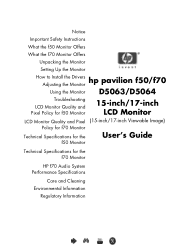
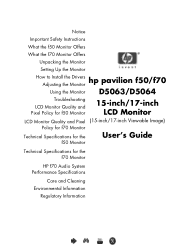
... the f70 Monitor Offers
Unpacking the Monitor
Setting Up the Monitor
How to Install the Drivers Adjusting the Monitor
hp
pavilion
f50/f70
Using the Monitor D5063/D5064
Troubleshooting
LCD Monitor Quality and Pixel Policy for f50 Monitor
15-inch/17-inch LCD Monitor
LCD Monitor Quality and Pixel Policy for f70 Monitor
Technical Specifications for the f50 Monitor
(15-inch/17-inch Viewable...
HP Pavilion F50, F70 LCD Monitor - (English) User Guide - Page 19
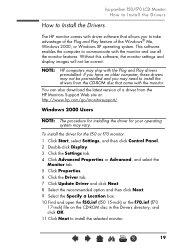
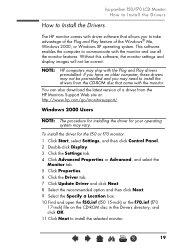
... driver from the CD-ROM disc that came with the monitor.
hp pavilion f50/f70 LCD Monitor How to Install the Drivers
How to Install the Drivers
The HP monitor comes with driver software that allows you may need to...then click Next. 9 Select the Specify a Location box. 10 Find and open the f50.inf (f50 15-inch) or the f70.inf (f70
17-inch) file on the CD-ROM disc in the Drivers directory, and ...
HP Pavilion F50, F70 LCD Monitor - (English) User Guide - Page 20


... Select the Monitor tab. 6 Click the Change button. 7 Select the Specify a Location box. 8 Find and open the f50.inf (f50 15-inch) or the f70.inf (f70
17-inch) file...Monitor tab. 8 Click Properties. 9 Select the Driver tab. 10 Click Update Driver and click Next. 11 Select the recommended option and then click Next. 12 Select the Specify a Location box.
20
English
X hp pavilion f50/f70 LCD Monitor...
HP Pavilion F50, F70 LCD Monitor - (English) User Guide - Page 21
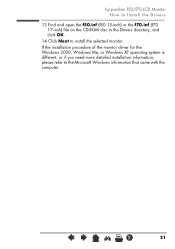
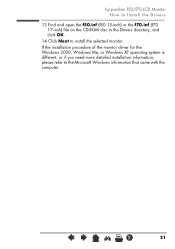
hp pavilion f50/f70 LCD Monitor How to Install the Drivers
13 Find and open the f50.inf (f50 15-inch) or the f70.inf (f70 17-inch) file on the CD-ROM disc in the Drivers directory, and click OK.
14 Click Next to the Microsoft Windows information that came with ...
HP Pavilion F50, F70 LCD Monitor - (English) User Guide - Page 40
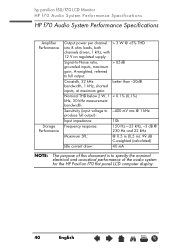
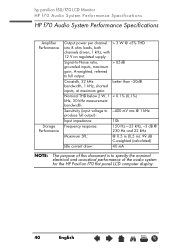
hp pavilion f50/f70 LCD Monitor HP f70 Audio System Performance Specifications
HP f70 Audio System Performance Specifications
Amplifier Performance
Storage Performance
Output power per channel > 3 W @ 85dB
Crosstalk, 22 kHz
better...document is to specify the nominal electrical and acoustical performance of the audio system for the HP Pavilion f70 flat panel LCD computer display.
40
English
X
HP Pavilion F50, F70 LCD Monitor - (English) User Guide - Page 43
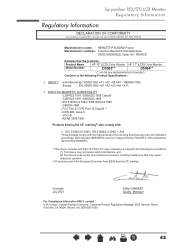
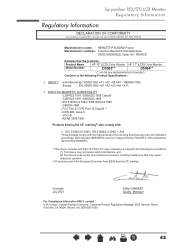
...ICES-003, Issue 3 -
FRANCE
Declares that the products :
Product Name
HP 15" (LCD) Color Monitor HP 17" (LCD) Color Monitor
Model Number
D5063**
D5064**
(* can be any alphanumerical character) Conform to..., Part 15 Class B 1) - CISPR24:1997 / EN55024:1998 - hp pavilion f50/f70 LCD Monitor Regulatory Information
Regulatory Information
DECLARATION OF CONFORMITY
According to ISO/IEC Guide 22...
User Guide - HP L156v 15" and L176v 17" LCD Monitors - Page 1


User Guide
HP L156v 15" and L176v 17" LCD Monitors
Document Part Number: 432558-001
July 2006
This guide provides information on setting up the monitor, installing drivers, using the on-screen display menu, troubleshooting and technical specifications.
User Guide - HP L156v 15" and L176v 17" LCD Monitors - Page 2
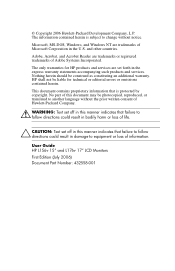
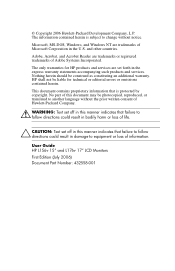
... directions could result in bodily harm or loss of Microsoft Corporation in the express warranty statements accompanying such products and services. User Guide HP L156v 15" and L176v 17" LCD Monitors First Edition (July 2006) Document Part Number: 432558-001 and other countries. © Copyright 2006 Hewlett-Packard Development Company, L.P. Adobe, Acrobat, and Acrobat...
User's Guide - HP vs15, vs17, vs19, f1705, f1905 LCD Monitor - Page 63


... lb. HP vs LCD Monitors
HP vs LCD Monitor
Display Type
TFT LCD Active Matrix HP vs15: 15.0 in . Performance specifications represent the highest specification of all HP's component ...HP vs19: 11.7 lb.
3.3 kg 4.6 kg 5.3 kg
User's Guide
B-1 HP vs17: 17.0 in . HP vs19: 19.0 in.
38.1 cm 43.2 cm 48.3 cm
Viewable Image Size
HP vs15: 15.0-inch diagonal HP vs17: 17.0-inch diagonal HP...
User's Guide HP vs17, vs19, f1905 LCD Monitors - Page 66


...: 19.0-in . diagonal
Tilt
-5o to 83 kHz
B-4
User's Guide Technical Specifications
HP f LCD Monitors
HP f LCD Monitor
Display Type
TFT LCD Active Matrix HP f1705: 17.0 in . HP f1905: 19.0 in.
43.2 cm 48.3 cm
Viewable Image Size HP f1705: 17.0-in .)
(348 mm)
Maximum Graphics Resolution 1280 x 1024 (75 Hz) analog and digital modes
Text Mode
720 x 400
Dot Pitch...
Similar Questions
How To Open Hp Vs17e Monitor Case
(Posted by freedBo 10 years ago)
How To Remove Hp W15v 15' Widescreen Lcd Monitor Base Stand
(Posted by Anonymous-88735 11 years ago)
What Is The Value Of My Hp Vs17e - Pavilion - 17' Computer
HP Vs17e - Pavilion - 17"
HP Vs17e - Pavilion - 17"
(Posted by marie22ahmed 11 years ago)
Hp L1810 18.5inch Lcd Monitor
how to install hp l1810 18.5inch lcd monitor drivers o
how to install hp l1810 18.5inch lcd monitor drivers o
(Posted by RAVI 12 years ago)

