HP Vs17e Support Question
Find answers below for this question about HP Vs17e - Pavilion - 17" LCD Monitor.Need a HP Vs17e manual? We have 16 online manuals for this item!
Question posted by freedBo on February 9th, 2014
How To Open Hp Vs17e Monitor Case
The person who posted this question about this HP product did not include a detailed explanation. Please use the "Request More Information" button to the right if more details would help you to answer this question.
Current Answers
There are currently no answers that have been posted for this question.
Be the first to post an answer! Remember that you can earn up to 1,100 points for every answer you submit. The better the quality of your answer, the better chance it has to be accepted.
Be the first to post an answer! Remember that you can earn up to 1,100 points for every answer you submit. The better the quality of your answer, the better chance it has to be accepted.
Related HP Vs17e Manual Pages
HP Pavilion Desktop PCs - (English) F1503 and F1703 LCD Monitor Users Guide - Page 6
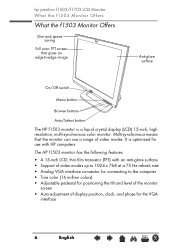
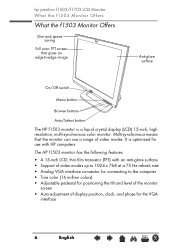
...) • Adjustable pedestal for positioning the tilt and level of the monitor
screen • Auto-adjustment of video modes. It is a liquid crystal display (LCD) 15-inch, high resolution, multi-synchronous color monitor. hp pavilion f1503/f1703 LCD Monitor What the f1503 Monitor Offers
What the f1503 Monitor Offers
Slim and space saving
Full scan TFT screen that the...
HP Pavilion Desktop PCs - (English) F1503 and F1703 LCD Monitor Users Guide - Page 8


The HP f1703 monitor has the following features:
• A 17-inch LCD; hp pavilion f1503/f1703 LCD Monitor What the f1703 Monitor Offers
What the f1703 Monitor Offers
Slim and space saving
Full scan TFT screen that gives an
edge-to-edge image
Anti-glare surface
On/Off switch
Menu button
Browse buttons
Auto/Select button
The HP f1703 monitor is optimized for...
HP Pavilion f1503/f1703 15-inch/17-inch LCD Monitor User's Guide - Page 6
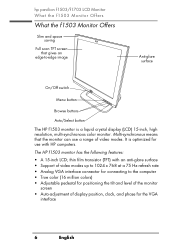
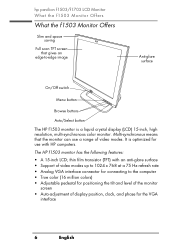
... the following features: • A 15-inch LCD; thin film transistor (TFT) with HP computers. It is a liquid crystal display (LCD) 15-inch, high resolution, multi-synchronous color monitor. hp pavilion f1503/f1703 LCD Monitor What the f1503 Monitor Offers
What the f1503 Monitor Offers
Slim and space saving
Full scan TFT screen that the monitor can use with an anti-glare...
HP Pavilion f1503/f1703 15-inch/17-inch LCD Monitor User's Guide - Page 8


... has the following features:
• A 17-inch LCD;
It is a liquid crystal display (LCD) 17-inch, high resolution, multi-synchronous color monitor. thin film transistor (TFT) with HP computers. hp pavilion f1503/f1703 LCD Monitor What the f1703 Monitor Offers
What the f1703 Monitor Offers
Slim and space saving
Full scan TFT screen that allows you to adjust
settings through onscreen...
HP Pavilion F50, F70 LCD Monitor - (English) User Guide - Page 6
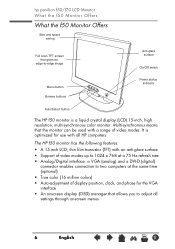
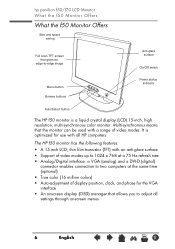
... interface • An onscreen display (OSD) manager that the monitor can be used with all settings through onscreen menus
6
English
X It is a liquid crystal display (LCD) 15-inch, high resolution, multi-synchronous color monitor.
hp pavilion f50/f70 LCD Monitor What the f50 Monitor Offers
What the f50 Monitor Offers
Slim and space saving
Full scan TFT screen that...
HP Pavilion F50, F70 LCD Monitor - (English) User Guide - Page 8


hp pavilion f50/f70 LCD Monitor What the f70 Monitor Offers
What the f70 Monitor Offers
Slim and space saving
Full scan TFT screen that the monitor can be used with all HP computers.
8
English
X Multi-synchronous means that gives an
edge-to-edge image
Anti-glare surface
Menu button Browse buttons
On/Off switch
LCD module power status
indicator...
HP Pavilion F50, F70 LCD Monitor - (English) User Guide - Page 9
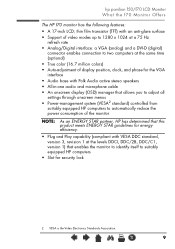
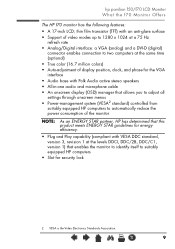
hp pavilion f50/f70 LCD Monitor What the f70 Monitor Offers
The HP f70 monitor has the following features:
• A 17-inch LCD; X
9
VESA is the Video Electronics Standards Association. thin film transistor (TFT) with an anti-glare surface • Support of video modes up to 1280 x 1024 ...
HP Pavilion F50, F70 LCD Monitor - (English) User Guide - Page 43
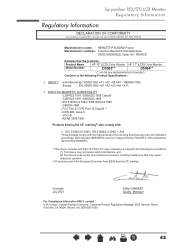
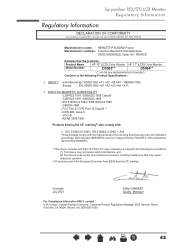
... :
Product Name
HP 15" (LCD) Color Monitor HP 17" (LCD) Color Monitor
Model Number
D5063**
D5064**
(* can be any alphanumerical character) Conform to ISO/IEC Guide 22 and CEN/CENELEC EN 45014
Manufacturer's name: HEWLETT-PACKARD France Manufacturer's address: 5 Avenue Raymond Chanas-Eybens
38053 GRENOBLE Cedex 09 - hp pavilion f50/f70 LCD Monitor Regulatory Information
Regulatory...
User Guide - HP L156v 15" and L176v 17" LCD Monitors - Page 1


User Guide
HP L156v 15" and L176v 17" LCD Monitors
Document Part Number: 432558-001
July 2006
This guide provides information on setting up the monitor, installing drivers, using the on-screen display menu, troubleshooting and technical specifications.
User Guide - HP L156v 15" and L176v 17" LCD Monitors - Page 2
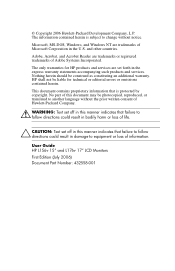
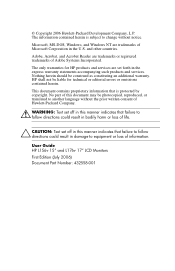
.... The information contained herein is protected by copyright. Microsoft, MS-DOS, Windows, and Windows NT are trademarks of Adobe Systems Incorporated. User Guide HP L156v 15" and L176v 17" LCD Monitors First Edition (July 2006) Document Part Number: 432558-001 Adobe, Acrobat, and Acrobat Reader are set off in this document may be liable...
User's Guide - HP vs15, vs17, vs19, f1705, f1905 LCD Monitor - Page 9


... five models:
❏ HP vs15 LCD Monitor, a 15-inch (38.1 cm) display ❏ HP vs17 LCD Monitor, a 17-inch (43.2 cm) display ❏ HP vs19 LCD Monitor, a 19-inch (48.3 cm) display ❏ HP f1705 LCD Monitor, a 17-inch (43.2 cm) display ❏ HP f1905 LCD Monitor, a 19-inch (48.3 cm) display
The vs monitor with internal speakers, and the f monitor (f monitor satellite speakers not...
User's Guide - HP vs15, vs17, vs19, f1705, f1905 LCD Monitor - Page 27


... its easily adjustable position 3.
1
2 3
Opening the f monitor 4.
Stand the monitor in the following illustration. 3. Hold the base of the monitor and lift up the panel at the top 1,
as shown in the upright position on a flat surface. 2. User's Guide
3-7 Set the monitor on a desktop or table. Setting Up the Monitor
Placing the f Monitor on a Desktop
To place...
User's Guide - HP vs15, vs17, vs19, f1705, f1905 LCD Monitor - Page 69


User's Guide
B-7 Technical Specifications
Factory Pre-set Video Input Modes (Continued)
Pre-set
Pixel Format
Horizontal Vertical Frequency
Frequency (kHz)
(Hz)
12*
1152 x 870
68.7
75.6
13*
1152 x 900
71.7
76.0
14*
1280 x 1024
63.9
60.0
15*
1280 x 1024
80.0
75.0
*Pre-set not supported for HP vs15 monitor.
User's Guide - HP vs15, vs17, vs19, f1705, f1905 LCD Monitor - Page 70


... or more defective pixels or subpixels. ■ A pixel consists of approximately 50 cm (16 inches). Technical Specifications
LCD Monitor Quality and Pixel Policy
The HP LCD Monitor uses high-precision technology, manufactured according to high standards, to the HP LCD Monitor. These imperfections are made. The first is the more visible of the two. ■ A defective subpixel (dot...
User's Guide HP vs17, vs19, f1905 LCD Monitors - Page 5


...
1 Product Features
HP LCD Monitor 1-1
2 Safety and Maintenance Guidelines
Important Safety Information 2-1 Safety Precautions 2-2
Maintenance Guidelines 2-3 Cleaning the Monitor 2-4 Shipping the Monitor 2-5
Removing the vs Monitor Base 2-5 Preparing the f Monitor for Shipping 2-6
3 Setting Up the Monitor
Before You Begin 3-1 Installing the Monitor 3-2
Placing the vs Monitor on a Desktop...
User's Guide HP vs17, vs19, f1905 LCD Monitors - Page 9


... five models:
❏ HP vs15 LCD Monitor, a 15-inch (38.1 cm) display ❏ HP vs17 LCD Monitor, a 17-inch (43.2 cm) display ❏ HP vs19 LCD Monitor, a 19-inch (48.3 cm) display ❏ HP f1705 LCD Monitor, a 17-inch (43.2 cm) display ❏ HP f1905 LCD Monitor, a 19-inch (48.3 cm) display
The vs monitor with internal speakers and the f monitor (f monitor satellite speakers not...
User's Guide HP vs17, vs19, f1905 LCD Monitors - Page 15


...Maintenance Guidelines
To enhance the performance and extend the life of your monitor: ■ Do not open your monitor cabinet or attempt to prevent it on a soft area to service...drop your monitor in use . ■ Keep your monitor or place it from getting scratched, defaced, or broken. If your monitor is not operating properly or has been dropped or damaged, contact your HP authorized ...
User's Guide HP vs17, vs19, f1905 LCD Monitors - Page 27
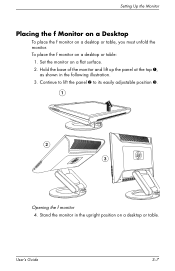
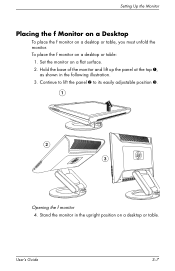
... lift the panel 2 to its easily adjustable position 3.
1
2 3
Opening the f monitor 4. Setting Up the Monitor
Placing the f Monitor on a Desktop
To place the f monitor on a desktop or table:
1. User's Guide
3-7 To place the f monitor on a desktop or table, you must unfold the monitor. Hold the base of the monitor and lift up the panel at the top 1,
as...
User's Guide HP vs17, vs19, f1905 LCD Monitors - Page 69


User's Guide
B-7 Technical Specifications
Factory Pre-set Video Input Modes (Continued)
Pre-set
Pixel Format
Horizontal
Frequency (kHz)
Vertical Frequency (Hz)
12*
1152 x 870
68.7
75.6
13*
1152 x 900
71.7
76.0
14*
1280 x 1024
63.9
60.0
15*
1280 x 1024
80.0
75.0
*Pre-set not supported for HP vs15 monitor.
User's Guide HP vs17, vs19, f1905 LCD Monitors - Page 70


... subpixel (dot defect) is small and only visible on a bright background). B-8
User's Guide Technical Specifications
LCD Monitor Quality and Pixel Policy
The HP LCD Monitor uses high-precision technology, manufactured according to high standards, to the HP LCD Monitor. The HP LCD Monitor has: ■ Less than a defective whole pixel, and is less visible than 5 total dot defects...
Similar Questions
How To Repair My Hp Vs17e Monitor Will Not Turn On
(Posted by taggbr 10 years ago)
How Do I Get My Hp Vs17e Monitor To Support 1600x1200 Resolutuion Without The
input signal out of range change settings to 1280x1024 - 60hz
input signal out of range change settings to 1280x1024 - 60hz
(Posted by 5150case5150case 10 years ago)

