HP Vs17e Support Question
Find answers below for this question about HP Vs17e - Pavilion - 17" LCD Monitor.Need a HP Vs17e manual? We have 16 online manuals for this item!
Question posted by Prcadisa on April 3rd, 2014
How To Repair Hp Monitor
The person who posted this question about this HP product did not include a detailed explanation. Please use the "Request More Information" button to the right if more details would help you to answer this question.
Current Answers
There are currently no answers that have been posted for this question.
Be the first to post an answer! Remember that you can earn up to 1,100 points for every answer you submit. The better the quality of your answer, the better chance it has to be accepted.
Be the first to post an answer! Remember that you can earn up to 1,100 points for every answer you submit. The better the quality of your answer, the better chance it has to be accepted.
Related HP Vs17e Manual Pages
Setup Poster vs17x LCD Monitor (Page 1) - Page 1
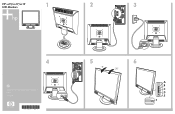
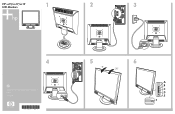
HP vs15/vs17/vs19 LCD Monitors
1
2
3
4
Copyright © 2004 Hewlett-Packard Development Company, L.P. Printed in www.hp.com
5
6
-5˚ 30˚
A B C D E
F
HP Pavilion Desktop PCs - (English) F1503 and F1703 LCD Monitor Users Guide - Page 4


... move it without help. WARNING: The exclamation point within an equilateral
! the HP monitor, refer to ensure this equipment is
correctly installed.
This means the
equipment must ... For your national safety
standards. three-prong, grounded wall outlet. hp pavilion f1503/f1703 LCD Monitor Important Safety Instructions
Important Safety Instructions
CAUTION:
The lightning flash with...
HP Pavilion Desktop PCs - (English) F1503 and F1703 LCD Monitor Users Guide - Page 5


supplied with your HP equipment properly.
hp pavilion f1503/f1703 LCD Monitor Important Safety Instructions
WARNING: Use the monitor with other information. Only qualified service personnel should service these parts.
These recommendations can also be found on established ergonomic principles for use your HP monitor only. Working in Comfort guide, which is preloaded on the ...
HP Pavilion Desktop PCs - (English) F1503 and F1703 LCD Monitor Users Guide - Page 11


... cables to the documentation that the operating site is correctly installed. hp pavilion f1503/f1703 LCD Monitor Setting Up the Monitor
Setting Up the Monitor
Place the monitor on the monitor. Use the monitor with an auto-sensing power supply for voltage ranges 100-240 V , 50/60 Hz. Refer also to the f1503 15-inch LCD monitor or the f1703 17-inch LCD monitor.
HP Pavilion Desktop PCs - (English) F1503 and F1703 LCD Monitor Users Guide - Page 20


... not be correct. To install the driver for monitors. hp pavilion f1503/f1703 LCD Monitor Installing the Drivers
Installing the Drivers
The HP monitor comes with driver software allowing you to take advantage...17-inch) file on the CD-ROM disc in the Drivers directory, and click OK. 11 Click Next to communicate with the monitor and use all the monitor features. Without this software, the monitor...
HP Pavilion Desktop PCs - (English) F1503 and F1703 LCD Monitor Users Guide - Page 48


... the USA. hp pavilion f1503/f1703 LCD Monitor Environmental Information
Environmental Information
HP has a strong commitment to harmless components through a special chemical process. The collected equipment is recycled. Special care is taken with respect for recycling when it reaches the end of HP's recycling facilities in several countries/regions. The HP monitor has been designed...
HP Pavilion f1503/f1703 15-inch/17-inch LCD Monitor User's Guide - Page 4


... alert the user to the presence of electric shock. the HP monitor, refer to ensure this equipment is
correctly installed. Also, ...connect any cables or install
!
This means the
equipment must be located close to a
!
hp pavilion f1503/f1703 LCD Monitor Important Safety Instructions
Important Safety Instructions
CAUTION:
The lightning flash with arrowhead symbol inside an equilateral ...
HP Pavilion f1503/f1703 15-inch/17-inch LCD Monitor User's Guide - Page 5


... other information.
supplied with the power adapter
!
To avoid electrical shock, do not open the monitor cover or the power adapter.
With that you to follow. hp pavilion f1503/f1703 LCD Monitor Important Safety Instructions
WARNING: Use the monitor with your HP monitor only. They can be found in the online version of the Working in an office...
HP Pavilion f1503/f1703 15-inch/17-inch LCD Monitor User's Guide - Page 11


... 17-inch LCD monitor. Use the monitor with the supplied DC adapter only.
11
English Connecting the power and video cables
Before you connect any cables or install the HP monitor, refer to the safety instructions at the following diagram and follow the steps listed below to connect the cables to ensure this manual. hp pavilion f1503/f1703 LCD Monitor...
HP Pavilion f1503/f1703 15-inch/17-inch LCD Monitor User's Guide - Page 20


hp pavilion f1503/f1703 LCD Monitor Installing the Drivers
Installing the Drivers
The HP monitor comes with driver software allowing you may need to install the drivers from the HP Monitors Support Web site. This software enables the computer to install the selected monitor.
20
English
NOTE:
HP...inf (f1503 15-inch) or the f1703.inf
(f1703 17-inch) file on the CD-ROM disc in the ...
HP Pavilion f1503/f1703 15-inch/17-inch LCD Monitor User's Guide - Page 48


.... Special care is recycled. If you require more details about HP's product take -back program in Europe or the USA.
hp pavilion f1503/f1703 LCD Monitor Environmental Information
Environmental Information
HP has a strong commitment to harmless components through a special chemical process. HP can also take back your nearest HP sales office.
48
English
As many parts as possible...
HP Pavilion F50, F70 LCD Monitor - (English) User Guide - Page 4


...: Before you can be
located close to move it without help.
WARNING: For your national safety standards. hp pavilion f50/f70 LCD Monitor Important Safety Instructions
Important Safety Instructions
CAUTION:
The lightning flash with arrowhead symbol inside an equilateral triangle is
correctly installed. triangle is intended to alert ...
HP Pavilion F50, F70 LCD Monitor - (English) User Guide - Page 5


... parts. To optimize your HP equipment properly.
hp pavilion f50/f70 LCD Monitor Important Safety Instructions
WARNING: Use the monitor with other information.
These recommendations can also be found on the hard disk of the Working in mind, we have developed some setup and use recommendations based on established ergonomic principles for selecting HP monitor equipment. To avoid...
HP Pavilion F50, F70 LCD Monitor - (English) User Guide - Page 11
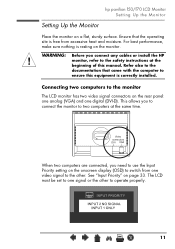
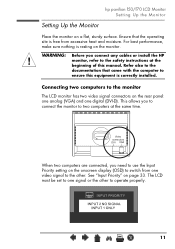
...: one analog (VGA) and one signal or the other . hp pavilion f50/f70 LCD Monitor Setting Up the Monitor
Setting Up the Monitor
Place the monitor on a flat, sturdy surface. Ensure that came with the computer to the monitor
The LCD monitor has two video signal connectors on page 33. monitor, refer to the
documentation that the operating site is correctly...
HP Pavilion F50, F70 LCD Monitor - (English) User Guide - Page 19
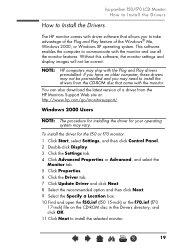
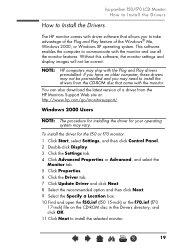
... drivers preinstalled. X
19 This software enables the computer to install the selected monitor.
hp pavilion f50/f70 LCD Monitor How to Install the Drivers
How to Install the Drivers
The HP monitor comes with driver software that came with the monitor.
Without this software, the monitor settings and display images will not be preinstalled and you may need to...
HP Pavilion F50, F70 LCD Monitor - (English) User Guide - Page 42


... is sent to one of its useful life.
these are reused. Special care is taken with respect for recycling when it reaches the end of HP's recycling facilities in several countries. hp pavilion f50/f70 LCD Monitor Environmental Information
Environmental Information
HP has a strong commitment to harmless components through a special chemical process.
HP Pavilion F50, F70 LCD Monitor - (English) User Guide - Page 43
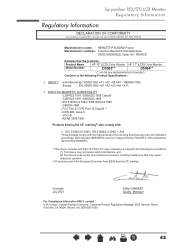
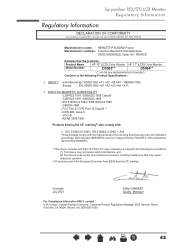
... received, including interference that the products :
Product Name
HP 15" (LCD) Color Monitor HP 17" (LCD) Color Monitor
Model Number
D5063**
D5064**
(* can be any alphanumerical... EN55022:1998 Class B - IEC 61000-3-3:1994 / EN61000-3-3:1995 - hp pavilion f50/f70 LCD Monitor Regulatory Information
Regulatory Information
DECLARATION OF CONFORMITY
According to the following Directives and...
User Guide - HP L156v 15" and L176v 17" LCD Monitors - Page 1


User Guide
HP L156v 15" and L176v 17" LCD Monitors
Document Part Number: 432558-001
July 2006
This guide provides information on setting up the monitor, installing drivers, using the on-screen display menu, troubleshooting and technical specifications.
User Guide - HP L156v 15" and L176v 17" LCD Monitors - Page 2
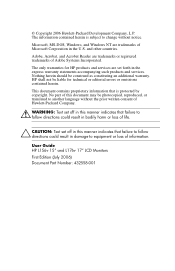
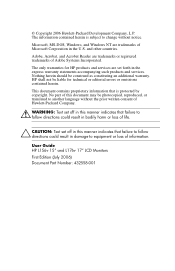
... directions could result in bodily harm or loss of Microsoft Corporation in the express warranty statements accompanying such products and services. User Guide HP L156v 15" and L176v 17" LCD Monitors First Edition (July 2006) Document Part Number: 432558-001 No part of this document may be photocopied, reproduced, or translated to another language...
User Guide - HP L156v 15" and L176v 17" LCD Monitors - Page 21


... Configuration and set the color temperature to Cool
Do not execute reset, return to ensure monitor compatibility with the computer's graphics adapter. See "Downloading from the HP monitors support Web site. The Information File
The .INF file defines monitor resources used by Microsoft Windows operating systems to main menu
Exit OSD
Software and Utilities...
Similar Questions
My Monitor Keeps Changing Color But Never Pulls Up A Readable Screen.
(Posted by marlinbranson 9 years ago)
Screen Size For Hp Monitor Hp 2159m ( 21.5' Diagonal)
Can you please inform me the inside screen Dimensions for HP Monitor model HP 2159m (The diagonal is...
Can you please inform me the inside screen Dimensions for HP Monitor model HP 2159m (The diagonal is...
(Posted by drrao39 11 years ago)
What Is The Value Of My Hp Vs17e - Pavilion - 17' Computer
HP Vs17e - Pavilion - 17"
HP Vs17e - Pavilion - 17"
(Posted by marie22ahmed 11 years ago)

