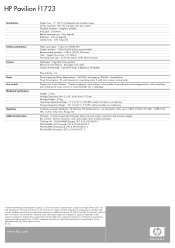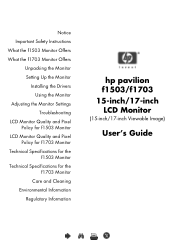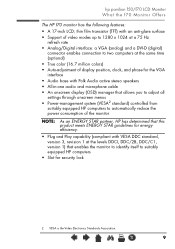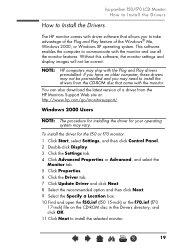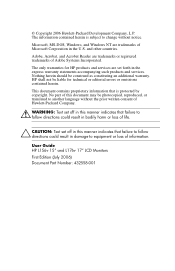HP Vs17e Support Question
Find answers below for this question about HP Vs17e - Pavilion - 17" LCD Monitor.Need a HP Vs17e manual? We have 16 online manuals for this item!
Question posted by bbradberry13 on June 27th, 2011
How Do I Enable Bluethooth On A Hp Pavilion Vs17e
Current Answers
Answer #1: Posted by kcmjr on June 27th, 2011 12:59 PM
See here for details: https://support.hp.com/us-en/product/details/hp-pavilion-17-inch-flat-panel-monitors/472527?sp4ts.oid=472527&docId=emr_na-c00603940&lang=en&cc=us
If there is a system model you want to know about please leave the full model number.
Licenses & Certifications: Microsoft, Cisco, VMware, Novell, FCC RF & Amateur Radio licensed.
Related HP Vs17e Manual Pages
Similar Questions
Hi. I have a problem with my HP PAVILION M70 CRT monitor. It has a green tint with low brightness. I...
HP Vs17e - Pavilion - 17"