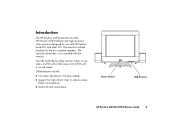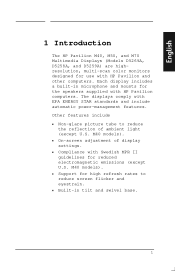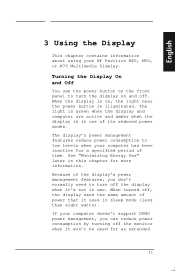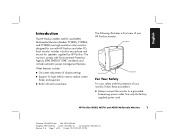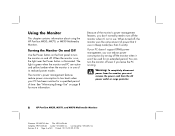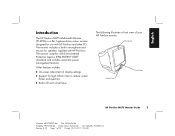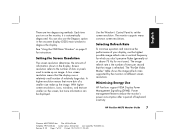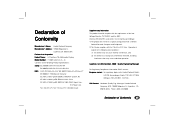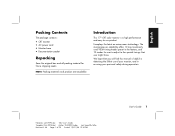HP MX703 Support Question
Find answers below for this question about HP MX703 - Pavilion - 17" CRT Display.Need a HP MX703 manual? We have 24 online manuals for this item!
Question posted by kimleanne59 on October 23rd, 2020
What Do I Need To Use A Playstation On My Hp Pavilion Mx703 17' Flat Screen Mult
The person who posted this question about this HP product did not include a detailed explanation. Please use the "Request More Information" button to the right if more details would help you to answer this question.
Current Answers
Answer #1: Posted by Odin on October 23rd, 2020 9:50 AM
You have everything you need with your Mx703 for use of basic Playstation. (A bigger screen would be better, but it's not required.)
Hope this is useful. Please don't forget to click the Accept This Answer button if you do accept it. My aim is to provide reliable helpful answers, not just a lot of them. See https://www.helpowl.com/profile/Odin.
Related HP MX703 Manual Pages
Similar Questions
About Use Of Hp L1506 Moniter Screen As A Tv
i have this moniter screen bt if i want it to convrt tv what should i do?
i have this moniter screen bt if i want it to convrt tv what should i do?
(Posted by smkotwal177 7 years ago)
Power Usage
How do I set computer to use less power not microsoft backgrond
How do I set computer to use less power not microsoft backgrond
(Posted by wodrministries 9 years ago)
Hp Pavilion M70 Crt Monitor With Green Tint And Low Brightness
Hi. I have a problem with my HP PAVILION M70 CRT monitor. It has a green tint with low brightness. I...
Hi. I have a problem with my HP PAVILION M70 CRT monitor. It has a green tint with low brightness. I...
(Posted by inamullah80 11 years ago)
How Do I Enable Bluethooth On A Hp Pavilion Vs17e
i want to know how to turn my bluethooth on
i want to know how to turn my bluethooth on
(Posted by bbradberry13 12 years ago)
Mi Monitor Se Ve Borroso ,no Tiene Nitides
hola amigos mi problema es que mi monitor hp pavilon mx 703 se ve borroso es decir no tiene nitides ...
hola amigos mi problema es que mi monitor hp pavilon mx 703 se ve borroso es decir no tiene nitides ...
(Posted by jeymor 14 years ago)