HP Vectra VL420 Support Question
Find answers below for this question about HP Vectra VL420.Need a HP Vectra VL420 manual? We have 24 online manuals for this item!
Question posted by wheatley443 on October 4th, 2010
Computer Problem
my hp vectra vl420 has gone into power saving mode when i boot up and will not do anything. any ideas how to resolve this. thanks
Current Answers
There are currently no answers that have been posted for this question.
Be the first to post an answer! Remember that you can earn up to 1,100 points for every answer you submit. The better the quality of your answer, the better chance it has to be accepted.
Be the first to post an answer! Remember that you can earn up to 1,100 points for every answer you submit. The better the quality of your answer, the better chance it has to be accepted.
Related HP Vectra VL420 Manual Pages
hp toptools 5.5 device manager, user's guide - Page 7
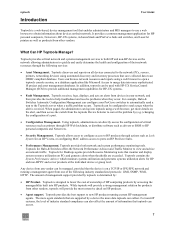
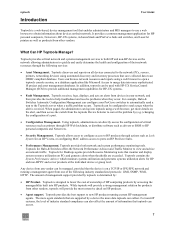
... alert, and then access the switch from the toptools Device Selector to correct the problem by (e.g.) changing the configuration of information that save collected data to merge data into HP products. While toptools will provide a strong management solution for an HP Vectra, or configuring MAC address access to both network and system performance monitoring tools...
hp toptools 5.5 device manager, user's guide - Page 8


...HP products:
• HP Vectra and Brio Desktops • HP Kayak and Visualize Workstations • HP Omnibook Notebooks • HP Netservers • HP ProCurve and AdvanceStack networking devices • HP LaserJet and JetDirect products • HP Jornada PC Companions • HP SureStore products • HP... detects which protocols are supported and saves that are part of a single ...
hp toptools 5.5 device manager, user's guide - Page 15
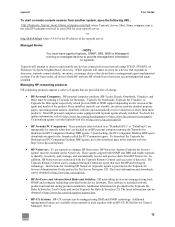
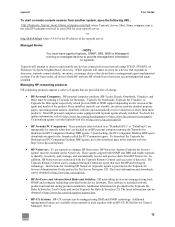
...called the PC Companion agent.
HP personal computer products (HP Vectra, Kayak, Omnibook, Visualize, and Brio) must be running the Toptools for Desktops and PC Companion Desktop DMI agents. To check for... resolved in your DNS for your network using both HP and non-HP) should have their most recent management agent installed. Managed Nodes
- Upon docking, the PC Companion Desktop DMI...
hp toptools 5.5 device manager, user's guide - Page 89
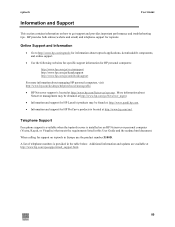
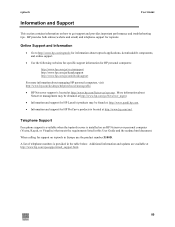
... an HP Netserver or personal computer (Vectra, Kayak, or Visualize) that meets the requirements listed in this User Guide and the readme.html document. HP provides ...hp.com.
• Information and support for HP LaserJet products may be obtained at http://www.hp.com/rnd. More information about managing HP personal computers, visit http://www.hp.com/desktops/helpmechoose/manageable.
• HP...
hp vectra vl400, vl410, vl420, vl800, xe310, xe320 pcs, hp e-pc 40, 42 pcs, quick user's guide - Page 1


hp vectra vl400 hp vectra vl410 hp vectra vl420 hp vectra vl800 hp vectra vl830 hp vectra xe310 hp vectra xe320 hp e-pc 40 hp e-pc 42
hp business pcs
quick user's guide
www.hp.com/go/support
Use this guide to: • set up your PC • get warranty details Go to www.hp.com/go/vectrasupport or www.hp.com/go/ e-pcsupport to download drivers and manuals with information on...
hp vectra vl400, vl410, vl420, vl800, xe310, xe320 pcs, hp e-pc 40, 42 pcs, quick user's guide - Page 20


... must accept any interference received, including interference that the product(s): Product Name: Personal Computer Model Number: HP Vectra VL400 DT, MT, SFF
HP Vectra VL410 DT, SFF HP Vectra VL420 DT, MT, SFF HP Vectra VL800 DT, MT HP Vectra VL830 MT HP Vectra XE310 HP Vectra XE320 HP e-pc (40) HP e-pc (42)
SAFETY:
Conform(s) to ISO/IEC Guide 22 and CEN/CENELEC EN 45014
Manufacturer...
hp vectra vl400, vl410, vl420, vl800, xe310, xe320 pcs, hp e-pc 40, 42 pcs, quick user's guide - Page 25


Contact your country. Characteristics
HP Vectra vl400 Desktop PC
HP Vectra vl400 Minitower PC
HP Vectra vl400 SFF PC
Weight (configuration with 1 CD-ROM ...are valid for the standard configuration as shipped.
The power consumption and acoustics figures given in "off" mode, either unplug the power outlet or use a power block with CD access
Sound power level
LwA ≤ 3.8B(A) LwA ≤...
hp vectra vl400, vl410, vl420, vl800, xe310, xe320 pcs, hp e-pc 40, 42 pcs, quick user's guide - Page 26


... enable Suspend to RAM" (S3 mode) is only achieved when "Suspend to RAM, enter the PC's Setup program by pressing F2 during startup and select the Power menu. operating • Idle (...dealer for energy efficiency.
Technical Characteristics
26 This value is enabled. Characteristics
HP Vectra vl410 Desktop PC HP Vectra vl410 SFF PC
Weight (configuration with 1 CD-ROM 10kg (22 pounds...
hp vectra vl400, vl410, vl420, vl800, xe310, xe320 pcs, hp e-pc 40, 42 pcs, quick user's guide - Page 27


...3.2W
Storage Humidity
8% to RAM" (S3 mode) is enabled.
Technical Characteristics
27
Characteristics HP Vectra vl420 Desktop PC
HP Vectra vl420 Minitower PC
HP Vectra vl420 Small Form Factor PC
Weight (configuration 10kg (...40.5cm (15.95in.)
Acoustic noise emission Sound power Sound pressure Sound power Sound pressure Sound power Sound pressure
(ISO 7779)
level1
level at operator
...
hp vectra vl400, vl410, vl420, vl800, xe310, xe320 pcs, hp e-pc 40, 42 pcs, quick user's guide - Page 28


.... This value is enabled. To enable Suspend to RAM" (S3 mode) is only achieved when "Suspend to RAM, enter the PC's Setup program by pressing F2 during startup and select the Power menu. Technical Characteristics
28
Characteristics HP Vectra vl800 Desktop HP Vectra vl800
PC
Minitower PC
HP Vectra vl830 Minitower PC
Weight (configuration 10kg (22 pounds) with 1 CD...
hp vectra vl400, vl410, vl420, vl800, xe310, xe320 pcs, hp e-pc 40, 42 pcs, quick user's guide - Page 32


... Entitlement Information as of January 2002
Product
Region of Purchase
Warranty Terms and Conditions
HP Vectra and e-pc models Worldwide ending with B
HP e-pc models Europe, Middle East, Africa,
not ending with B
North America, Latin America and Japan
Vectra VL400, VL410, VL420, VL800, VL830, XE310, XE320, e-pc 40, e-pc 42 e-pc 40, e-pc 42
1-year...
hp vectra vl420, locating information in vl420 manuals - Page 1


Locating information in hp vectra vl420 manuals
Click here to open the manual.
hp vectra vl420, service handbook chapter for the desktop package - Page 8


... Home Edition.
note
All models have:
❒ Integrated Analog Devices AD1885 AC'97 stereo audio codec. ❒ Integrated Intel Pro/100 VE network controller.
1-6 hp vectra vl420 desktop pc
medium-profile desktop vectras RAM optical drives OS1
Vectra VL420 DT PC Models with Intel Pentium 4 Processor, 400MHz Bus Speed, 133MHz Data Bus Speed, and 512KB L2 Cache Memory...
hp vectra vl420, service handbook chapter for the desktop package - Page 9
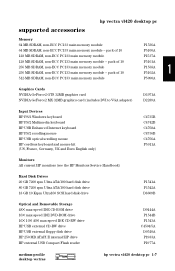
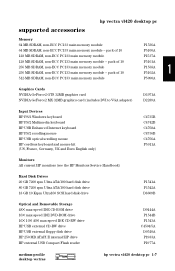
...HP USB external CD-RW drive
HP USB external floppy disk drive
HP 250 MB ATAPI II internal ZIP drive
HP external USB Compact Flash reader
D9444A P1544B P1543A C4504/5A D9510A P1983A P1977A
medium-profile desktop vectras
hp vectra vl420 desktop...non-ECC PC133 main memory module - supported accessories
hp vectra vl420 desktop pc
Memory 64 MB SDRAM, non-ECC PC133 main memory module 64 MB SDRAM...
hp vectra vl420, service handbook chapter for the desktop package - Page 10
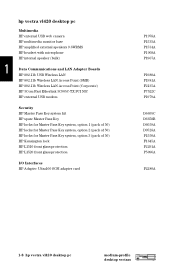
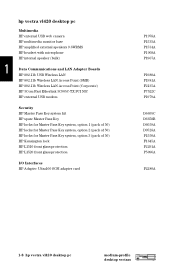
hp vectra vl420 desktop pc
Multimedia HP external USB web camera HP multimedia monitor base HP amplified external speakers 9.6WRMS HP headset with microphone HP internal speaker (bulk)
1
Data Communications and LAN Adapter Boards
HP 802.11b USB Wireless LAN
HP 802.11b Wireless LAN Access Point (SMB)
HP 802.11b Wireless LAN Access Point (Corporate)
HP 3Com Fast Etherlink 3C905C-TX PCI NIC...
hp vectra vl420, service handbook chapter for the desktop package - Page 11


...
Primary IDE connector for Hard drive(s)
Status panel System Board Switches: See the table on the next page.
hp vectra vl420 desktop pc
system board, BIOS, and memory
Chassis Intrusion Chassis fan (MT and SFF only)
Auxilary power connector
CD audio connector
Processor: Intel Pentium 4 with socket N. Processor fan
Main Memory: 3 DIMM sockets
1
Maximum 1.5 GB...
hp vectra vl420, service handbook chapter for the desktop package - Page 12
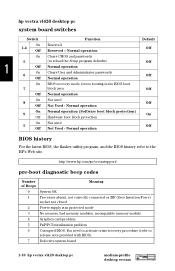
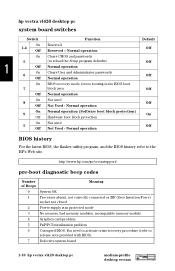
...mode: forces booting in protected mode
3
No memory, bad memory modules, incompatible memory module
4
Graphics card problem
5
PnP/PCI initialization problem
6
Corrupted BIOS. You need to activate crisis recovery procedure (refer to the HP...
2
Power supply is in the BIOS boot
7
block area
Off
Off Normal operation
On Not used
5
Off
Off Not Used -
hp vectra vl420 desktop pc
...
hp vectra vl420, service handbook chapter for the desktop package - Page 14
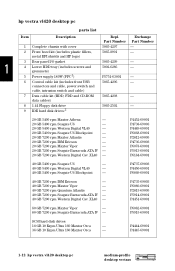
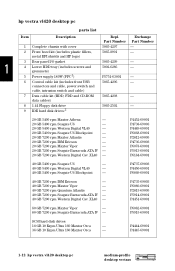
...-4299
-
1
4 Lower HDD tray (includes screws and
5002-6286
-
connectors and cable, power switch and
cable, intrusion switch and cable)
7 Data cable kit (HDD, FDD and CD-ROM 5065-4298
- P4444-69001 P4445-69001
1-12 hp vectra vl420 desktop pc
medium-profile desktop vectras
Exchange
Part Number Part Number
1 Complete chassis with cover
5065-4297
-
2 Front bezel...
hp vectra vl420, service handbook chapter for the desktop package - Page 15
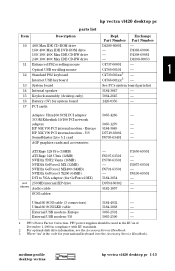
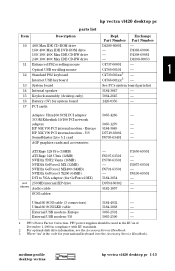
... optional disk drive information, see the Accessory Service Handbook). medium-profile desktop vectras
hp vectra vl420 desktop pc 1-13 C4768-601xx3 -
Europe 5184-3849
- AGP graphics cards...USB modem- PFC=Power Factor Correction. See PC's system board parts list
5184-3847
-
5064-2645
-
1420-0356
-
P6197-63501 P5760-63501 - P2075-69501 - hp vectra vl420 desktop pc
parts list
Item...
hp vectra vl420, service handbook chapter for the desktop package - Page 17
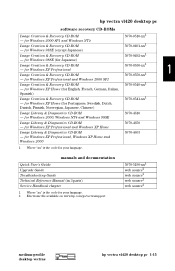
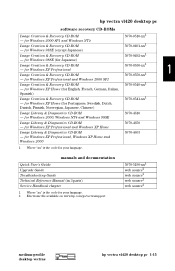
hp vectra vl420 desktop pc
software recovery CD-ROMs
Image Creation & Recovery CD-ROM
5970-0510-xx1
- for Windows XP Professional ...2000 SP1 and Windows NT4
Image Creation & Recovery CD-ROM
5970-0491-xx1
- Electronic file available on www.hp.com/go/vectrasupport.
5970-5190-xx1 web source2 web source2 web source2 web source2
medium-profile desktop vectras
hp vectra vl420 desktop pc 1-15
Similar Questions
Why Hp Pavilion M8430f Media Center Won't Boot
(Posted by hskiLoo 9 years ago)
Hp Dx5150 Will Not Power On Red Flashing Light
(Posted by ECmi 10 years ago)
How To Obtain A (3v) Battery For Hp Vectra Vl420 Mt System Board
(Posted by Anonymous-58393 11 years ago)
Como Reseteo El Bios De Mi Pc Es Una Hp Vectra Vl420 Mt?
And Reset The Bios O
como se resetea el bios de mi pc? es una computadora de escritorio marca hp modelo vectra 420 vl. a...
como se resetea el bios de mi pc? es una computadora de escritorio marca hp modelo vectra 420 vl. a...
(Posted by chickendestroy 12 years ago)
Driver For Hp Vectra Vl420 Dt
avendo acquistato 4 Vs PC (usati) nel titolo indicato (vi faccio i miei migliori complimenti per la ...
avendo acquistato 4 Vs PC (usati) nel titolo indicato (vi faccio i miei migliori complimenti per la ...
(Posted by fcurcio43 13 years ago)

