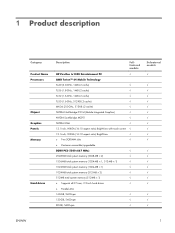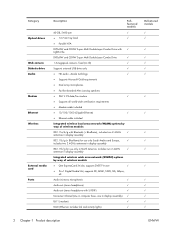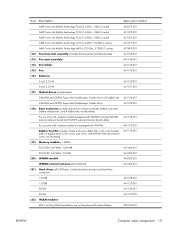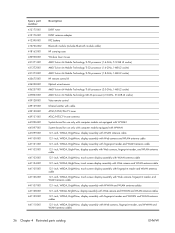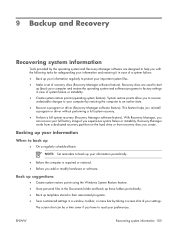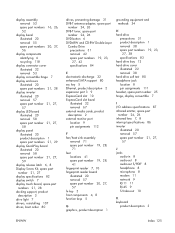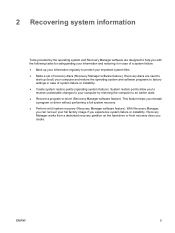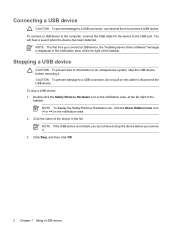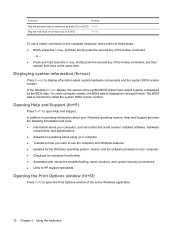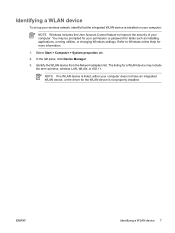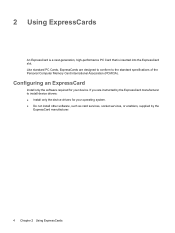HP Tx1215nr Support Question
Find answers below for this question about HP Tx1215nr - Pavilion - Turion 64 X2 1.8 GHz.Need a HP Tx1215nr manual? We have 19 online manuals for this item!
Question posted by Anonymous-42106 on November 6th, 2011
Driver
The person who posted this question about this HP product did not include a detailed explanation. Please use the "Request More Information" button to the right if more details would help you to answer this question.
Current Answers
Related HP Tx1215nr Manual Pages
Similar Questions
Zeen Tablet Usb Driver? My Zeen Stops At The Second Hp Photosmart Estation Scree
(Posted by Anonymous-59209 11 years ago)
Not Able To Recover The Os
Hi All, Really appreciate any ones help on this question. My tx2500z laptop OS got crashed. I tried...
Hi All, Really appreciate any ones help on this question. My tx2500z laptop OS got crashed. I tried...
(Posted by katchkiran 12 years ago)
Tablet Installation And Drivers
How do I know if my hp pavillion tx 1215nr entertainment pc is set up for a tablet?
How do I know if my hp pavillion tx 1215nr entertainment pc is set up for a tablet?
(Posted by tonyanicole1227 12 years ago)
Driver Need
model # hp pavilion tx 1410us entertainment notebook pc driver
model # hp pavilion tx 1410us entertainment notebook pc driver
(Posted by bcs198110 12 years ago)
Tx1320us - Windows 7 - Hp Quicklaunch - Vista Drivers Won't Work
I decided to go ahead and upgrade my Vista OS on my HP tx1320us notebook computer. It's a convertabl...
I decided to go ahead and upgrade my Vista OS on my HP tx1320us notebook computer. It's a convertabl...
(Posted by chrosdis 12 years ago)