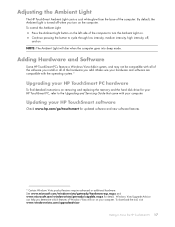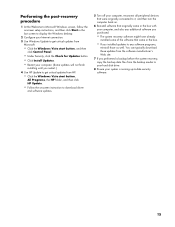HP TouchSmart IQ500 Support Question
Find answers below for this question about HP TouchSmart IQ500 - Desktop PC.Need a HP TouchSmart IQ500 manual? We have 13 online manuals for this item!
Question posted by dawntx79 on June 22nd, 2022
Windows
Current Answers
Answer #1: Posted by SonuKumar on June 23rd, 2022 8:38 AM
To reset your PC
Swipe in from the right edge of the screen, tap Settings, and then tap Change PC settings. ...
Tap or click Update and recovery, and then tap or click Recovery.
Under Remove everything and reinstall Windows, tap or click Get started.
Follow the instructions on the screen.
Please respond to my effort to provide you with the best possible solution by using the "Acceptable Solution" and/or the "Helpful" buttons when the answer has proven to be helpful.
Regards,
Sonu
Your search handyman for all e-support needs!!
Related HP TouchSmart IQ500 Manual Pages
Similar Questions
device mgr. says it's working properly,ran diagnostic tests to make sure, but still can't open it,tu...