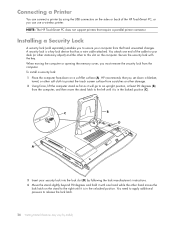HP TouchSmart IQ500 Support Question
Find answers below for this question about HP TouchSmart IQ500 - Desktop PC.Need a HP TouchSmart IQ500 manual? We have 13 online manuals for this item!
Question posted by zohirbhd81 on May 17th, 2023
Vga Video Card
Current Answers
Answer #1: Posted by SonuKumar on May 17th, 2023 10:11 AM
There are a few things to keep in mind when choosing a new graphics card for your HP TouchSmart IQ500. First, you need to make sure that the graphics card is physically compatible with your computer. The graphics card must fit in the MXM II slot and it must have the correct power connector.
Second, you need to make sure that the graphics card is powerful enough for your needs. The graphics card should be able to handle the games and applications that you want to use.
Finally, you need to make sure that the graphics card is compatible with your operating system. The graphics card should be compatible with Windows 10 or Linux.
Here are a few compatible graphics cards for the HP TouchSmart IQ500:
- NVIDIA GeForce GTX 260
- NVIDIA GeForce GTX 275
- NVIDIA GeForce GTX 460
- AMD Radeon HD 4870
- AMD Radeon HD 5770
These are just a few examples of compatible graphics cards. There are many other graphics cards that are compatible with the HP TouchSmart IQ500.
When choosing a new graphics card, it is important to do your research and compare different cards to find the one that is right for you. You can read reviews of different graphics cards online and you can also talk to other people who have used different graphics cards.
Once you have chosen a new graphics card, you can install it in your computer. The installation process is usually very simple and it only takes a few minutes.
After you have installed the new graphics card, you need to install the drivers for the graphics card. The drivers can be downloaded from the manufacturer's website.
Once you have installed the drivers, you can test the new graphics card by playing a game or running an application that uses the graphics card.
If you are happy with the performance of the new graphics card, then you can enjoy the improved graphics that it provides.
Please respond to my effort to provide you with the best possible solution by using the "Acceptable Solution" and/or the "Helpful" buttons when the answer has proven to be helpful.
Regards,
Sonu
Your search handyman for all e-support needs!!