HP TouchSmart 9100 Support Question
Find answers below for this question about HP TouchSmart 9100 - Business PC.Need a HP TouchSmart 9100 manual? We have 11 online manuals for this item!
Question posted by jhillcr on April 5th, 2014
How To Insert A Dvd In The Hp Touchsmart 9100
The person who posted this question about this HP product did not include a detailed explanation. Please use the "Request More Information" button to the right if more details would help you to answer this question.
Current Answers
There are currently no answers that have been posted for this question.
Be the first to post an answer! Remember that you can earn up to 1,100 points for every answer you submit. The better the quality of your answer, the better chance it has to be accepted.
Be the first to post an answer! Remember that you can earn up to 1,100 points for every answer you submit. The better the quality of your answer, the better chance it has to be accepted.
Related HP TouchSmart 9100 Manual Pages
Resources for Developing Touch-Friendly Applications for HP Business Touch-Enabled Desktops - Page 3


... Microsoft Windows 7®. How to offer business customers touch-enabled desktops. The paper also provides platform-specific information about the supported HP touchenabled products and features such as the touch device and functional buttons. Scope
Hardware Platforms
HP dx9000 Touchsmart Business PC HP TouchSmart 9100 Business PC
Operating Systems
Microsoft Windows XP...
Resources for Developing Touch-Friendly Applications for HP Business Touch-Enabled Desktops - Page 27


... with Windows 7® Single touch support with the house icon located on the computer. HP TouchSmart 9100 Specifics
The touchscreen of the registry entry, if the computer is off . Although you to run the HP TouchSmart software (SmartCenter.exe). HP Touchsmart 9100 includes several utilities and features that allow you cannot change to take effect: HKEY_LOCAL_MACHINE\SYSTEM...
Resources for Developing Touch-Friendly Applications for HP Business Touch-Enabled Desktops - Page 28
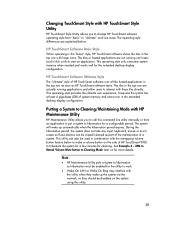
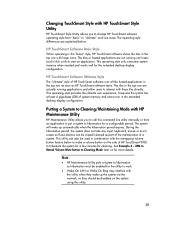
...desktop display configuration.
Putting a System to Cleaning/Maintaining Mode with HP TouchSmart Style Utility
HP TouchSmart Style Utility allows you to call this utility.
28 Changing TouchSmart Style with HP Maintenance Utility
HP Maintenance Utility allows you to change HP TouchSmart... has at least 4 giga-bytes (GB) of HP TouchSmart 9100 to hibernate the system for a few minutes for more...
Resources for Developing Touch-Friendly Applications for HP Business Touch-Enabled Desktops - Page 29


... take effect. Any volume side button not declared in Control Panel > Programs > Programs and Features). The latest ACPI driver and device drivers for HP TouchSmart 9100 must be
installed (can put an XML file that follows all the requirements listed below to specify the auto-repeat interval. Windows XP®: %ALLUSERSPROFILE...
Maintenance and Service Guide: HP TouchSmart 9100 Business PC - Page 1


Maintenance and Service Guide
HP TouchSmart 9100 Business PC
Maintenance and Service Guide: HP TouchSmart 9100 Business PC - Page 7
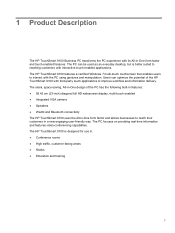
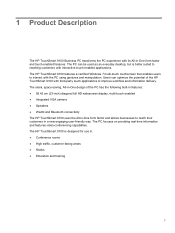
... to improve workflow and information delivery. The HP TouchSmart 9100 is better suited to interact with the PC using gestures and manipulation. Users can be used as an everyday desktop, but is designed for use in -One form factor and touch-enabled features. 1 Product Description
The HP TouchSmart 9100 Business PC transforms the PC experience with its All-in : ● Conference...
Maintenance and Service Guide: HP TouchSmart 9100 Business PC - Page 9
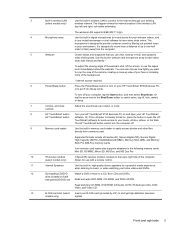
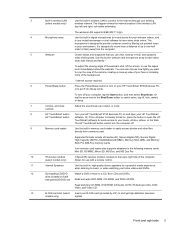
... through your HP TouchSmart
HP TouchSmart button software.
The
microphone is already turned on and open the HP
TouchSmart software for a powerful media experience
when listening to music, or when watching your HP TouchSmart 9100 Business PC,
or to a CD. The HP TouchSmart button cannot turn on your home videos and DVDs.
12
Slot-loading CD/DVD
Watch a DVD or listen...
Maintenance and Service Guide: HP TouchSmart 9100 Business PC - Page 13
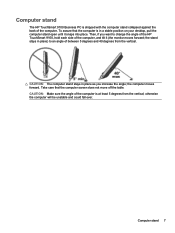
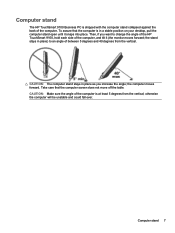
...desktop, pull the computer stand open until it (the monitor moves forward; the stand stays in place as you want to an angle of the computer. CAUTION: The computer stand stays in place) to change the angle of the HP TouchSmart 9100... 40 degrees from the vertical; Computer stand
The HP TouchSmart 9100 Business PC is at least 5 degrees from the vertical.
Computer stand 7 To assure...
Maintenance and Service Guide: HP TouchSmart 9100 Business PC - Page 55


... the following system components: ● Installed hardware ● Memory ● Cache ● PCI data path ● Flash ROM If an error occurs during POST, the HP TouchSmart 9100 Business PC does one or both of tests is disconnected from the power outlet. 3. Failing to do so can cause the system configuration to be changed or...
Maintenance and Service Guide: HP TouchSmart 9100 Business PC - Page 56


...1. The HP TouchSmart 9100 includes the following specific tests: ● Screen Health test to open System Information. 4. After the System Information displays, view Operating System, Name.
Solution
Insert the disc...operating system no longer recognizing the Memory Card Reader. Solution
Restart the PC to have it recognize the Memory Card Reader again. Troubleshooting
Media Card...
HP VESA Adapter Assembly Installation Guide - Page 3


Installing the Leg Inserts (All Models)
Installing the Leg Inserts (All Models)
NOTE: HP TouchSmart600 and HP TouchSmart 9100 models shown below.
1. Follow the hardware manufacturer's instructions on how to the VESA bracket base using the four 8-mm (0.3-inch) screws provided.
100 mm
7.
Be ...
User Guide - Page 3


... vi
Welcome ...1 Features ...1
Cables and accessories ...2 Front and right side of the HP TouchSmart 9100 Business PC 4 Lower-left side of the HP TouchSmart 9100 Business PC 7 Connector cover ...8 Back of the HP TouchSmart 9100 Business PC 8 Activity LED indicator lights ...10 Connecting the Power Source ...11 Cable Management ...11 Computer Stand ...13 Computer Swivel ...13 Wireless...
User Guide - Page 7
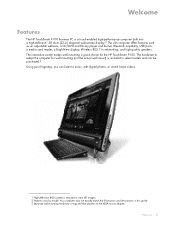
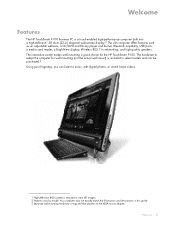
...HP TouchSmart 9100 Business PC is required that attaches to view HD images. 2 Features vary by model. The interactive screen makes wall mounting a good choice for wall mounting (not the actual wall mount) is included in ) diagonal widescreen display.2 The slim computer offers features such as an adjustable webcam, a CD/DVD... hardware to adapt the computer for the HP TouchSmart 9100. Welcome 1
User Guide - Page 11


...computer, tap the Start button, and then select Shut Down.
Most current DVDs do not provide HD images.
**All specifications represent the typical specifications provided by...camera, creating a close-up or down, or mute the sound.
8 HP TouchSmart button Turn your HP TouchSmart 9100 Business PC on your HP TouchSmart 9100 Business PC, or to your music, photos, videos, or the Web. Item
...
User Guide - Page 14


... remove the connector cover on the back of the computer, insert your finger under the gap on the bottom-left side of the cover with the slots on the right edge of the cover (A), and pull straight out (B). A
B
Back of the HP TouchSmart 9100 Business PC
Features and configurations vary by model
8 User Guide (Features may...
User Guide - Page 16
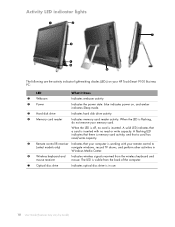
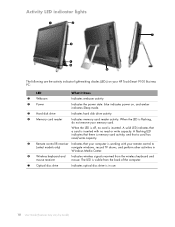
... LED indicates that there is memory card activity, and that a card has read or write capacity. When the LED is inserted with your HP TouchSmart 9100 Business PC:
LED
What it Does
1 Webcam
Indicates webcam activity.
2 Power
Indicates the power state: blue indicates power on, and amber indicates Sleep mode.
3 Hard disk drive
...
User Guide - Page 17
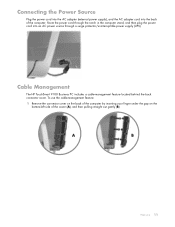
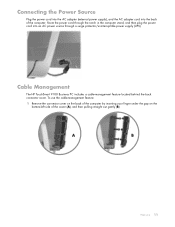
... through a surge protector/uninterruptible power supply (UPS).
To use the cable-management feature:
1 Remove the connector cover on the back of the computer by inserting your finger under the gap on the bottom-left side of the computer. Cable Management
The HP TouchSmart 9100 Business PC includes a cable-management feature located behind the back connector cover.
User Guide - Page 19
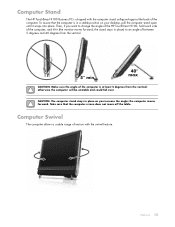
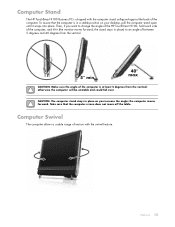
... computer stand collapsed against the back of the computer, and tilt it snaps into place. CAUTION: The computer stand stays in a stable position on your desktop, pull the computer stand open until it (the monitor moves forward;
Computer Stand
The HP TouchSmart 9100 Business PC is shipped with the swivel feature. Welcome 13
User Guide - Page 21
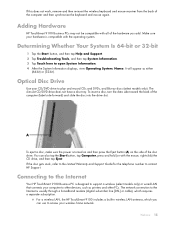
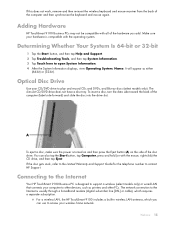
... Internet
Your HP TouchSmart 9100 Business PC is usually through a broadband modem (digital subscriber line [DSL] or cable), which requires a separate subscription.
„ For a wireless LAN, the HP TouchSmart 9100 includes a built-in wireless LAN antenna, which you can also tap the Start button, tap Computer, press and hold (or with all of the disc drive.
To insert a disc...
User Guide - Page 25
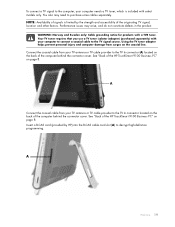
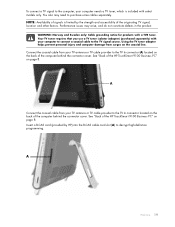
...connector (A) located on the back of the originating TV signal, location and other factors. Insert a B-CAS card (provided by the strength and accessibility of the computer behind the ....
Performance issues may need to the TV signal source.
See "Back of the HP TouchSmart 9100 Business PC" on the coaxial line. Using the TV tuner adapter helps prevent personal injury and...
Similar Questions
Can Windows 8 Be Installed On Hp Touchsmart 9100
(Posted by gotoSi 10 years ago)
How To Get Hp Touchsmart 9100 Wireless To Work
(Posted by jejel 10 years ago)
Touch Screen Does Not Work On Hp Touchsmart 9100 Windows Xp
(Posted by rebjo 10 years ago)
How To Instal Webcam On Hp Touchsmart 9100 Windows 7
(Posted by herskTeste 10 years ago)
How Do I Enable My Touch Screen - Hp Touchsmart 9100.
The touchscreen on my HP 9100 seems to be disabled. How do I enable it?
The touchscreen on my HP 9100 seems to be disabled. How do I enable it?
(Posted by moviemon1 12 years ago)

